filmov
tv
How to Install Windows 11 on Mac (UTM 2024)

Показать описание
This video goes over installing Windows 11 on an application called UTM. UTM is a virtualization application that allows the emulation of a variety of operating systems. This video today focuses on installing spice guest tools (drivers such as display and network) along with the basic installation and operation of windows 11. UTM is currently only available for arm based Mac systems such as M1,M2,M3.
00:00 Downloads
01:00 Crystal Fetch (windows installer)
01:54 UTM Config
03:00 First boot
05:03 Spice Guest Tools
06:15 Removing uneeded ISO
07:00 Done
00:00 Downloads
01:00 Crystal Fetch (windows installer)
01:54 UTM Config
03:00 First boot
05:03 Spice Guest Tools
06:15 Removing uneeded ISO
07:00 Done
How To Install Windows 11 (2022)
How to Install Windows 11 on your NEW PC! (And how to activate it)
How to Install Windows 11 on a New PC - Complete Step-by-Step Guide
How To Install Windows 11! - Your COMPLETE Guide, Step By Step!
How to Download and Install Windows 11 from USB Flash Drive for FREE!
How to Install Windows 11 on Unsupported PCs (New Easiest Method 2024)
The Perfect Windows 11 Install
How to Install Windows 11 in 2024 (Step By Step Tutorial)
How to install Windows 11 24H2 on an unsupported PC?
Windows 11 Clean Install Guide | The ENTIRE process | How to Install Windows 11
How to Download and Install Windows 11
Install Windows 11 on Unsupported PC The Official Way
How to Clean Install Windows 11
How to Upgrade Windows 10 to Windows 11 For Free (Official)
Installing Windows 11? Don't Let THIS Happen
How To Install Windows 11 Onto HP Computer - EASY & FREE !!
The Perfect Automated Windows 11 Install USB.
Guide to Install Windows in Under 45 Seconds (FREE!) #shorts
How to Upgrade to the Latest Version of Windows 11 on ANY PC!
How to Install Windows 11 | Windows 11 New Setup For Installation#mc #macnitesh#laptop#windows11
Installing Windows 11 on a SUPER FAST but OLD PC!!!!#windows11
Goodbye Windows 11 👋
Windows 11 24H2 Installation media has Windows update problems
Windows 11 is FINALLY Worth Using
Комментарии
 0:01:44
0:01:44
 0:06:53
0:06:53
 0:05:06
0:05:06
 0:20:47
0:20:47
 0:05:57
0:05:57
 0:06:43
0:06:43
 0:08:53
0:08:53
 0:10:51
0:10:51
 0:07:22
0:07:22
 0:16:42
0:16:42
 0:11:17
0:11:17
 0:18:20
0:18:20
 0:05:04
0:05:04
 0:05:50
0:05:50
 0:04:17
0:04:17
 0:11:52
0:11:52
 0:21:08
0:21:08
 0:00:48
0:00:48
 0:06:54
0:06:54
 0:00:11
0:00:11
 0:01:01
0:01:01
 0:00:40
0:00:40
 0:02:51
0:02:51
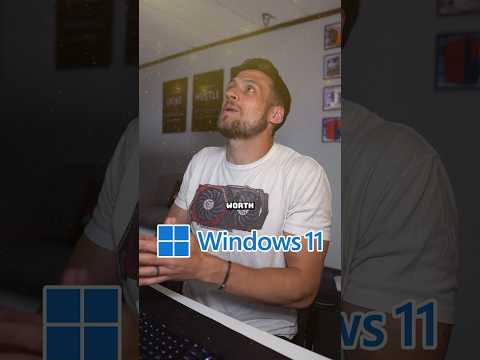 0:00:51
0:00:51