filmov
tv
VSCode on iPad Pro - Full Setup Guide with Raspberry Pi
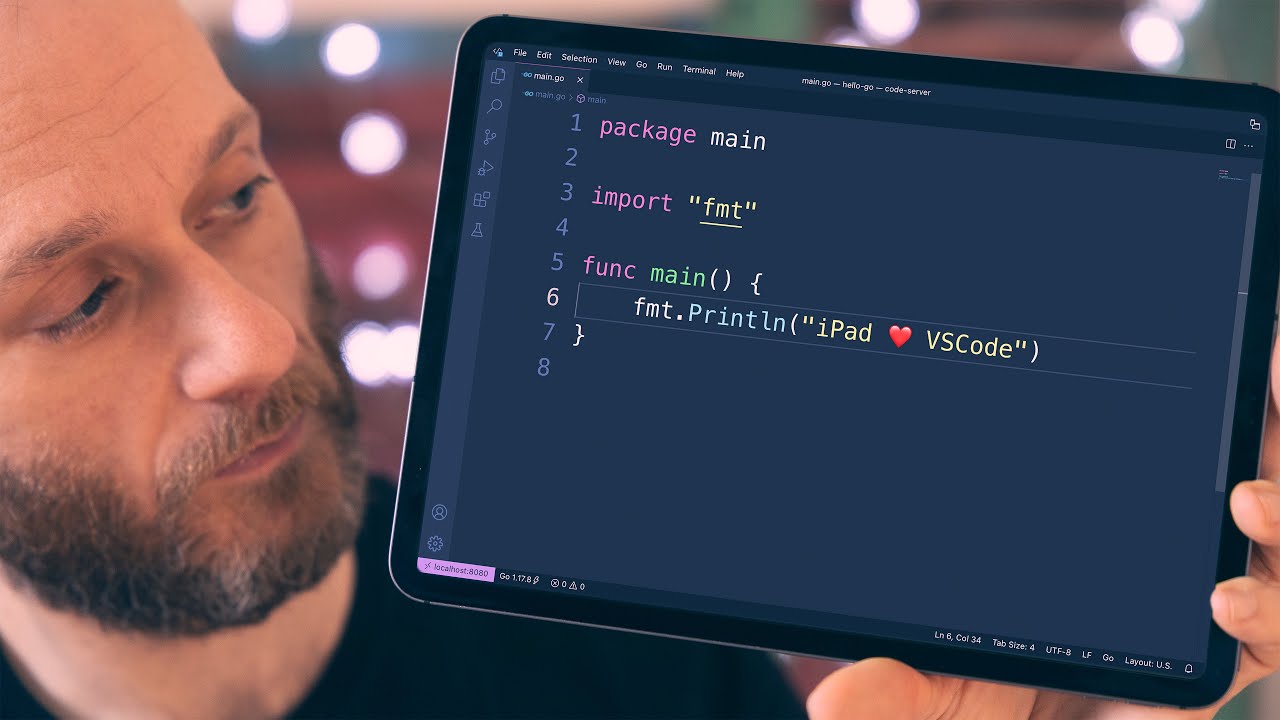
Показать описание
Get a mobile VSCode setup on your iPad Pro/Raspberry Pi using the wonderful Code Server project.
NOTE: This is a re-upload of an earlier video that only had audio in the left channel. This one has audio in both channels!
CHAPTERS
=========
00:00 VSCode on iPad Pro
00:44 Installing NodeJS
01:30 Install code-server
02:32 Default configuration
04:08 Connecting from Blink
05:53 Full screen Safari
07:10 Re-enable password authentication
07:34 Auto start code-server
09:38 Installing extensions
12:10 Secure mode
LINKS
=====
GEAR
=====
AFFILIATE LINKS
==============
NOTE: This is a re-upload of an earlier video that only had audio in the left channel. This one has audio in both channels!
CHAPTERS
=========
00:00 VSCode on iPad Pro
00:44 Installing NodeJS
01:30 Install code-server
02:32 Default configuration
04:08 Connecting from Blink
05:53 Full screen Safari
07:10 Re-enable password authentication
07:34 Auto start code-server
09:38 Installing extensions
12:10 Secure mode
LINKS
=====
GEAR
=====
AFFILIATE LINKS
==============
VSCode on iPad Pro - Full Setup Guide with Raspberry Pi
How to code on your iPad with VS Code for free [Beginners guide]
Coding on iPad with VS Code [Beginner's Guide]
Buying an iPad Pro for coding was a mistake (a programmer’s review)
How To Use VS Code on iPad
Introducing Blink Code! Best way to run VS Code on iPad
Run Visual Studio Code on Your iPad (or Any Other Device, Really)
iPad Pro: Revolution or Compromise? | The Truth About Your iPad Pro as a Computer
Coding on the iPad PRO || More Options || Blink + VS Code
How I'm using iPad as a Software Developer
VS Code Server on iPad in 59 seconds
IPad For Programming? Let’s Talk.
Using VS Code on an iPad for FREE [Beginners Guide]
TOP-5 Apps Every Developer Needs on iPad
vscode on iPad Pro
How to use VS Code from ANYWHERE
On-the-go coding on an iPad with Blink Shell and VS Code
How I Use iPad Pro for coding & web development
How to install and use VS Code Studio on ANY iPad in 2024 [Easy & Fast]
I tried coding on my iPad for 7 days
Vscode ipad jetson ssh vscode server CUDA c++ #tiziran #computer_vision #opencv #iot #deep_learning
I tried MACOS on iPad Pro for 7 days
Coding on iPad! Install code-server on AWS EC2 and running VSCode on iPad
Coding on the iPad Pro - Part 1
Комментарии
 0:16:36
0:16:36
 0:17:02
0:17:02
 0:11:56
0:11:56
 0:05:53
0:05:53
 0:00:54
0:00:54
 0:03:58
0:03:58
 0:08:45
0:08:45
 0:14:49
0:14:49
 0:10:18
0:10:18
 0:06:11
0:06:11
 0:00:59
0:00:59
 0:00:37
0:00:37
 0:43:45
0:43:45
 0:05:38
0:05:38
 0:00:56
0:00:56
 0:05:19
0:05:19
 0:04:32
0:04:32
 0:04:10
0:04:10
 0:02:45
0:02:45
 0:07:25
0:07:25
 0:01:01
0:01:01
 0:12:05
0:12:05
 0:02:31
0:02:31
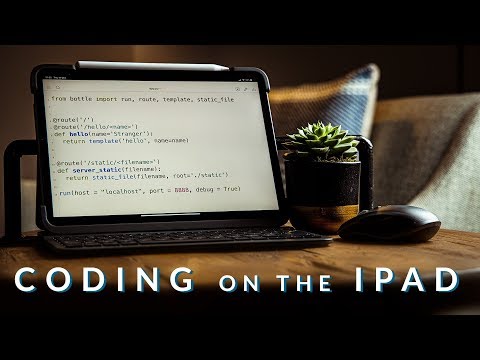 0:22:40
0:22:40