filmov
tv
How to code on your iPad with VS Code for free [Beginners guide]
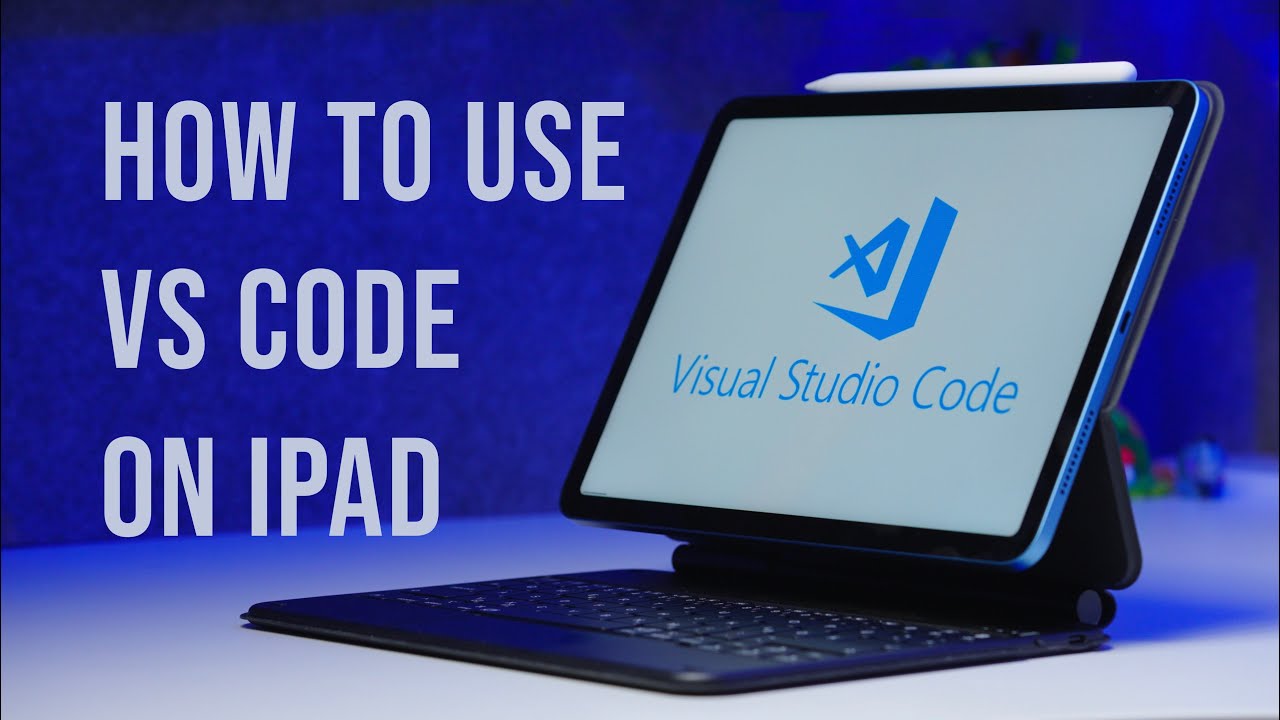
Показать описание
#iPad #vscode #synology #coding
Many of you asked me to show how to use Servediter for free and to be able to access the VS code from an iPad. So I’ve prepared a few useful ways to go: the native solution, the local solution and the global solution. This is just a beginners guide but it will give you the direction of what you should do next.
Officelab Keyboard:
Code App:
Code App GitHub:
Servediter App:
Docker Official Website:
Open VSCode Server:
Open VSCode Server Guides:
Time Zones on Wikipedia:
Synology External Access:
The commands you might need:
Synology VS code Docker installation:
docker run -d --name=codeserver \
-p 8377:8443 \
-e PUID=%UID% \
-e PGID=%PID% \
-e TZ=%timezone% \
-e PASSWORD=%pass% \
-v %location%:/config \
--restart always \
Bypassing the permissions error:
00:00 – Intro
01:15 – Using Code App on an iPad
02:44 – Using Servediter App with a subscription
04:23 – Officelab Keyboard
05:51 – Installing VS Code in a docker container to a Mac
08:17 – Connecting to the VS Code on a Mac from the iPad
09:58 – Installing VS Code in a docker container to a Synology NAS
15:28 – Connecting to the VS Code on a Synology NAS from the iPad
Many of you asked me to show how to use Servediter for free and to be able to access the VS code from an iPad. So I’ve prepared a few useful ways to go: the native solution, the local solution and the global solution. This is just a beginners guide but it will give you the direction of what you should do next.
Officelab Keyboard:
Code App:
Code App GitHub:
Servediter App:
Docker Official Website:
Open VSCode Server:
Open VSCode Server Guides:
Time Zones on Wikipedia:
Synology External Access:
The commands you might need:
Synology VS code Docker installation:
docker run -d --name=codeserver \
-p 8377:8443 \
-e PUID=%UID% \
-e PGID=%PID% \
-e TZ=%timezone% \
-e PASSWORD=%pass% \
-v %location%:/config \
--restart always \
Bypassing the permissions error:
00:00 – Intro
01:15 – Using Code App on an iPad
02:44 – Using Servediter App with a subscription
04:23 – Officelab Keyboard
05:51 – Installing VS Code in a docker container to a Mac
08:17 – Connecting to the VS Code on a Mac from the iPad
09:58 – Installing VS Code in a docker container to a Synology NAS
15:28 – Connecting to the VS Code on a Synology NAS from the iPad
Комментарии
 0:11:34
0:11:34
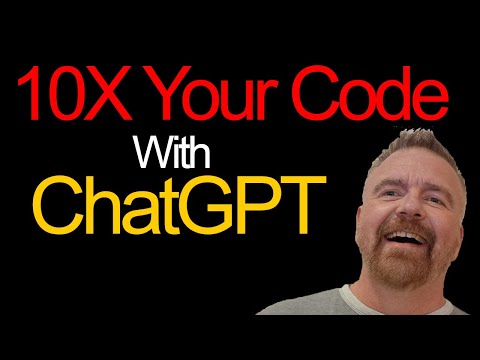 0:17:14
0:17:14
 0:03:43
0:03:43
 0:17:02
0:17:02
 0:00:42
0:00:42
 0:12:56
0:12:56
 0:04:01
0:04:01
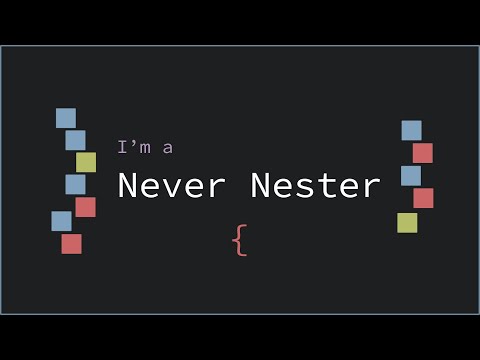 0:08:30
0:08:30
 0:00:41
0:00:41
 0:22:52
0:22:52
 0:06:16
0:06:16
 0:01:06
0:01:06
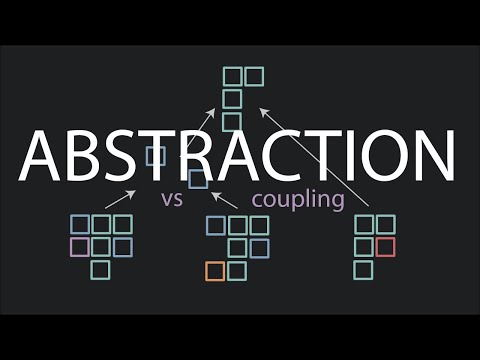 0:05:13
0:05:13
 0:36:08
0:36:08
 0:05:45
0:05:45
 0:12:56
0:12:56
 0:19:43
0:19:43
 0:19:03
0:19:03
 0:09:56
0:09:56
 0:31:55
0:31:55
 0:04:35
0:04:35
 0:00:59
0:00:59
 0:11:13
0:11:13
 0:00:55
0:00:55