filmov
tv
Introduction to Linux - Part 4

Показать описание
This is part 3 of a four part introduction to Linux, or at least to the command line interface of the shell.
Linux is the open source operating system that brought Unix to the masses and has turned in to the program that enables just about everything worthwhile (...sorry if I pissed anyone off :).
In this tutorial, I provide a basic overview of the shell - the command line interface that provides us with a window into the world of computing. I go over the most important commands that are needed for shell interaction and shell scripting, demonstrated on the Bash shell, which is currently the most popular Linux shell. From navigating your way through the directory structure, controlling files, redirections, and aliases, through to shell scripting, job control and much more.
If you were scared of Linux or hesitant to start, this is the tutorial for you.
Part 1 is all about navigating the shell.
Part 2 introduces file permissions, redirection, pipes and other basic commands
Part 3 demonstrates aliases, soft links, variables, file compression and shell scripting
Part 4 finishes the tutorial with job control and a bit more
For more videos - primarily about chip design and VLSI - please visit the EnICS Labs website at:
Linux is the open source operating system that brought Unix to the masses and has turned in to the program that enables just about everything worthwhile (...sorry if I pissed anyone off :).
In this tutorial, I provide a basic overview of the shell - the command line interface that provides us with a window into the world of computing. I go over the most important commands that are needed for shell interaction and shell scripting, demonstrated on the Bash shell, which is currently the most popular Linux shell. From navigating your way through the directory structure, controlling files, redirections, and aliases, through to shell scripting, job control and much more.
If you were scared of Linux or hesitant to start, this is the tutorial for you.
Part 1 is all about navigating the shell.
Part 2 introduces file permissions, redirection, pipes and other basic commands
Part 3 demonstrates aliases, soft links, variables, file compression and shell scripting
Part 4 finishes the tutorial with job control and a bit more
For more videos - primarily about chip design and VLSI - please visit the EnICS Labs website at:
Комментарии
 6:07:32
6:07:32
 0:18:46
0:18:46
 0:28:50
0:28:50
 0:08:00
0:08:00
 0:19:35
0:19:35
 2:29:05
2:29:05
 0:10:50
0:10:50
 2:47:56
2:47:56
 0:45:29
0:45:29
 0:06:13
0:06:13
 2:16:15
2:16:15
 1:56:37
1:56:37
 0:30:57
0:30:57
 0:05:55
0:05:55
 0:15:07
0:15:07
 0:16:43
0:16:43
 0:06:17
0:06:17
 0:32:04
0:32:04
 0:10:55
0:10:55
 0:10:27
0:10:27
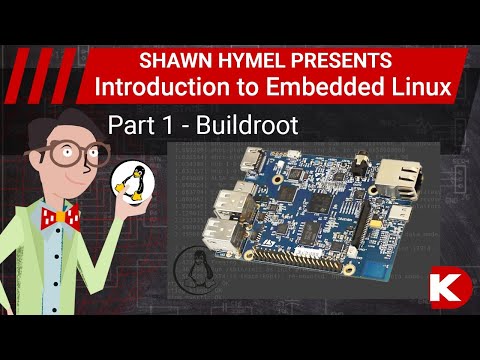 0:25:18
0:25:18
 0:48:08
0:48:08
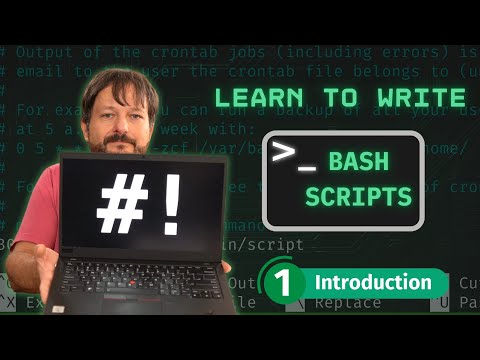 0:11:10
0:11:10
 0:04:39
0:04:39