filmov
tv
Effortless macOS VM Installation with New Macinabox - Ventura & Sonoma Support

Показать описание
In this tutorial, I walk you through the process of installing macOS (from High Sierra to Sonoma) using the New Macinbox, on an Unraid server. This method makes it incredibly easy to select and install any version of macOS that you need.
⚠️ Important Note: To stay compliant with Apple’s EULA, this Unraid server in the video is running on genuine Apple hardware, which is clearly shown in the video. This ensures that the macOS virtual machines in this video operates within legal boundaries.
----------------------------------------------------------------------------------------------------------------
----------------------------------------------------------------------------------------------------------------
Need to buy something from amazon? Then please use my link to help the channel :)
Mini SAS 26-Pin SFF-8088 Male to Mini SAS 26-Pin SFF-8088
----------------------------------------------------------------------------------------------------------------
Need a VPN?
Torguard is also an excellent VPN again with both openvpn and wireguard protocls supported.
----------------------------------------------------------------------------------------------------------------
Need a cheap windows 10 licence for around $10
----------------------------------------------------------------------------------------------------------------
⚠️ Important Note: To stay compliant with Apple’s EULA, this Unraid server in the video is running on genuine Apple hardware, which is clearly shown in the video. This ensures that the macOS virtual machines in this video operates within legal boundaries.
----------------------------------------------------------------------------------------------------------------
----------------------------------------------------------------------------------------------------------------
Need to buy something from amazon? Then please use my link to help the channel :)
Mini SAS 26-Pin SFF-8088 Male to Mini SAS 26-Pin SFF-8088
----------------------------------------------------------------------------------------------------------------
Need a VPN?
Torguard is also an excellent VPN again with both openvpn and wireguard protocls supported.
----------------------------------------------------------------------------------------------------------------
Need a cheap windows 10 licence for around $10
----------------------------------------------------------------------------------------------------------------
Комментарии
 0:26:08
0:26:08
 0:12:24
0:12:24
 0:24:46
0:24:46
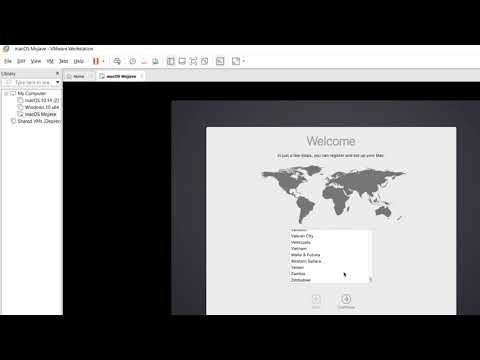 0:06:25
0:06:25
 0:11:08
0:11:08
 0:24:54
0:24:54
 0:04:53
0:04:53
 0:17:49
0:17:49
 0:05:18
0:05:18
 0:12:54
0:12:54
 0:09:59
0:09:59
 0:27:41
0:27:41
 0:06:20
0:06:20
 0:06:53
0:06:53
 0:06:53
0:06:53
 0:14:32
0:14:32
 0:18:59
0:18:59
 0:14:56
0:14:56
 0:15:00
0:15:00
 0:14:48
0:14:48
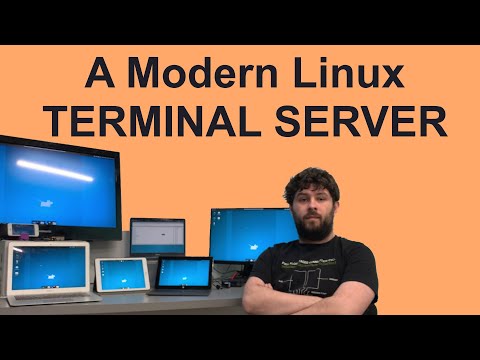 0:26:35
0:26:35
 0:15:28
0:15:28
![[Tutorial] Install OSx](https://i.ytimg.com/vi/VM8Zie8dfhI/hqdefault.jpg) 0:02:37
0:02:37
 0:14:36
0:14:36