filmov
tv
Convert MBR to GPT using Macrium Reflect. See description for the steps.
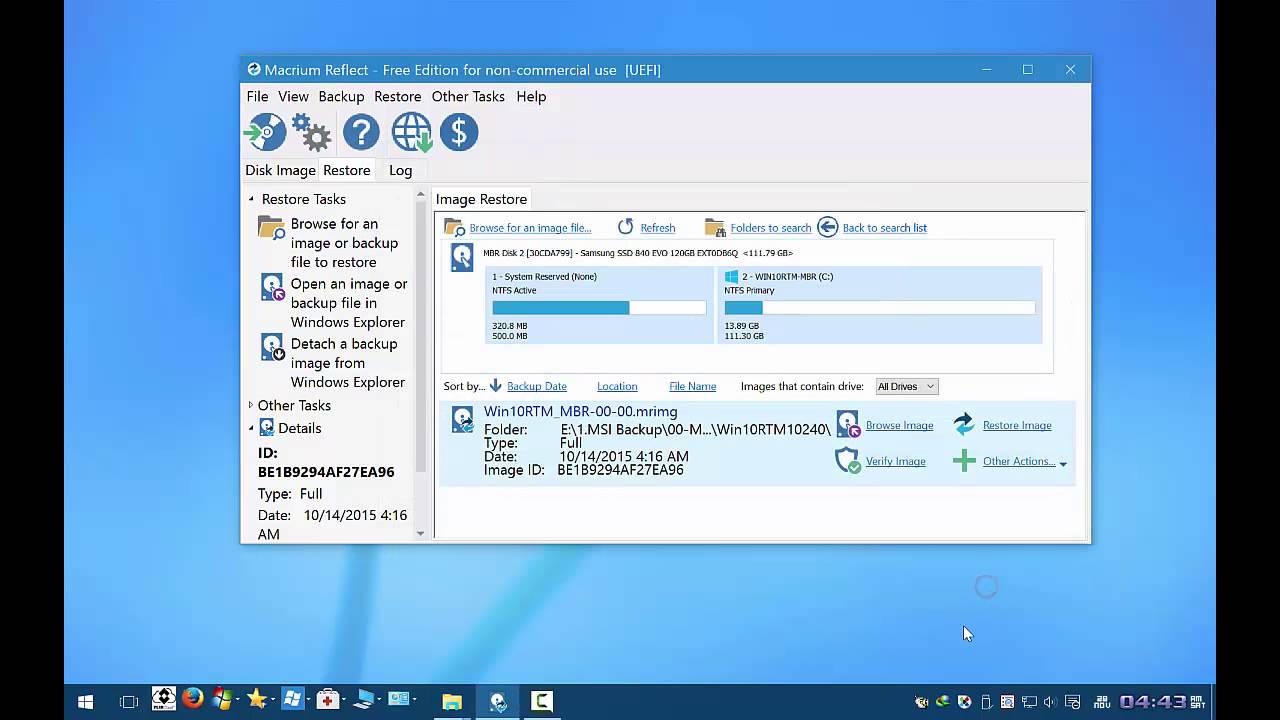
Показать описание
1. Download and install Macrium Reflect Free and create a backup image of your current MBR Windows 10.
2. Create a bootable Macrium Rescue disk on a USB/DVD (from Macrium application, click on the first icon on the top left)
3. Next, wipe out the disk and install a fresh copy of Windows 10 using GPT partition scheme. The installation should create all the needed partition and C drive.
4. Next you'd want to ovewrite the C partition from fresh install with the C partition from the backup image.
5. Boot up from the Rescue Image and follow the steps in the video as shown below and you're done.
2. Create a bootable Macrium Rescue disk on a USB/DVD (from Macrium application, click on the first icon on the top left)
3. Next, wipe out the disk and install a fresh copy of Windows 10 using GPT partition scheme. The installation should create all the needed partition and C drive.
4. Next you'd want to ovewrite the C partition from fresh install with the C partition from the backup image.
5. Boot up from the Rescue Image and follow the steps in the video as shown below and you're done.
How To Convert MBR To GPT For Free In Windows 10
HOW TO CONVERT A DRIVE FROM MBR TO GPT
How to Convert MBR to GPT for Free on Windows 10 without Losing Data (Easy Method)
How to Convert MBR to GPT During Windows 10/8/7 Installation
Easiest way to convert your Disk from MBR to GPT in 1 minute
Converting MBR to GPT partition using CMD
Steps to Convert MBR to GPT - EaseUS Partition Master
How To Convert MBR to GPT During Windows Installation
¡Crux con escritorio y sonido, totalmente funcional! Presentamos a CruxEX, el sistema de Arne Exton....
How To Convert MBR to GPT Using Minitool Partition Wizard Enterprise 12.7
MBR to GPT Conversion: Easy Tutorial for Legacy to UEFI 💻 #ytshorts #youtubeshorts #shorts
How to Convert MBR to GPT Without Losing Data or Reinstalling OS With Fix for Validation Failures
Convert MBR ➜ GPT and save data with DiskGenius
What to choose in Rufus? MBR or GPT
MBR2GPT: Convert MBR to GPT
Changing USB from MBR to GPT and GPT to MBR
How To Convert MBR To GPT In Windows - Full Guide
[How to] Convert MBR to GPT in Ubuntu 20.04 | Without Data Loss | Very Easy | (2021)
Convert GPT to MBR Disk in Windows 10
Windows cannot be installed to this disk The selected disk is of the GPT partition style FIX
How to Convert MBR to GPT during Windows Installation
Convert GPT to MBR via CMD #shorts #partition #storage #laptop
Convert MBR to GPT without Losing Data
Convert BIOS / MBR to UEFI / GPT without reformatting - MBR2GPT tool | Prepare for Windows 11
Комментарии
 0:07:17
0:07:17
 0:05:13
0:05:13
 0:07:27
0:07:27
 0:05:09
0:05:09
 0:00:57
0:00:57
 0:01:06
0:01:06
 0:00:19
0:00:19
 0:05:03
0:05:03
 1:06:15
1:06:15
 0:06:05
0:06:05
 0:00:58
0:00:58
 0:08:04
0:08:04
 0:04:11
0:04:11
 0:00:25
0:00:25
 0:00:16
0:00:16
 0:04:35
0:04:35
 0:01:24
0:01:24
![[How to] Convert](https://i.ytimg.com/vi/WRUsHZnvug0/hqdefault.jpg) 0:02:39
0:02:39
 0:00:58
0:00:58
 0:03:57
0:03:57
 0:02:29
0:02:29
 0:00:30
0:00:30
 0:00:55
0:00:55
 0:06:13
0:06:13