filmov
tv
Selenium | Debug/Run Script on Existing Browser

Показать описание
In this video , we are gonna see that how to execute your test scripts on existing browser. This becomes really beneficial, when you have a very large application and you have to browse a lot of pages or to do a lot of pre-requisites.
If you run your scripts it will take time to reach that page where your scripts are failing. So you can manually navigate to the desired page on the existing browser and then can directly run your script to identify the issues.
To run chrome browser on specific port for debugging , enter below command in cmd prompt.
After that add chromeoptions and set the experimental option by providing the debuggerAddress.
ChromeOptions options = new ChromeOptions();
driver = new ChromeDriver();
Then run your test. Your script will run on the existing browser.
*************Please comment in case of any query**************
Also please watch other videos as well.
If you run your scripts it will take time to reach that page where your scripts are failing. So you can manually navigate to the desired page on the existing browser and then can directly run your script to identify the issues.
To run chrome browser on specific port for debugging , enter below command in cmd prompt.
After that add chromeoptions and set the experimental option by providing the debuggerAddress.
ChromeOptions options = new ChromeOptions();
driver = new ChromeDriver();
Then run your test. Your script will run on the existing browser.
*************Please comment in case of any query**************
Also please watch other videos as well.
 0:06:44
0:06:44
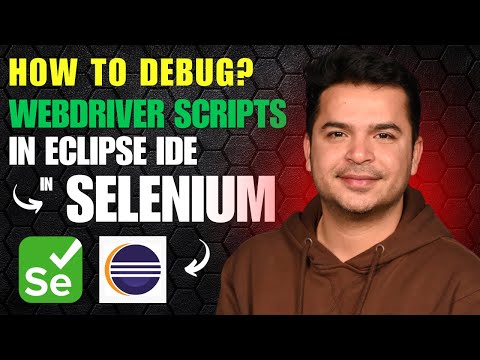 0:12:09
0:12:09
 0:10:42
0:10:42
 0:21:15
0:21:15
 0:10:39
0:10:39
 0:08:34
0:08:34
 0:04:59
0:04:59
 0:45:51
0:45:51
 0:09:53
0:09:53
 0:05:17
0:05:17
 0:04:02
0:04:02
 0:02:37
0:02:37
 0:01:00
0:01:00
 0:09:06
0:09:06
 0:57:07
0:57:07
 0:01:27
0:01:27
 0:00:15
0:00:15
 0:00:16
0:00:16
 0:04:16
0:04:16
 0:09:31
0:09:31
 0:10:40
0:10:40
 0:11:34
0:11:34
 0:10:59
0:10:59
 0:19:31
0:19:31