filmov
tv
How to Debug Selenium WebDriver Scripts in Eclipse IDE

Показать описание
In this tutorial, you'll learn how to effectively debug Selenium scripts using Eclipse IDE tools like breakpoints, step-over, and step-into to troubleshoot automation tests.
Get in-depth automation tutorials and personalized notes at:
For more valuable and exclusive learnings on automation visit:
Contact Mukesh Otwani at:
Mukesh Otwani Social Media Handles:
Read Our Latest Blogs On Automation:
Generative AI-based Test Automation Tool - TestRigor:
Playwright with Java: Complete Web & API Automation Framework Series:
QA & Tech Essentials: Career, Tools, and Quick Tips:
Playwright With JavaScript Tutorials - From Basic To Advanced:
About Mukesh Otwani and Test Automation:
Hi, I’m Mukesh Otwani, A passionate working professional based in the vibrant city of Bangalore, India. This channel is dedicated to helping manual testers and aspiring QA professionals transition smoothly into the world of automation testing. With years of hands-on experience, I share practical and beginner-friendly tutorials covering a wide range of tools and technologies including Selenium WebDriver, TestNG, Maven, Appium, Sikuli, AutoIT, Jenkins, Git, GitHub, RPA, Playwright, and more. Whether you're starting your automation journey or looking to upgrade your skills with real-world project insights and framework development, you’re in the right place. Subscribe and join a growing community of learners committed to mastering automation and staying ahead in the ever-evolving tech industry.
Get Exclusive & Premium Automation Courses Here 👉 -
🔍All Affiliate and Partnership Links :
Keywords:
debug selenium script, selenium eclipse debug, breakpoints selenium automation, selenium script errors, eclipse automation debugging
Hashtags:
#Selenium #Eclipse #Debugging #AutomationTesting #TestAutomation #SoftwareTesting #QA #BugFixing
Get in-depth automation tutorials and personalized notes at:
For more valuable and exclusive learnings on automation visit:
Contact Mukesh Otwani at:
Mukesh Otwani Social Media Handles:
Read Our Latest Blogs On Automation:
Generative AI-based Test Automation Tool - TestRigor:
Playwright with Java: Complete Web & API Automation Framework Series:
QA & Tech Essentials: Career, Tools, and Quick Tips:
Playwright With JavaScript Tutorials - From Basic To Advanced:
About Mukesh Otwani and Test Automation:
Hi, I’m Mukesh Otwani, A passionate working professional based in the vibrant city of Bangalore, India. This channel is dedicated to helping manual testers and aspiring QA professionals transition smoothly into the world of automation testing. With years of hands-on experience, I share practical and beginner-friendly tutorials covering a wide range of tools and technologies including Selenium WebDriver, TestNG, Maven, Appium, Sikuli, AutoIT, Jenkins, Git, GitHub, RPA, Playwright, and more. Whether you're starting your automation journey or looking to upgrade your skills with real-world project insights and framework development, you’re in the right place. Subscribe and join a growing community of learners committed to mastering automation and staying ahead in the ever-evolving tech industry.
Get Exclusive & Premium Automation Courses Here 👉 -
🔍All Affiliate and Partnership Links :
Keywords:
debug selenium script, selenium eclipse debug, breakpoints selenium automation, selenium script errors, eclipse automation debugging
Hashtags:
#Selenium #Eclipse #Debugging #AutomationTesting #TestAutomation #SoftwareTesting #QA #BugFixing
Комментарии
 0:07:17
0:07:17
 0:45:51
0:45:51
 0:05:53
0:05:53
 0:01:27
0:01:27
 0:10:35
0:10:35
 0:18:40
0:18:40
 0:14:52
0:14:52
 0:08:02
0:08:02
 0:04:59
0:04:59
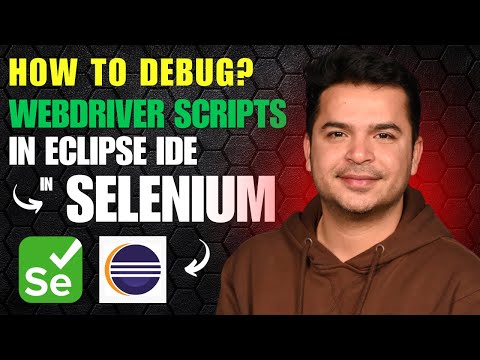 0:12:09
0:12:09
 0:06:00
0:06:00
 0:22:44
0:22:44
 0:07:34
0:07:34
 0:02:37
0:02:37
 0:05:15
0:05:15
 0:07:24
0:07:24
 0:10:18
0:10:18
 0:07:03
0:07:03
 0:01:25
0:01:25
 0:14:02
0:14:02
 0:14:40
0:14:40
 0:25:14
0:25:14
 0:15:26
0:15:26
 0:17:46
0:17:46