filmov
tv
MT4 / MT5 on Desktop [Windows] - A Tutorial

Показать описание
In this video you will learn how to download the MetaTrader platform to your computer - for Windows.
You can do it from our main webpage by clicking on “Platforms” and choosing MetaTrader 4 or MetaTrader 5.
There, you will also need to click on the blue button in order to start the installation.
You can also download the trading platform in your Trader’s room.
Please find the field “Trading platforms” on the left and choose MetaTrader 4 PC or MetaTrader 5 PC, depending on your trading account type.
After clicking on it, the downloading of a file to your computer will start.
Please, then click on it to open it. You will need to read agreement and click “Continue”. The installation will start. Please then click “Finish” at the end.
After this, the trading platform will open, and you will be able to log in to your trading account.
▬▬▬▬▬▬▬● Become a trader with Admirals
▬▬▬▬▬▬▬● Trading Tools & Analytics
▬▬▬▬▬▬▬● Trading Platforms
▬▬▬▬▬▬▬● Follow us on Social Media
●RISK WARNING●
Forex & CFDs are complex instruments and come with a high risk of losing money rapidly due to leverage. 75% of retail investor accounts lose money when trading CFDs with this provider. You should consider whether you understand how CFDs work and whether you can afford to take the high risk of losing your money. Therefore, you should not invest or risk money that you cannot afford to lose. You should ensure you understand all of the risks. Before using Admiral Markets services please acknowledge the risks associated with trading. This webinar/event is produced for a global audience.
Admiral Markets / Admirals offers its services in various jurisdictions by utilising several companies authorised and regulated, please visit for details:
#HowTo
#MT4Windows
#MT5Windows
 0:03:40
0:03:40
 0:01:19
0:01:19
 0:21:10
0:21:10
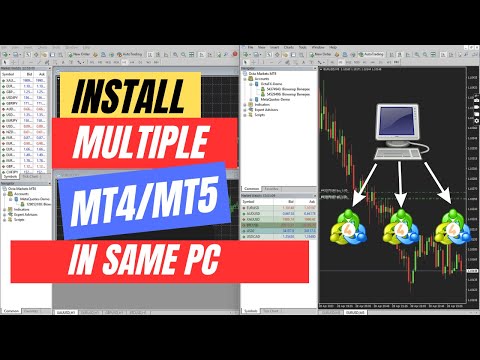 0:05:39
0:05:39
 0:38:44
0:38:44
 0:27:49
0:27:49
 0:00:11
0:00:11
 0:26:01
0:26:01
 1:07:24
1:07:24
 0:04:03
0:04:03
 0:07:14
0:07:14
 0:32:44
0:32:44
 0:02:40
0:02:40
 0:06:29
0:06:29
 0:05:18
0:05:18
 0:00:33
0:00:33
 0:04:29
0:04:29
 0:01:40
0:01:40
 0:29:09
0:29:09
 0:18:22
0:18:22
 0:01:27
0:01:27
 0:04:24
0:04:24
 0:09:11
0:09:11
 0:11:29
0:11:29