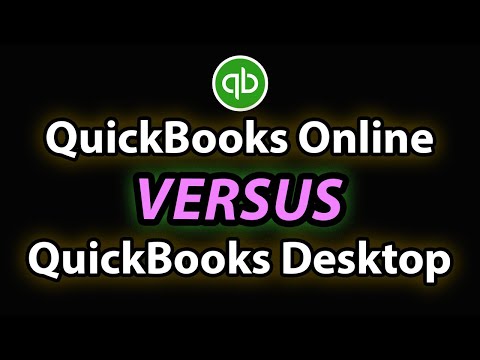filmov
tv
QuickBooks Online vs Desktop which one do I choose?

Показать описание
Which QuickBooks version is right for you? QuickBooks Online or Desktop?
If you’re a new QuickBooks user or have ever wondered about switching to QuickBooks Online, I have something just for you.
I’m often asked what the differences are between QuickBooks Desktop and Online and how to choose which one is better. In today’s video I’ll help you decide the right fit for you and your business.
Take a look and let me know what you think. Are you going with QuickBooks Desktop or Online?
This video will help you decide which platform is the right fit for you and your business.
➡️ QuickBooks Online vs. QuickBooks Desktop
Things to Consider…
Are you going to always use QuickBooks on the same computer…
➡️ Give Me the Cloud!
Do you want to access QuickBooks from any computer or mobile device with Internet access?
➡️ What I like about QuickBooks Desktop:
Unlimited Company Files
Classes Feature Included
*Rentals, Multiple Locations
Buy and own software
Don’t need the Internet to access files
Can always keep your file
Review files years later
➡️ What I like about QuickBooks Online:
Access it from anywhere
Bank Feeds
*Still need to verify and properly enter data – especially if you want certain reports
Syncs with apps
Easily grant access to other users
Backs up automatically
Snap Receipts (Neat Receipts – Desktop)
**Ask your tax professional if they have a preference…
Some really don’t like QBO
Others LOVE it.
**I recommend using a version your tax profession supports!
➡️ Bookkeeping Business
Things to consider…
What are your clients already using?
Local or out of area?
Entering Data or Reviewing Data?
Who wants access to the file?
➡️ Wish you could use Desktop and also access it from any computer?
Backing up can cause problems
Consider using Qbox or another cloud-based service
➡️ Cost & Pricing
Online -Pay Monthly
Pick Features you want
$25/mo – $150/mo – depending, if you want payroll or multi-users
Desktop – Buy and Own
$200 – one-time fee
Upgrade every 3 years – depending if you want payroll or multi-users
➡️ Now you get to decide….
Which one is right for you?
Online or Desktop
**Timestamps:**
0:00 - Intro
1:39 - Things to Consider
2:05 - Access QuickBooks from any computer or mobile device
2:31 - Benefits QuickBooks Desktop
5:41 - Benefits QuickBooks Online
9:54 - Ask your Tax professional...
11:02 - Bookkeeping Business
12:22 - Use Desktop and also access it from any computer
13:42 - Cost & Pricing (Online)
16:07 - Cost & Pricing (Desktop)
17:36 - Now you get to decide...
18:58 - Free Workshop
19:40 - Payroll vs. 1099
21:49 - Final Thoughts
Receive our QB tips straight to your inbox each week visit:
Subscribe for more QuickBooks tips
I’d love to connect with you 👇
#CandusKampfer
Share with me below which one you've decided on and if this video helped you 👇🏻
If you’re a new QuickBooks user or have ever wondered about switching to QuickBooks Online, I have something just for you.
I’m often asked what the differences are between QuickBooks Desktop and Online and how to choose which one is better. In today’s video I’ll help you decide the right fit for you and your business.
Take a look and let me know what you think. Are you going with QuickBooks Desktop or Online?
This video will help you decide which platform is the right fit for you and your business.
➡️ QuickBooks Online vs. QuickBooks Desktop
Things to Consider…
Are you going to always use QuickBooks on the same computer…
➡️ Give Me the Cloud!
Do you want to access QuickBooks from any computer or mobile device with Internet access?
➡️ What I like about QuickBooks Desktop:
Unlimited Company Files
Classes Feature Included
*Rentals, Multiple Locations
Buy and own software
Don’t need the Internet to access files
Can always keep your file
Review files years later
➡️ What I like about QuickBooks Online:
Access it from anywhere
Bank Feeds
*Still need to verify and properly enter data – especially if you want certain reports
Syncs with apps
Easily grant access to other users
Backs up automatically
Snap Receipts (Neat Receipts – Desktop)
**Ask your tax professional if they have a preference…
Some really don’t like QBO
Others LOVE it.
**I recommend using a version your tax profession supports!
➡️ Bookkeeping Business
Things to consider…
What are your clients already using?
Local or out of area?
Entering Data or Reviewing Data?
Who wants access to the file?
➡️ Wish you could use Desktop and also access it from any computer?
Backing up can cause problems
Consider using Qbox or another cloud-based service
➡️ Cost & Pricing
Online -Pay Monthly
Pick Features you want
$25/mo – $150/mo – depending, if you want payroll or multi-users
Desktop – Buy and Own
$200 – one-time fee
Upgrade every 3 years – depending if you want payroll or multi-users
➡️ Now you get to decide….
Which one is right for you?
Online or Desktop
**Timestamps:**
0:00 - Intro
1:39 - Things to Consider
2:05 - Access QuickBooks from any computer or mobile device
2:31 - Benefits QuickBooks Desktop
5:41 - Benefits QuickBooks Online
9:54 - Ask your Tax professional...
11:02 - Bookkeeping Business
12:22 - Use Desktop and also access it from any computer
13:42 - Cost & Pricing (Online)
16:07 - Cost & Pricing (Desktop)
17:36 - Now you get to decide...
18:58 - Free Workshop
19:40 - Payroll vs. 1099
21:49 - Final Thoughts
Receive our QB tips straight to your inbox each week visit:
Subscribe for more QuickBooks tips
I’d love to connect with you 👇
#CandusKampfer
Share with me below which one you've decided on and if this video helped you 👇🏻
Комментарии