filmov
tv
Text Display TUTORIAL ✅ | Minecraft

Показать описание
COMMANDS:
━━━━━━━━━━━
/summon minecraft:text_display ~ ~ ~ {text:'"This is Text"'}
/data merge entity @e[type=minecraft:text_display,limit=1,sort=nearest] {transformation:{scale:[2.0,2.0,2.0]}}
/data merge entity @e[type=minecraft:text_display,limit=1,sort=nearest] {line_width:40}
/data merge entity @e[type=minecraft:text_display,limit=1,sort=nearest] {background:0}
/data merge entity @e[type=minecraft:text_display,limit=1,sort=nearest] {shadow:1}
/data merge entity @e[type=minecraft:text_display,limit=1,sort=nearest] {billboard:"fixed"}
/data merge entity @e[type=minecraft:text_display,limit=1,sort=nearest] {billboard:"vertical"}
/data merge entity @e[type=minecraft:text_display,limit=1,sort=nearest] {billboard:"horizontal"}
/data merge entity @e[type=minecraft:text_display,limit=1,sort=nearest] {billboard:"center"}
/data merge entity @e[type=minecraft:text_display,limit=1,sort=nearest] {see_through:1}
/data merge entity @e[type=minecraft:text_display,limit=1,sort=nearest] {alignment:center}
/data merge entity @e[type=minecraft:text_display,limit=1,sort=nearest] {alignment:left}
/data merge entity @e[type=minecraft:text_display,limit=1,sort=nearest] {alignment:right}
━━━━━━━━━━━━━━━━━━━━━━━━
EXTRAS:
[Colored Text]
/data merge entity @e[type=minecraft:text_display,limit=1,sort=nearest] {text:'{"text":"This is Gold","color":"gold"}'}
[Bold Text]
/data merge entity @e[type=minecraft:text_display,limit=1,sort=nearest] {text:'{"text":"This is Bold","bold":true}'}
[Colored and Bold Text]
/data merge entity @e[type=minecraft:text_display,limit=1,sort=nearest] {text:'{"text":"This is Gold and Bold","color":"gold","bold":true}'}
[See Data]
/data get entity @e[type=minecraft:text_display,limit=1,sort=nearest]
[Modificate Data]
/data merge entity @e[type=minecraft:text_display,limit=1,sort=nearest] {}
[Rotate Text]
/execute as @e[type=minecraft:text_display,limit=1,sort=nearest] at @s run tp @s ~ ~ ~ 0 0
━━━━━━━━━━━━━━━━━━━━━━━━
🎨 I Also Do Texturepacks:
━━━━━━━━━━━━━━━━━━━━━━━━
→ Shaders:
→ Texture Packs:
━━━━━━━━━━━━━━━━━━━━━━━━
0:00 Intro
0:19 How to Summon
0:27 Make it Big !
0:53 Line Width
1:29 Remove Background
1:44 Text Shadow
2:01 Billboard
2:57 See Through
3:21 Text Alignment
3:58 Outro
━━━━━━━━━━━━━━━━━━━━━━━━
#minecraft #commands #commandstutorial #updateminecraft
━━━━━━━━━━━
/summon minecraft:text_display ~ ~ ~ {text:'"This is Text"'}
/data merge entity @e[type=minecraft:text_display,limit=1,sort=nearest] {transformation:{scale:[2.0,2.0,2.0]}}
/data merge entity @e[type=minecraft:text_display,limit=1,sort=nearest] {line_width:40}
/data merge entity @e[type=minecraft:text_display,limit=1,sort=nearest] {background:0}
/data merge entity @e[type=minecraft:text_display,limit=1,sort=nearest] {shadow:1}
/data merge entity @e[type=minecraft:text_display,limit=1,sort=nearest] {billboard:"fixed"}
/data merge entity @e[type=minecraft:text_display,limit=1,sort=nearest] {billboard:"vertical"}
/data merge entity @e[type=minecraft:text_display,limit=1,sort=nearest] {billboard:"horizontal"}
/data merge entity @e[type=minecraft:text_display,limit=1,sort=nearest] {billboard:"center"}
/data merge entity @e[type=minecraft:text_display,limit=1,sort=nearest] {see_through:1}
/data merge entity @e[type=minecraft:text_display,limit=1,sort=nearest] {alignment:center}
/data merge entity @e[type=minecraft:text_display,limit=1,sort=nearest] {alignment:left}
/data merge entity @e[type=minecraft:text_display,limit=1,sort=nearest] {alignment:right}
━━━━━━━━━━━━━━━━━━━━━━━━
EXTRAS:
[Colored Text]
/data merge entity @e[type=minecraft:text_display,limit=1,sort=nearest] {text:'{"text":"This is Gold","color":"gold"}'}
[Bold Text]
/data merge entity @e[type=minecraft:text_display,limit=1,sort=nearest] {text:'{"text":"This is Bold","bold":true}'}
[Colored and Bold Text]
/data merge entity @e[type=minecraft:text_display,limit=1,sort=nearest] {text:'{"text":"This is Gold and Bold","color":"gold","bold":true}'}
[See Data]
/data get entity @e[type=minecraft:text_display,limit=1,sort=nearest]
[Modificate Data]
/data merge entity @e[type=minecraft:text_display,limit=1,sort=nearest] {}
[Rotate Text]
/execute as @e[type=minecraft:text_display,limit=1,sort=nearest] at @s run tp @s ~ ~ ~ 0 0
━━━━━━━━━━━━━━━━━━━━━━━━
🎨 I Also Do Texturepacks:
━━━━━━━━━━━━━━━━━━━━━━━━
→ Shaders:
→ Texture Packs:
━━━━━━━━━━━━━━━━━━━━━━━━
0:00 Intro
0:19 How to Summon
0:27 Make it Big !
0:53 Line Width
1:29 Remove Background
1:44 Text Shadow
2:01 Billboard
2:57 See Through
3:21 Text Alignment
3:58 Outro
━━━━━━━━━━━━━━━━━━━━━━━━
#minecraft #commands #commandstutorial #updateminecraft
Комментарии
 0:16:36
0:16:36
 0:13:56
0:13:56
 0:04:49
0:04:49
 0:02:15
0:02:15
 0:07:24
0:07:24
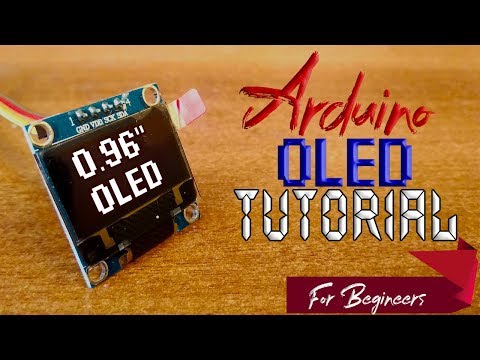 0:04:19
0:04:19
 0:05:09
0:05:09
 0:18:40
0:18:40
 0:01:05
0:01:05
 0:07:59
0:07:59
 0:03:00
0:03:00
 0:39:45
0:39:45
 0:03:33
0:03:33
 0:21:05
0:21:05
 0:08:27
0:08:27
 0:00:35
0:00:35
 0:05:27
0:05:27
 0:01:23
0:01:23
 0:27:38
0:27:38
 0:17:53
0:17:53
 0:06:39
0:06:39
 0:10:43
0:10:43
 0:03:40
0:03:40
 0:00:55
0:00:55