filmov
tv
Retro Computer Screen Title Animation | After Effects Tutorial

Показать описание
In this After Effects Tutorial, I'll show you how to create Retro Computer Screen Title Animations.
Content:
0:00 Intro
0:20 Setting up the typewriter effect
1:24 Breaking down the expression
2:10 Creating the background
3:25 Adding the lo-res text effect
4:35 Adding wiggle expressions
5:12 Adding a light
6:15 Version 2 of the title animation
6:40 Adding an expression for the position
6:57 Problems and workarounds
8:03 Outro
The effect is procedural. So the font, the size, colours and the amount of text are completely up to you. The title animations are animated with expressions. The lo-res computer screen effect is created with standard effects.
►This is the link to the EXPRESSIONS I use in the tutorial. I've added them to my website:
►If you want to DIVE DEEPER. This is where I found all the bits and pieces:
► Software: Adobe After Effects 17.5
If you have any further questions, let me know in the comments below. I do my best to answer all of them!
► Subscribe to my channel here:
I am very curious how this tutorial inspired your work!
Put the link in the comments below or even better: tag me on Instagram.
► @manueldoesmotion
#aftereffectstutorial #animation #motiondesign
Content:
0:00 Intro
0:20 Setting up the typewriter effect
1:24 Breaking down the expression
2:10 Creating the background
3:25 Adding the lo-res text effect
4:35 Adding wiggle expressions
5:12 Adding a light
6:15 Version 2 of the title animation
6:40 Adding an expression for the position
6:57 Problems and workarounds
8:03 Outro
The effect is procedural. So the font, the size, colours and the amount of text are completely up to you. The title animations are animated with expressions. The lo-res computer screen effect is created with standard effects.
►This is the link to the EXPRESSIONS I use in the tutorial. I've added them to my website:
►If you want to DIVE DEEPER. This is where I found all the bits and pieces:
► Software: Adobe After Effects 17.5
If you have any further questions, let me know in the comments below. I do my best to answer all of them!
► Subscribe to my channel here:
I am very curious how this tutorial inspired your work!
Put the link in the comments below or even better: tag me on Instagram.
► @manueldoesmotion
#aftereffectstutorial #animation #motiondesign
Комментарии
 0:08:27
0:08:27
 0:00:20
0:00:20
 0:00:13
0:00:13
 0:00:27
0:00:27
 0:06:06
0:06:06
 0:04:54
0:04:54
 0:00:15
0:00:15
 0:00:09
0:00:09
 0:01:36
0:01:36
 0:18:33
0:18:33
 0:05:29
0:05:29
 0:09:05
0:09:05
 0:00:47
0:00:47
 0:20:32
0:20:32
 0:29:18
0:29:18
 0:05:04
0:05:04
 0:22:35
0:22:35
 0:03:46
0:03:46
 0:07:46
0:07:46
 0:00:17
0:00:17
 0:00:13
0:00:13
 0:06:23
0:06:23
 0:01:20
0:01:20
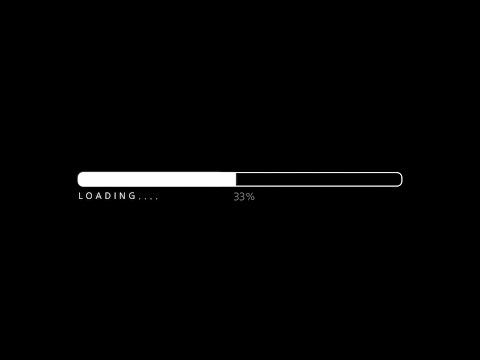 0:00:22
0:00:22