filmov
tv
Year End Sales Report in Microsoft Access. 2020 Year End Reporting. Aggregate Query w Monthly Totals

Показать описание
With 2020 coming to a close in a few days, this lesson will take a look at how you can generate your year-end sales reports. I'll show you how to create an aggregate query to group your sales together by year and month and total them up by month.
LEVEL: Expert
Jaime from Henderson, Nevada (a Gold Member) asks: With 2020 coming to a close soon, I need to put together my year-end sales report. I need to create a report with just sales from 1/1/2020 to 12/31/2020, showing the total sales for each month. It would be nice to not have to edit this report every year to change the dates so my secretary can just run it next year without me being involved. Can this be done?
BONUS FOR CHANNEL MEMBERS:
Silver Members and up get access to a 15 MINUTE EXTENDED CUT of this video which covers additional examples. That video will show you how to create a formatted printable report showing the month names and sales totals. We will put a text box on the main menu that will have the year in it so we don't have to keep typing it in. Lots more!
MEMBERS ONLY VIDEO:
BECOME A MEMBER:
LINKS:
ADDITIONAL RESOURCES:
WHAT DOES LEVEL MEAN:
My Access classes are divided into multiple levels. BEGINNER requires little working knowledge of Access. EXPERT assumes you know relationships and how to use functions. ADVANCED users know macros and events. DEVELOPER is full VBA programming.
KEYWORDS:
microsoft access, ms access, #msaccess, #microsoftaccess, 2020 Year End, 2021 Reporting, Year End Report, Year Function, Between Keyword, CDate Function, Parameter Query, Group By Month, Month Function, Date Functions, Year End Sales Report, End of Year Monthly Totals, Yearly End, Month End, Inequality, Inequalities
QUESTIONS:
Please feel free to post your questions or comments below. Thanks.
LEVEL: Expert
Jaime from Henderson, Nevada (a Gold Member) asks: With 2020 coming to a close soon, I need to put together my year-end sales report. I need to create a report with just sales from 1/1/2020 to 12/31/2020, showing the total sales for each month. It would be nice to not have to edit this report every year to change the dates so my secretary can just run it next year without me being involved. Can this be done?
BONUS FOR CHANNEL MEMBERS:
Silver Members and up get access to a 15 MINUTE EXTENDED CUT of this video which covers additional examples. That video will show you how to create a formatted printable report showing the month names and sales totals. We will put a text box on the main menu that will have the year in it so we don't have to keep typing it in. Lots more!
MEMBERS ONLY VIDEO:
BECOME A MEMBER:
LINKS:
ADDITIONAL RESOURCES:
WHAT DOES LEVEL MEAN:
My Access classes are divided into multiple levels. BEGINNER requires little working knowledge of Access. EXPERT assumes you know relationships and how to use functions. ADVANCED users know macros and events. DEVELOPER is full VBA programming.
KEYWORDS:
microsoft access, ms access, #msaccess, #microsoftaccess, 2020 Year End, 2021 Reporting, Year End Report, Year Function, Between Keyword, CDate Function, Parameter Query, Group By Month, Month Function, Date Functions, Year End Sales Report, End of Year Monthly Totals, Yearly End, Month End, Inequality, Inequalities
QUESTIONS:
Please feel free to post your questions or comments below. Thanks.
Комментарии
 0:02:37
0:02:37
 0:04:16
0:04:16
 0:16:45
0:16:45
 0:02:18
0:02:18
 0:05:54
0:05:54
 0:01:23
0:01:23
 0:00:51
0:00:51
 0:06:01
0:06:01
 0:01:27
0:01:27
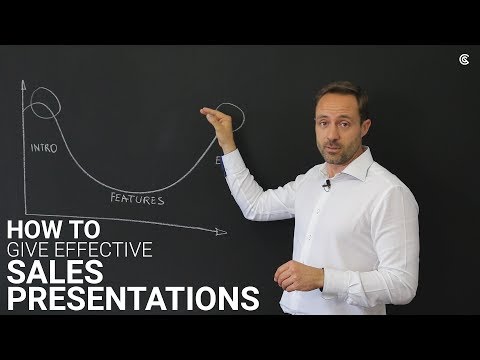 0:03:08
0:03:08
 0:06:03
0:06:03
 0:34:21
0:34:21
 0:08:59
0:08:59
 0:15:35
0:15:35
 0:01:49
0:01:49
 0:27:19
0:27:19
 0:00:25
0:00:25
 0:12:41
0:12:41
 0:05:39
0:05:39
 0:01:25
0:01:25
 0:00:29
0:00:29
 0:17:43
0:17:43
 0:01:01
0:01:01
 0:19:37
0:19:37