filmov
tv
React Portfolio Website Tutorial From Scratch | Responsive Portfolio Website Using React JS

Показать описание
Learn React JS Completely from scratch in this 2:30hrs Crash Course. This course is designed specially for new web developers, who just started to learn react js. In this course we will build a complete portfolio website using react js.
In this course, we are going to learn -
1. React ES6 Basic Syntax.
2. React Render HTML.
3. React JSX essential Syntax.
4. How to use React Components, Class, Props, Events.
5. React Conditionals.
6. React Router.
7. React Hooks such as - useState, useEffect, useCallback, Custom Hooks.
8. Most importantly we will learn the Best File & Folder Structure you should follow..... and much more.
By building our react js portfolio we will try to cover all these topics.
📚 Materials/References:
SUPPORT ME:
How To Make MONEY Online - My 4 Favorite Tricks:
🕔 Next trick will be revealed at the right time.
Free Course to Improve SKILLS & EARN:
Important Links:
DISCLAIMER: This description contains affiliate links. Which means I may receive a small commission on affiliate links used. This helps support the channel and allows us to continue to make videos like this. All content used within the parameters of fair use.
===============================
Connect with me & get daily updates👇
===============================
Timestamps:
0:00 Start
1:09 Portfolio Website Preview
3:17 Install React JS
4:46 Folders & Files Overview
6:27 Lets Organize The Folders & Files
8:20 Install React Packages
12:05 Creating Route Pages
20:19 Responsive React Navbar
48:20 Home Hero
1:01:27 Change Nav Background on Scroll
1:06:27 Footer
1:19:41 Render Components in different Pages
1:22:11 Learn Dynamic Components
1:36:31 Pricing Card
1:47:28 Dynamic Card Component
2:14:07 About Component
2:24:30 Contact Form Component
#reactjs #reactcrashcourse #reactportfolio
In this course, we are going to learn -
1. React ES6 Basic Syntax.
2. React Render HTML.
3. React JSX essential Syntax.
4. How to use React Components, Class, Props, Events.
5. React Conditionals.
6. React Router.
7. React Hooks such as - useState, useEffect, useCallback, Custom Hooks.
8. Most importantly we will learn the Best File & Folder Structure you should follow..... and much more.
By building our react js portfolio we will try to cover all these topics.
📚 Materials/References:
SUPPORT ME:
How To Make MONEY Online - My 4 Favorite Tricks:
🕔 Next trick will be revealed at the right time.
Free Course to Improve SKILLS & EARN:
Important Links:
DISCLAIMER: This description contains affiliate links. Which means I may receive a small commission on affiliate links used. This helps support the channel and allows us to continue to make videos like this. All content used within the parameters of fair use.
===============================
Connect with me & get daily updates👇
===============================
Timestamps:
0:00 Start
1:09 Portfolio Website Preview
3:17 Install React JS
4:46 Folders & Files Overview
6:27 Lets Organize The Folders & Files
8:20 Install React Packages
12:05 Creating Route Pages
20:19 Responsive React Navbar
48:20 Home Hero
1:01:27 Change Nav Background on Scroll
1:06:27 Footer
1:19:41 Render Components in different Pages
1:22:11 Learn Dynamic Components
1:36:31 Pricing Card
1:47:28 Dynamic Card Component
2:14:07 About Component
2:24:30 Contact Form Component
#reactjs #reactcrashcourse #reactportfolio
Комментарии
 2:18:42
2:18:42
 2:00:01
2:00:01
 2:33:38
2:33:38
 3:01:46
3:01:46
 1:08:37
1:08:37
 2:53:19
2:53:19
 3:24:25
3:24:25
 3:14:59
3:14:59
 0:17:33
0:17:33
 3:02:03
3:02:03
 4:57:06
4:57:06
 2:43:46
2:43:46
 1:59:18
1:59:18
 0:08:28
0:08:28
 2:45:50
2:45:50
 0:12:59
0:12:59
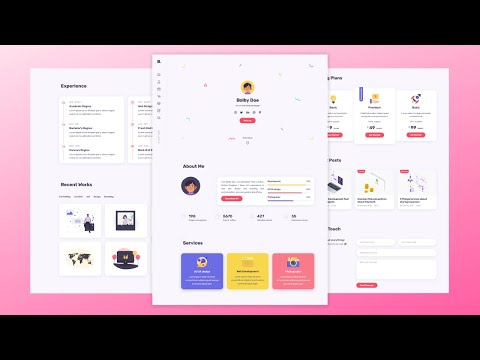 2:56:41
2:56:41
 2:38:50
2:38:50
 2:40:29
2:40:29
 1:41:56
1:41:56
 2:26:35
2:26:35
 1:07:49
1:07:49
 2:52:54
2:52:54
 1:59:27
1:59:27