filmov
tv
How to Program the Redragon K552-RGB Mechanical Gaming Keyboard
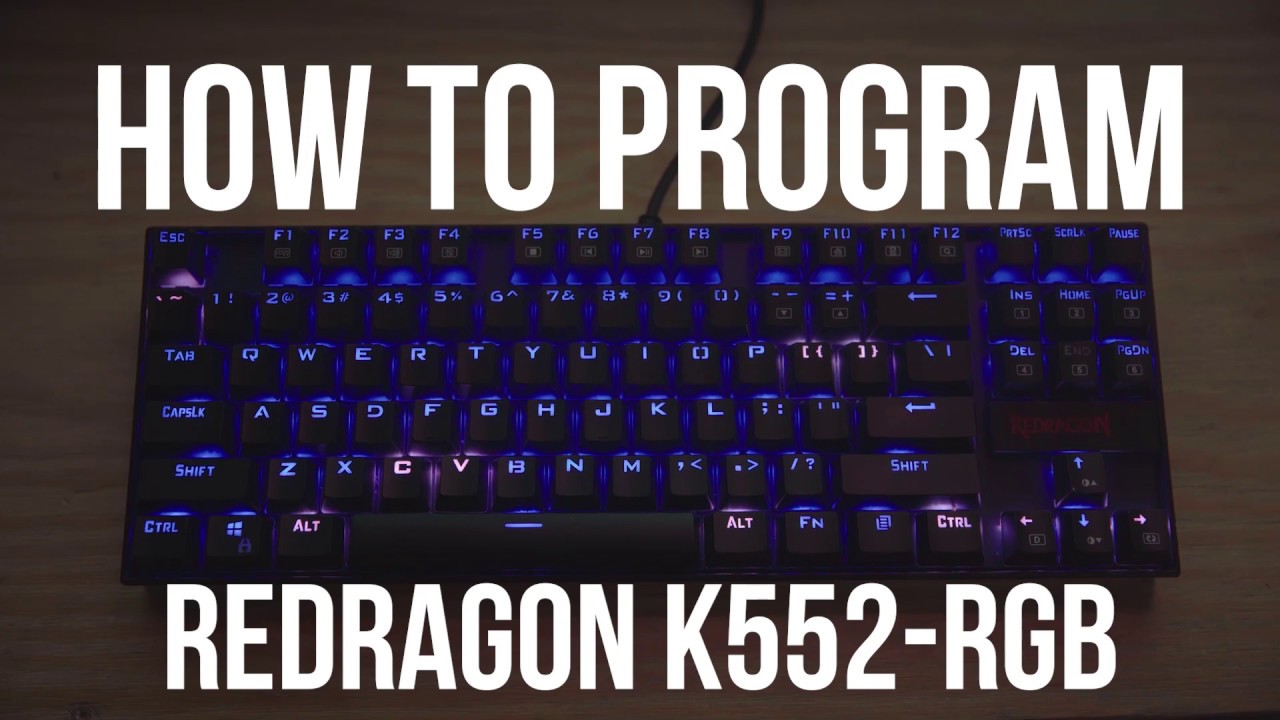
Показать описание
We made a new video with the bigger keyboard but it works basically the same and gets more in-depth on the different settings.
Also this is how you change things if you have the rainbow version
In this video we show you how to program the RGB back light on the Redragon K552-RGB Mechanical Gaming Keyboard. Let us know if you have any questions!
No software needed
Get the keyboard here:
Filmed by:
Thomas & Evan
Edited by: Evan
Voice over: Thomas
Also this is how you change things if you have the rainbow version
In this video we show you how to program the RGB back light on the Redragon K552-RGB Mechanical Gaming Keyboard. Let us know if you have any questions!
No software needed
Get the keyboard here:
Filmed by:
Thomas & Evan
Edited by: Evan
Voice over: Thomas
How to Program the Redragon K552-RGB Mechanical Gaming Keyboard
How to Program the Redragon K551 RGB Keyboard
Tutorial | Set Backlights & Macros On Redragon HORUS K618 Keyboard & M991 Mouse with Softwar...
Tutorial | How to Download a Keyboard or Mouse Software from Redragon
REDRAGON Keyboard Color Change
How to program macros on Redragon keyboards
How to Change Color on Redragon K530 Pro Draconic Keyboard? (Quick & Easy)
Redragon K617 Transparent Keyboard Backlights & macros Setting Tutorial
REDRAGON KING 1K (M724) ¿ES TAN BUENO COMO DICEN? El unboxing más desastroso.
Tutorial | Set Macros On Redragon Draconic K530 Keyboard
Redragon K580 Vata RGB controls Tutorial
Tutorial | Set Backlights & Macros On Redragon CASTOR K631 PRO Keyboard with Software
How to change the lights on your Redragon keyboard. #shorts #keyboard #redragon
Elevate Your Gaming Setup with the Redragon K552 RGB Mechanical Keyboard #short
How to Change Backlight on Redragon K617 Fizz Keyboard? (Quick & Easy)
Redragon HORUS K618 Ultra-slim Wireless Mechanical Keyboard On-board Macro Tutorial
HOW TO SAVE SETTINGS FOR YOUR REDRAGON MMO MOUSE IN 2024 | Redragon M908 MMO Gaming Mouse
How To Change The RGB Of a Redragon K630 Keyboard
How to download and install Redragon product Software
MANUAL and SOFTWARE Guide for the RedDragon K552 Mechanical Gaming Keyboard
How to Find Redragon Mouse Software and Drivers
Full Redragon Setup + Giveaway ► Snazz Up Your Setup Episode 3 (Budget Stream Setup)
M811 Macro Tutorial: Mastering Redragon Aatrox MMO Gaming Mouse
Redragon S101 Wired Gaming Keyboard and Mouse Combo | Best Gaming Keyboard and Mouse Combo Under 50!
Комментарии
 0:01:01
0:01:01
 0:04:44
0:04:44
 0:04:36
0:04:36
 0:01:05
0:01:05
 0:00:20
0:00:20
 0:08:57
0:08:57
 0:00:50
0:00:50
 0:05:08
0:05:08
 0:15:32
0:15:32
 0:00:56
0:00:56
 0:18:38
0:18:38
 0:11:46
0:11:46
 0:00:24
0:00:24
 0:00:15
0:00:15
 0:00:38
0:00:38
 0:01:35
0:01:35
 0:03:46
0:03:46
 0:00:33
0:00:33
 0:01:53
0:01:53
 0:08:07
0:08:07
 0:02:31
0:02:31
 0:22:00
0:22:00
 0:03:42
0:03:42
 0:05:53
0:05:53