filmov
tv
STOP Using JPEG? JPEG vs PNG in Depth!
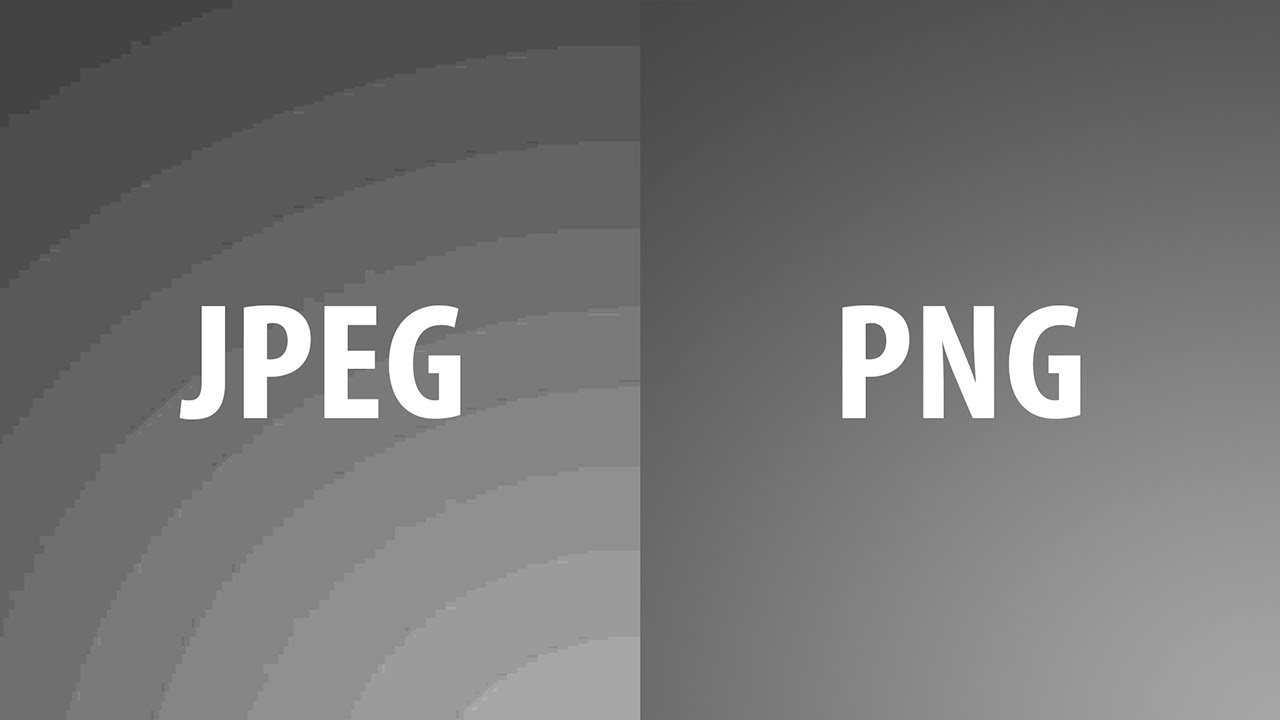
Показать описание
Beyond transparency, in this video, we will decode concerning differences between JPEG and PNG image formats. Right from the size and image quality to essential aspects like color banding, we will find out what's the best format for you and in what situation. We'll use Photoshop to export the sample documents and understand how we can optimize our images.
I hope you enjoy this video. Thank you so much for watching :)
► TIMESTAMPS:
00:00 Does JPEG Have a Problem?
01:59 Image Size and Image Quality
06:26 Bandings and Bits
08:54 Transparency and Beyond
10:47 Quick Important Fact
10:55 Disclaimer: What About Printing?
11:36 BONUS: An Essential Guideline
13:41 Thank You!
► Recommended Software & Gear:
► PiXimperfect Merch Store:
► PiXimperfect Actions:
► Downloads:
► Let's Connect:
I hope you enjoy this video. Thank you so much for watching :)
► TIMESTAMPS:
00:00 Does JPEG Have a Problem?
01:59 Image Size and Image Quality
06:26 Bandings and Bits
08:54 Transparency and Beyond
10:47 Quick Important Fact
10:55 Disclaimer: What About Printing?
11:36 BONUS: An Essential Guideline
13:41 Thank You!
► Recommended Software & Gear:
► PiXimperfect Merch Store:
► PiXimperfect Actions:
► Downloads:
► Let's Connect:
STOP Using JPEG? JPEG vs PNG in Depth!
STOP USING JPEG IN 2022! JPEG vs PNG - Which Image Format is Better in Depth?
RAW vs JPEG: The Real Truth
JPG vs PNG vs WEBP vs GIF vs SVG
RAW vs JPEG ( STOP SHOOTING IN JPEG )
RAW vs JPEG - Why it MATTERS!
JPEG VS PNG, What should you use #recoverit #wondershare #JPEGvsPNG #ImageFormatBattle #format
JPG vs. PNG vs. SVG in 30 Seconds
Do You Know What PDF, JPEG, and PNG Actually Stand For? 🤔 # #quiz #funfacts #techdrivenhistory
Jpeg vs Png Which One To Use
How are Images Compressed? [46MB ↘↘ 4.07MB] JPEG In Depth
Did you know the difference between RAW and JPEG?📸 #learnphotography #photographytips #photography...
RAW vs JPEG - A Practical Look
JPEG vs RAW - Which is Best for Your Photography?
Jpeg vs Png Which One To Use
Jpeg vs HEIF: Is The Jpeg Dead?
Why shoot RAW | JPEG vs RAW comparison #photographytips #photographytipsandtricks #photoediting
Image File Formats - JPEG, GIF, PNG
JPEG Quality - How JPG Compression works
JPEG DCT, Discrete Cosine Transform (JPEG Pt2)- Computerphile
JPEG VS RAW | Which is better? #photography #jpeg #camerasettings
FROKNOWSPHOTO WILL BE ANGRY WITH ME! I SHOOT JPEG FOR A DAY! Digital image format SHOOTOUT!
Campaign '80
EP05: RAW vs. JPEG - Back to Basics by Learning DSLR
Комментарии
 0:14:29
0:14:29
 0:07:47
0:07:47
 0:20:42
0:20:42
 0:00:52
0:00:52
 0:03:10
0:03:10
 0:11:16
0:11:16
 0:01:00
0:01:00
 0:00:32
0:00:32
 0:00:49
0:00:49
 0:02:12
0:02:12
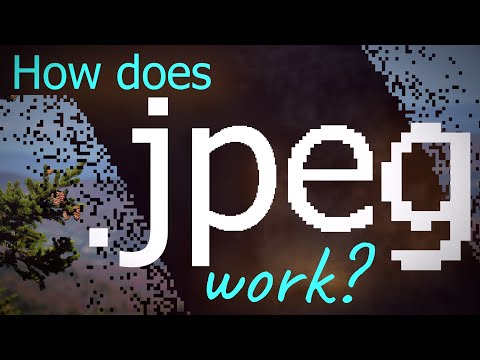 0:18:47
0:18:47
 0:00:22
0:00:22
 0:07:26
0:07:26
 0:00:58
0:00:58
 0:00:57
0:00:57
 0:05:17
0:05:17
 0:00:13
0:00:13
 0:06:45
0:06:45
 0:01:38
0:01:38
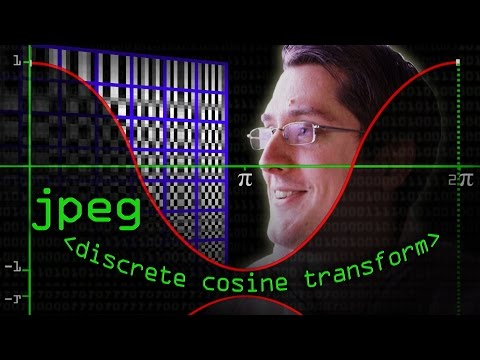 0:15:12
0:15:12
 0:00:20
0:00:20
 0:13:02
0:13:02
 0:00:08
0:00:08
 0:14:40
0:14:40