filmov
tv
Can You Connect a Modem to a Router Wirelessly?

Показать описание
If you'd like to learn more about modem and router combination devices, check out this article that I've previously written:
0:00 Introduction
0:39 The responsibilities of a modem and router
1:59 Why your modem and router can’t connect wirelessly
4:46 Devices that combine modem and router functionality
5:36 Reasons why you would want to connect your modem and router wirelessly
6:26 Options for providing internet access to areas far away from a modem
7:45 Conclusion
Can a modem and router connect wirelessly?
A standalone modem and router can’t connect wirelessly.
This all has to do with the responsibilities of the modem and router in your home network.
Your modem is responsible for establishing a connection with your internet service provider (ISP). Your router, on the other hand, is responsible for taking the internet connection established by your modem and making it available to all the devices on your home network (with a wired or wireless connection).
The important thing to understand about your modem’s job is that it’s accomplished with only wired connections; the connection between your modem and ISP doesn’t involve any wireless connections. As a result, your modem doesn’t have any hardware that allows it to communicate wirelessly.
Although your router has antennas and wireless network interface cards that allow it to communicate with other devices wirelessly, your modem does not.
This is why your modem and router can’t connect wirelessly.
What to do if you want to access the internet far away from your modem
If the location of the modem in your home is far away from where you would like to keep your router, you still have a few options even though your modem and router can’t connect wirelessly:
-You can connect your modem and router with a long ethernet cable. As long as the ethernet cable isn’t longer that 328 feet, you won’t experience any network performance issues. This is plenty of cable to work with, and will allow you to put your router in any room you’d like (as long as the cable isn’t a tripping hazard).
-You can get a WiFi extender to increase the range of your router’s WiFi network. If you need to access the internet far away from your modem and router, a WiFi extender can amplify your router’s WiFi range so it covers all areas of your home. WiFi extenders work wirelessly, so it effectively serves as another router in your home that is wirelessly connected to your other router (and modem).
Conclusion
If you have any questions about why your modem and router can’t connect wirelessly, please leave a comment below. You can also check out the blog post I linked to above for more information.
Комментарии
 0:04:05
0:04:05
 0:07:00
0:07:00
 0:06:43
0:06:43
 0:01:31
0:01:31
 0:01:59
0:01:59
 0:05:01
0:05:01
 0:03:27
0:03:27
 0:06:16
0:06:16
 0:13:10
0:13:10
 0:04:45
0:04:45
 0:05:38
0:05:38
 0:05:33
0:05:33
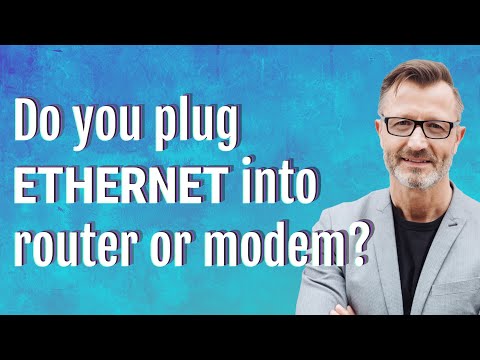 0:00:29
0:00:29
 0:05:42
0:05:42
 0:05:53
0:05:53
 0:07:56
0:07:56
 0:01:43
0:01:43
 0:01:08
0:01:08
 0:01:59
0:01:59
 0:02:15
0:02:15
 0:04:43
0:04:43
 0:08:17
0:08:17
 0:11:00
0:11:00
 0:00:15
0:00:15