filmov
tv
Create Light Rays in 3 Simple Steps with Photoshop

Показать описание
A Simple Technique to Create Breathtaking Light Rays or Sun Beams in Photoshop! Using a special blur technique combined with powerful blend modes, learn how to make the light travel beautifully through an opening, whether it is the trees of the forest or a small window on a wall.
In this tutorial, we will use 3 steps to create the most realistic light rays. We'll start with targetting the brightest areas and directing them according to the light. Then, using the power of blending modes and clipping masks, we will add color and realism to it. Next, to make the edit convincing, we will light up the surface according to the beams.
I hope this tutorial helps you. Thank you for watching :)
► DOWNLOADS:
► HELP US CREATE MORE FREE VIDEOS:
►LET'S CONNECT:
In this tutorial, we will use 3 steps to create the most realistic light rays. We'll start with targetting the brightest areas and directing them according to the light. Then, using the power of blending modes and clipping masks, we will add color and realism to it. Next, to make the edit convincing, we will light up the surface according to the beams.
I hope this tutorial helps you. Thank you for watching :)
► DOWNLOADS:
► HELP US CREATE MORE FREE VIDEOS:
►LET'S CONNECT:
Create Light Rays in 3 Simple Steps with Photoshop
create sun rays effect in photoshop
Create Light Rays - Photoshop Short Tutorial
Create Light Rays In 5 EASY Steps! | Photoshop Tutorial
Create Real Sun Rays Using Photoshop | Photoshop Short Tutorial
How to Create Realistic Sun Rays in Photoshop - Tutorial ! #shorts #photoshop
Make Your Photos Shine with This Stunning Light Ray Trick in Photoshop
Create Cinematic Light Rays in Adobe Photoshop!
Detailed Explanation of Reflection of Light and Plane Mirror | Class 10 CBSE Physics | Ashutosh Sir
Ray diagram
Create light rays - Short Photoshop Tutorial
Sun Rays Effect in Photoshop | Create Light Rays | Photoshop Tutorial (Easy)
How to Create Realistic Light Rays with Levels in Photoshop
How to make light rays in After Effects | After Effects tutorial #Shorts
Laser Ray Optics Kit #education #laser #engineering #physics
How to Create Your Own Light Ray Brushes From Scratch in Adobe Photoshop
Don’t Make My Mistake When Buying Meta Ray Ban Smart Glasses
Ray diagram class 10th light | 3D Animation |
Master Concave Lens Image formation Ray Diagrams in 20s! 170k views!
How easy it is to hack Ray-Ban meta smart glasses.
How To Create Light Rays In Photoshop (2 Min) | Sun Rays Effect
How to Make Natural Light Rays in Photoshop
Golden Hour Effect - Window Light Rays #Shorts #photoshop
Easy way to create light rays using only Lightroom
Комментарии
 0:15:27
0:15:27
 0:00:27
0:00:27
 0:00:58
0:00:58
 0:05:08
0:05:08
 0:01:00
0:01:00
 0:00:38
0:00:38
 0:03:42
0:03:42
 0:09:12
0:09:12
 0:41:07
0:41:07
 0:00:13
0:00:13
 0:00:42
0:00:42
 0:03:01
0:03:01
 0:09:20
0:09:20
 0:00:26
0:00:26
 0:00:25
0:00:25
 0:04:48
0:04:48
 0:00:58
0:00:58
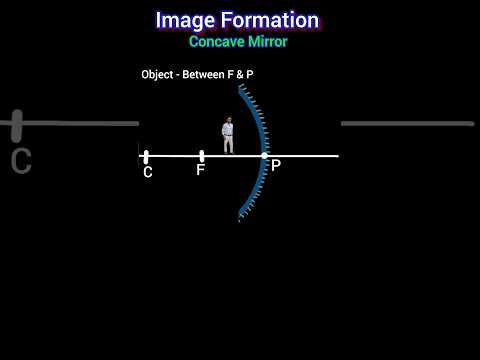 0:00:11
0:00:11
 0:00:22
0:00:22
 0:00:35
0:00:35
 0:02:57
0:02:57
 0:09:41
0:09:41
 0:00:38
0:00:38
 0:04:34
0:04:34