filmov
tv
How To Turn OFF All Sensors On Android Phone

Показать описание
Learn How To Turn OFF All Sensors On Android Phone.
Welcome to our step-by-step tutorial on how to disable all sensors on your Android phone. Whether you're concerned about privacy or simply want to conserve battery life, we've got you covered!
In this comprehensive guide, we'll walk you through the process of turning off various sensors, including the accelerometer, gyroscope, proximity sensor, and more. By the end of this tutorial, you'll have full control over your device's sensor settings.
How To Turn OFF All Sensors On Android Phone
1. Ensure that Developer options is enabled.
2. Then in your Developer mode, scroll or use the search bar to locate Quick Settings Developer Tiles. Tap on it.
3. In the list that appears, look for Sensors Off. Tap on the toggle next to it to enable this feature. With it enabled it means that all sensors that are on your Android phone have been disabled.
-----My Gear for Youtube videos-----
As full disclosure, I use affiliate links on this channel and purchasing through these links earns me a small commission. The price you pay will be the same!
Welcome to our step-by-step tutorial on how to disable all sensors on your Android phone. Whether you're concerned about privacy or simply want to conserve battery life, we've got you covered!
In this comprehensive guide, we'll walk you through the process of turning off various sensors, including the accelerometer, gyroscope, proximity sensor, and more. By the end of this tutorial, you'll have full control over your device's sensor settings.
How To Turn OFF All Sensors On Android Phone
1. Ensure that Developer options is enabled.
2. Then in your Developer mode, scroll or use the search bar to locate Quick Settings Developer Tiles. Tap on it.
3. In the list that appears, look for Sensors Off. Tap on the toggle next to it to enable this feature. With it enabled it means that all sensors that are on your Android phone have been disabled.
-----My Gear for Youtube videos-----
As full disclosure, I use affiliate links on this channel and purchasing through these links earns me a small commission. The price you pay will be the same!
How To Turn OFF Facebook Offline Activity Tracking & Clear History (2023)
23 Android 13 Settings You NEED To Turn Off Now
How to Turn Off Shorts on YouTube disable YouTube Shorts
8 Android Settings You Need To Turn Off Now [2023]
How To Turn Off ALL Notifications On ANY iPhone! (2020)
How To Turn Off Restricted Mode On ANY iPhone! (2022)
7 Dangerous Android Settings You Need to Turn Off!
Turn Off All Notifications In Windows 10 Tutorial
How to turn the split screen on and off on the BMW iDrive syatem #splitscreen #bmw #idrive
How To Turn Off Background Apps In Windows 10
46 iPhone Settings You Need To TURN OFF Now [2023]
How to TURN OFF all sensors on Samsung Galaxy Android SmartPhones 2020
CRAZY Facebook Settings - Turn off IMMEDIATELY!!! - Off Facebook Activity
How To Turn Off Tracking On iPhone!
Tesla Explained | How To Turn Off Everything ( including displays ) When In The Vehicle
How To Turn Off Restricted Mode On ANY iPhone! (2023)
All Roku TV's: How to Turn OFF/ON Screen Reader (Audio Guide)
Turn off track changes and accept all changes
How to Turn Off Voice Guide on Samsung Smart TV!
How To Turn Off Ring Camera & Stop Recording Video
How to Disable All Ads in Windows 10 - Turn Off Windows 10 Pop Up Ads
1 Simple Trick To Turn Off All Warden Spawning
Best Way To Turn Off or Disable Windows Defender in Windows 10 (2021)
How to Turn off Google Sync on an Android Phone
Комментарии
 0:00:41
0:00:41
 0:13:46
0:13:46
 0:00:40
0:00:40
 0:08:01
0:08:01
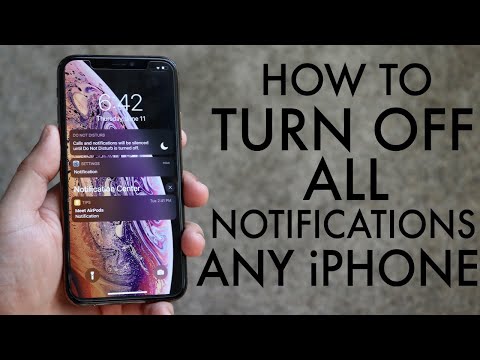 0:02:59
0:02:59
 0:01:51
0:01:51
 0:04:18
0:04:18
 0:01:15
0:01:15
 0:00:37
0:00:37
 0:00:41
0:00:41
 0:23:45
0:23:45
 0:01:07
0:01:07
 0:05:16
0:05:16
 0:02:08
0:02:08
 0:01:13
0:01:13
 0:02:40
0:02:40
 0:01:08
0:01:08
 0:00:58
0:00:58
 0:00:51
0:00:51
 0:00:36
0:00:36
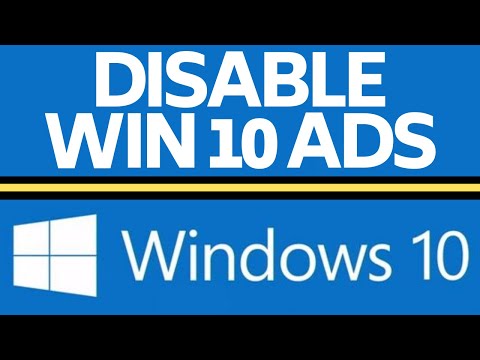 0:03:06
0:03:06
 0:20:28
0:20:28
 0:03:24
0:03:24
 0:00:40
0:00:40