filmov
tv
Using the OFFSET function to line up the data dynamically | #Short
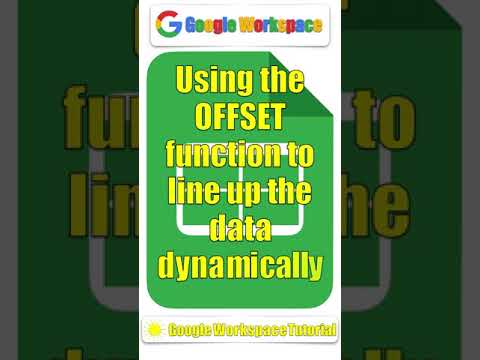
Показать описание
In this tip, We are going to explore:
Using the OFFSET function to line up the data dynamically.
All explanations are simple and to the point.
#Shorts #GoogleForEducation #GoogleWorkspace #GoogleSheets
If you found this video helpful, give us an old like and share it with some people you think this could be helpful for. And if you're not already a subscriber, make sure to hit the subscribe button and also the notification bell to be notified every time a video is uploaded
Useful Link:
Google Workspace Tutorial:
Ben Collins (Google Developer Expert & Data Analytics Instructor)
Google Sheets training:
The Playlist link:
Follow us on Pinterest:
Apple logo
Windows logo
The data in column B are not lined up.
To align this column at the top, we could use the OFFSET.
The first argument is the original range of data.
The second is the number of rows we want to offset.
The third is the number of columns we want to offset.
We could find out the number of rows dynamically by using the COUNT function.
We subtract the numbers of the values in these two columns.
And here is it.
Using the OFFSET function to line up the data dynamically.
All explanations are simple and to the point.
#Shorts #GoogleForEducation #GoogleWorkspace #GoogleSheets
If you found this video helpful, give us an old like and share it with some people you think this could be helpful for. And if you're not already a subscriber, make sure to hit the subscribe button and also the notification bell to be notified every time a video is uploaded
Useful Link:
Google Workspace Tutorial:
Ben Collins (Google Developer Expert & Data Analytics Instructor)
Google Sheets training:
The Playlist link:
Follow us on Pinterest:
Apple logo
Windows logo
The data in column B are not lined up.
To align this column at the top, we could use the OFFSET.
The first argument is the original range of data.
The second is the number of rows we want to offset.
The third is the number of columns we want to offset.
We could find out the number of rows dynamically by using the COUNT function.
We subtract the numbers of the values in these two columns.
And here is it.
What's the Offset Function? | Microsoft Excel
Excel OFFSET Function for Dynamic Calculations - Explained in Simple Steps
OFFSET Function in Excel: How to Use Offset Function in Excel
Excel Tutorial: Using the OFFSET Function in Excel
How to use the Offset Function in Excel
Use Excel's OFFSET Function to SUM Through To a Specified Year
Excel OFFSET Function - including Common MISTAKES to Avoid!
How to Use Offset Function in Excel
Stack Based Language in C | Part 12 Proving our Language is Turing Complete
Offset Function With Sum & Average Formulas | Excel
Use the OFFSET Function to Retrieve Top or Bottom N Rows from an Excel List
OFFSET Formula in Excel
OFFSET function in Excel
How to use the Offset Function Properly | Microsoft Excel series
How to Use OFFSET Function in Excel
I don't use OFFSET Anymore! I Use Another Function Instead.
OFFSET + MATCH Function in Excel
How to Create Dynamic Named Range | Offset Function
NEW OFFSET Function in DAX | Will It Change How You Write DAX?
OFFSET Function in Microsoft Excel
How to use SUM and OFFSET Excel functions
Quarterly Sum using Offset Function
Make Dynamic Ranges in Formulas using OFFSET Function
How to use Offset Function in Microsoft Excel for Dynamic Calculations | Learn in 5 Minutes
Комментарии
 0:02:03
0:02:03
 0:14:15
0:14:15
 0:04:04
0:04:04
 0:09:32
0:09:32
 0:05:15
0:05:15
 0:04:15
0:04:15
 0:13:52
0:13:52
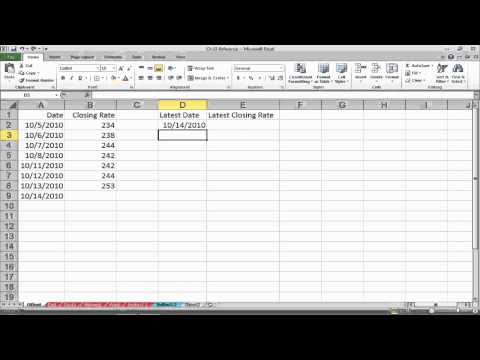 0:01:13
0:01:13
 4:17:45
4:17:45
 0:10:47
0:10:47
 0:09:16
0:09:16
 0:05:55
0:05:55
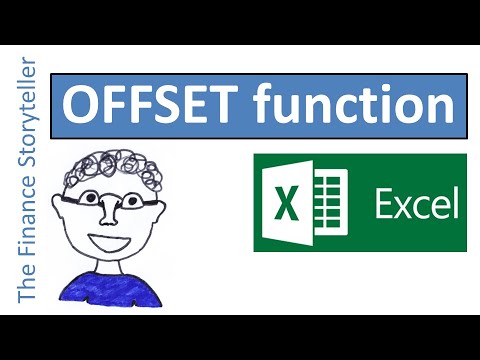 0:09:57
0:09:57
 0:07:14
0:07:14
 0:07:06
0:07:06
 0:20:32
0:20:32
 0:05:32
0:05:32
 0:05:06
0:05:06
 0:19:22
0:19:22
 0:00:05
0:00:05
 0:08:38
0:08:38
 0:00:41
0:00:41
 0:12:12
0:12:12
 0:06:39
0:06:39