filmov
tv
Change Sheet Tab Color Using VBA | Excel VBA Tutorial in Hindi

Показать описание
Change Sheet Tab Color Using VBA | Excel VBA Tutorial in Hindi
For online classes, please contact us at 93100 73387
🎧In this video, you will learn
►How to change sheet tab color using VBA code
►How to change sheet tab color manually in excel
►How to use VBA.RGB function in VBA
►How to use Tab.Color and Tab.ColorIndex property of Sheets Object in VBA
➖〰➖〰➖〰➖〰➖〰➖〰➖〰➖〰➖〰➖
🖥️Video Summary 👉
It's very easy to change the Sheet Tab Color. You need to right click on sheet and click on "Tab Color" and choose color from the pop-up dilogue. However if you want to perform same action(chaging sheet tab color), you need to use Tab.Color or Tab.ColorIndex properties of Sheets or Worksheets Collection.
Let's see an example, if you want to change your sheet tab color to cyan, you can use below code: -
worksheets(1).Tab.Color=vbCyan
You can also change your sheet tab color by using Tab.ColorIndex property of Worksheets collection. You can use below code for the same :-
worksheets(1).Tab.ColorIndex=3
If you are using the ColorIndex property of Worksheets collection, you can use only interger value for ColorIndex starting from 1.
You can also use RGB function of VBA for getting color:-
Worksheets(1).Tab.Color = VBA.RGB(100, 200, 10)
➖〰➖〰➖〰➖〰➖〰➖〰➖〰➖〰➖〰➖
Hope you found this video useful. Please like, share and subscribe to our channel. This will motivate us to create more good contents. Thanks!
💜You Might be Interested in (Free Tutorials):
➖〰➖〰➖〰➖〰➖〰➖〰➖〰➖〰➖〰➖
🎧Do watch our Other VBA Videos (Hindi) 👉
➖〰➖〰➖〰➖〰➖〰➖〰➖〰➖〰➖〰➖
--------------------------------SOCIAL--------------------------------
----------------------------------------------------------------------
#changesheettabcolor #tabcolor #sheettabcolor #excel #vba #excelmacros #automationfever
For online classes, please contact us at 93100 73387
🎧In this video, you will learn
►How to change sheet tab color using VBA code
►How to change sheet tab color manually in excel
►How to use VBA.RGB function in VBA
►How to use Tab.Color and Tab.ColorIndex property of Sheets Object in VBA
➖〰➖〰➖〰➖〰➖〰➖〰➖〰➖〰➖〰➖
🖥️Video Summary 👉
It's very easy to change the Sheet Tab Color. You need to right click on sheet and click on "Tab Color" and choose color from the pop-up dilogue. However if you want to perform same action(chaging sheet tab color), you need to use Tab.Color or Tab.ColorIndex properties of Sheets or Worksheets Collection.
Let's see an example, if you want to change your sheet tab color to cyan, you can use below code: -
worksheets(1).Tab.Color=vbCyan
You can also change your sheet tab color by using Tab.ColorIndex property of Worksheets collection. You can use below code for the same :-
worksheets(1).Tab.ColorIndex=3
If you are using the ColorIndex property of Worksheets collection, you can use only interger value for ColorIndex starting from 1.
You can also use RGB function of VBA for getting color:-
Worksheets(1).Tab.Color = VBA.RGB(100, 200, 10)
➖〰➖〰➖〰➖〰➖〰➖〰➖〰➖〰➖〰➖
Hope you found this video useful. Please like, share and subscribe to our channel. This will motivate us to create more good contents. Thanks!
💜You Might be Interested in (Free Tutorials):
➖〰➖〰➖〰➖〰➖〰➖〰➖〰➖〰➖〰➖
🎧Do watch our Other VBA Videos (Hindi) 👉
➖〰➖〰➖〰➖〰➖〰➖〰➖〰➖〰➖〰➖
--------------------------------SOCIAL--------------------------------
----------------------------------------------------------------------
#changesheettabcolor #tabcolor #sheettabcolor #excel #vba #excelmacros #automationfever
 0:03:19
0:03:19
 0:03:41
0:03:41
 0:01:12
0:01:12
 0:04:58
0:04:58
 0:01:15
0:01:15
 0:01:03
0:01:03
 0:03:05
0:03:05
 0:02:06
0:02:06
 0:00:27
0:00:27
 0:01:47
0:01:47
 0:01:23
0:01:23
 0:00:41
0:00:41
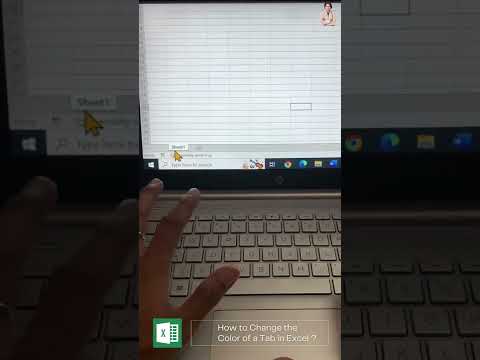 0:00:20
0:00:20
 0:00:25
0:00:25
 0:00:50
0:00:50
 0:13:01
0:13:01
 0:06:39
0:06:39
 0:03:54
0:03:54
 0:01:00
0:01:00
 0:00:07
0:00:07
 0:01:37
0:01:37
 0:00:14
0:00:14
 0:01:14
0:01:14
 0:03:25
0:03:25