filmov
tv
01 Refine React Admin - Showing the Post table using hookTable with server side pagination

Показать описание
React Admin is a widely used and popular framework for building responsive and intuitive admin interfaces. In this video, we'll take a closer look at how to use the hookTable component in React Admin to display a table of data and implement server-side pagination.
One of the key benefits of React Admin is that it provides many built-in components that can be used to quickly build complex interfaces. The hookTable component is one such component that is used to display tabular data. It is essentially a wrapper around the Material UI Table component, which makes it easy to use and customize.
When it comes to displaying data in a table, pagination is an essential feature that allows users to navigate through large amounts of data more efficiently. However, if the data is fetched from the server, implementing client-side pagination can be a performance bottleneck. In this case, server-side pagination is a more efficient option. Server-side pagination means that only a subset of the data is fetched from the server at a time, reducing the load on both the server and the client.
In this video, we will demonstrate how to use the hookTable component in conjunction with server-side pagination to efficiently display large amounts of data in a React Admin application. We'll start by creating a custom data provider that can fetch the data from the server and handle pagination. This data provider will be used to supply the hookTable component with the data it needs to display.
Once the data provider is set up, we'll create a simple Post resource that will allow us to display a table of post data. We'll configure the resource to use the hookTable component and set up server-side pagination. We'll also customize the look and feel of the table to make it more visually appealing and intuitive for users.
By the end of this video, you will have a solid understanding of how to use the hookTable component in conjunction with server-side pagination to display large amounts of data in a React Admin application. You'll also learn how to customize the look and feel of the table to make it more visually appealing and intuitive for users. This knowledge will enable you to build efficient and intuitive admin interfaces using React Admin, making your applications more user-friendly and efficient.
You can find me on:
One of the key benefits of React Admin is that it provides many built-in components that can be used to quickly build complex interfaces. The hookTable component is one such component that is used to display tabular data. It is essentially a wrapper around the Material UI Table component, which makes it easy to use and customize.
When it comes to displaying data in a table, pagination is an essential feature that allows users to navigate through large amounts of data more efficiently. However, if the data is fetched from the server, implementing client-side pagination can be a performance bottleneck. In this case, server-side pagination is a more efficient option. Server-side pagination means that only a subset of the data is fetched from the server at a time, reducing the load on both the server and the client.
In this video, we will demonstrate how to use the hookTable component in conjunction with server-side pagination to efficiently display large amounts of data in a React Admin application. We'll start by creating a custom data provider that can fetch the data from the server and handle pagination. This data provider will be used to supply the hookTable component with the data it needs to display.
Once the data provider is set up, we'll create a simple Post resource that will allow us to display a table of post data. We'll configure the resource to use the hookTable component and set up server-side pagination. We'll also customize the look and feel of the table to make it more visually appealing and intuitive for users.
By the end of this video, you will have a solid understanding of how to use the hookTable component in conjunction with server-side pagination to display large amounts of data in a React Admin application. You'll also learn how to customize the look and feel of the table to make it more visually appealing and intuitive for users. This knowledge will enable you to build efficient and intuitive admin interfaces using React Admin, making your applications more user-friendly and efficient.
You can find me on:
Комментарии
 0:11:50
0:11:50
 0:31:39
0:31:39
 5:38:33
5:38:33
 0:04:56
0:04:56
 0:01:37
0:01:37
 3:54:32
3:54:32
 4:41:22
4:41:22
 4:04:25
4:04:25
 0:00:57
0:00:57
 0:31:26
0:31:26
 2:41:14
2:41:14
 0:34:11
0:34:11
 7:00:33
7:00:33
 0:01:18
0:01:18
 0:00:23
0:00:23
 2:24:41
2:24:41
 0:00:57
0:00:57
 0:00:10
0:00:10
 1:29:11
1:29:11
 0:00:15
0:00:15
 2:00:52
2:00:52
 0:12:13
0:12:13
 0:06:35
0:06:35
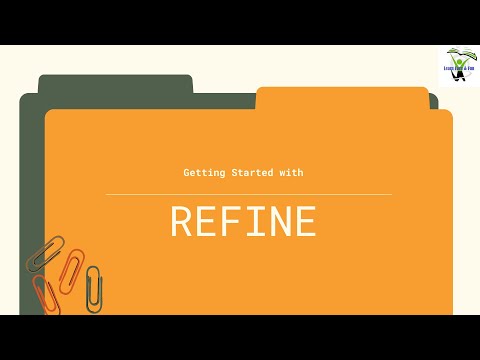 0:05:42
0:05:42