filmov
tv
How to Recover Virtual Machine Data from VMWare vSphere ESXi Hypervisor with VMFS File System

Показать описание
⭐⭐⭐⭐⭐ Watch this video to find out how to recover data from VMware ESXi Server hypervisor and VMFS file system. We will explore how to create a Windows virtual machine on ESXi Server, how to manage snapshots, how to recover virtual machine files from the disk of a non-operable server, how to restore operability of a virtual machine, and how to recover information from .vmdk files.
VMWare ESXi is a hypervisor that can be installed onto a physical server and lets you run several operating systems on a single host computer. These operating systems work separately from each other but they may interact with other computers over the network.
📚 Content:
00:00 – Intro
00:52 - How to create a virtual machine
02:52 - How to take a snapshot in vSphere web client
03:28 - How to restore a snapshot in vSphere web client
03:56 - How to delete a snapshot
04:18 - How to recover virtual machine files from vSphere hypervisor
07:40 - How to import files, and restore operability of the virtual machine
09:57 - How to recover data from a virtual disk (VHD) file
Other videos: #VMware , #ESXi, #VMFS
VMWare ESXi is a hypervisor that can be installed onto a physical server and lets you run several operating systems on a single host computer. These operating systems work separately from each other but they may interact with other computers over the network.
📚 Content:
00:00 – Intro
00:52 - How to create a virtual machine
02:52 - How to take a snapshot in vSphere web client
03:28 - How to restore a snapshot in vSphere web client
03:56 - How to delete a snapshot
04:18 - How to recover virtual machine files from vSphere hypervisor
07:40 - How to import files, and restore operability of the virtual machine
09:57 - How to recover data from a virtual disk (VHD) file
Other videos: #VMware , #ESXi, #VMFS
VMware Workstation Best Practices to Restore a Working Virtual Machine
How to recover the Data from Crashed Virtual Machine (VMWare Workstation)
Backup and Restore VMware ESXi Virtual Machine to a New Host
Veeam Backup & Replication: How to Perform an Entire Virtual Machine Recovery
Backup virtual machine from VMware Workstation Pro
VMWare vSphere Replication 6.0 - Recovering a Virtual Machine
Backup and Restore Virtual Machine from VMware Workstation Pro
How to restore files from an Azure virtual machine backup
Windows 365 and Azure Virtual Desktop news from Microsoft Ignite - Windows in the Cloud
How to backup and restore Virtualbox Machines?
How to Back up and Restore VMware Virtual Machines Using Active Backup for Business
How to Perform Instant VM Recovery
Azure Backup and Recovery Step by Step Demo | VM Backup Tutorial
How to Restore Virtual Machines in Altaro VM Backup
How to Open or Mount VMDK Disk Files to Recover Data without VMware Workstation
How to backup and restore VMware virtual machines with vProtect | Storware Academy #4
How to restore virtual machine using veeam-11 step by step guide | Veeam-Backup Replication
How to Restore a Virtual Machine with Arcserve D2D r16
Reset Forgotten Admin Password for Any Windows Virtual Machine in VMware | Windows 10 | Windows 11
How to configure backup and restore of virtual machine from VMware vSphere esxi host !
Step by Step Guide to Take Snapshot & Restore in VirtualBox Virtual Machine | Tech Support Whale
How to perform virtual disk and VM file restore
Recover Files from Azure Virtual Machine Backup
How to reset ubuntu password in virtualbox || 2 min fix
Комментарии
 0:08:05
0:08:05
 0:03:37
0:03:37
 0:04:24
0:04:24
 0:06:11
0:06:11
 0:01:51
0:01:51
 0:01:47
0:01:47
 0:02:41
0:02:41
 0:03:26
0:03:26
 0:37:15
0:37:15
 0:05:58
0:05:58
 0:03:58
0:03:58
 0:08:01
0:08:01
 0:11:37
0:11:37
 0:10:38
0:10:38
 0:03:38
0:03:38
 0:25:58
0:25:58
 0:09:09
0:09:09
 0:06:48
0:06:48
 0:02:20
0:02:20
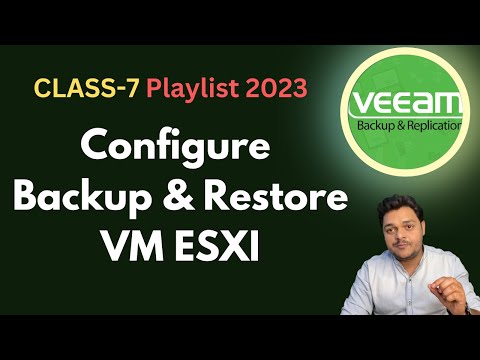 0:19:46
0:19:46
 0:03:11
0:03:11
 0:09:49
0:09:49
 0:04:33
0:04:33
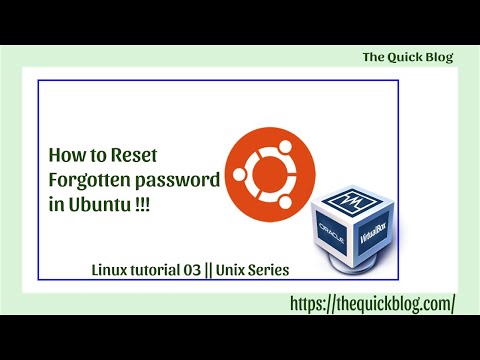 0:02:21
0:02:21