filmov
tv
How to Find your Laptop Model Number - Check Laptop Hardware
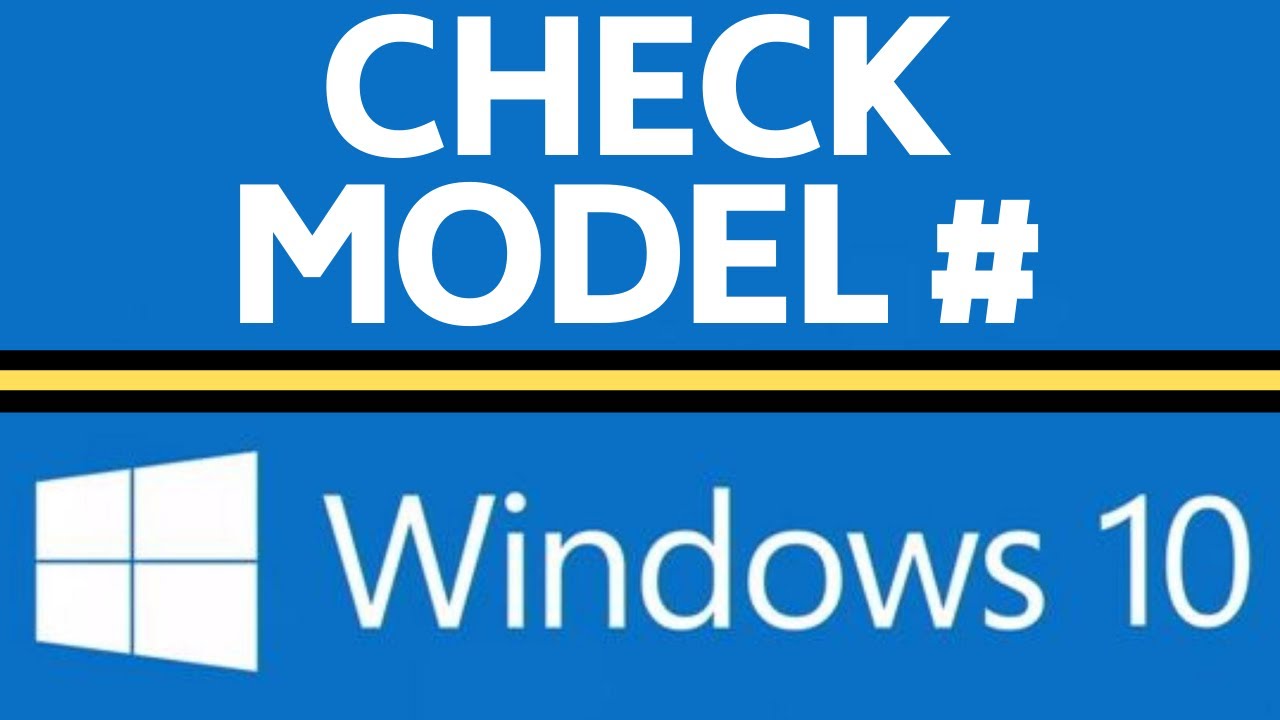
Показать описание
How to find your laptop's model number? In this tutorial, I show you how to check model of any laptop. This means if you have a Windows 10 laptop we can see the laptop computer model number, manufacturer, and hardware information. Let me know in the comments if you have any questions while you find your laptop model number.
Follow the steps below to find your laptops make and model:
1. Select the Windows start button in the bottom left of Windows and type System Information.
2. Open System Information.
3. In System information you can find your laptop manufacturer, model, name, SKU, processor, memory, and product name.
#Windows10 #Laptop #Computer
Disclaimer: Some of the links in this description are affiliate links. As an Amazon Associate and a partner of other affiliate programs, this mean I earn a small commission from qualifying purchases through these links. This helps support the channel and allows us to continue to make videos like this. Thank you for the support!
😀 HAPPY WITH THE VIDEO? 😀
FOLLOW ME!
HOW DO I DO IT? (Paid Links)
Follow the steps below to find your laptops make and model:
1. Select the Windows start button in the bottom left of Windows and type System Information.
2. Open System Information.
3. In System information you can find your laptop manufacturer, model, name, SKU, processor, memory, and product name.
#Windows10 #Laptop #Computer
Disclaimer: Some of the links in this description are affiliate links. As an Amazon Associate and a partner of other affiliate programs, this mean I earn a small commission from qualifying purchases through these links. This helps support the channel and allows us to continue to make videos like this. Thank you for the support!
😀 HAPPY WITH THE VIDEO? 😀
FOLLOW ME!
HOW DO I DO IT? (Paid Links)
How To Find A Lost or Stolen Laptop On Maps | How To Trace A Lost Laptop | Get Precise Location
How To Check PC/LAPTOP Specs On Windows (2023)
How to check windows version in pc/laptop || How To Check Your Windows Edition
Things to know before buying a laptop
Watch this BEFORE You Buy a Laptop!
Track laptop location | Step by step | Track Your Lost Laptop - ALL Company
How to Buy a Laptop
How to Check your Laptop is Original or Refurbished (Repaired)
How To Connect Samsung Laptop to Phone | Galaxy Book 4 Edge | Samsung UK
Computer Basics: Getting to Know Laptop Computers
How to Find a Stolen Laptop using IP Address | Find a Lost Laptop using IP Address | Track Lost PC
How to Find My Laptop Memory & Hard Drive : Digital Dexterity
How to Find your Laptop Model Number - Check Laptop Hardware
How To Find Lost Laptop Using Microsoft Account in Windows 10 🔥| Find My Device🔥
How To Check Your Laptop Generation | Find Intel Processor Generation | Windows 10/8/7 EASILY
How to check laptop model | Laptop model number check
1 Thing to know before buying a laptop
Always Do THIS with a New Laptop
How to check laptop specs - How much Laptop RAM/Memory? - Beginners (2019)
How to check laptop screen size 2024 | 5 Minute solution
How to Download Playstore in Laptop | Windows & Mac
How to Check RAM Memory System Specs [ PC / Laptop / Computer ]
How to Check the Model of Laptop? | Hardware Details of Laptop
How to track a missing/stolen laptop (free)
Комментарии
 0:04:04
0:04:04
 0:03:48
0:03:48
 0:01:01
0:01:01
 0:03:55
0:03:55
 0:16:12
0:16:12
 0:04:00
0:04:00
 0:16:52
0:16:52
 0:02:03
0:02:03
 0:02:16
0:02:16
 0:02:20
0:02:20
 0:03:21
0:03:21
 0:01:08
0:01:08
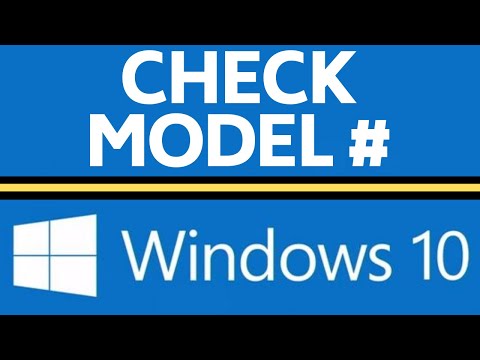 0:01:29
0:01:29
 0:06:37
0:06:37
 0:01:05
0:01:05
 0:01:23
0:01:23
 0:00:46
0:00:46
 0:09:19
0:09:19
 0:08:17
0:08:17
 0:00:58
0:00:58
 0:03:21
0:03:21
 0:02:08
0:02:08
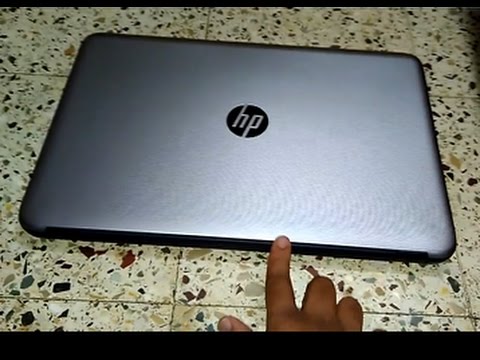 0:02:50
0:02:50
 0:03:21
0:03:21