filmov
tv
Xbox One X Low Resolution Mode / Fix No Signal / Black Screen
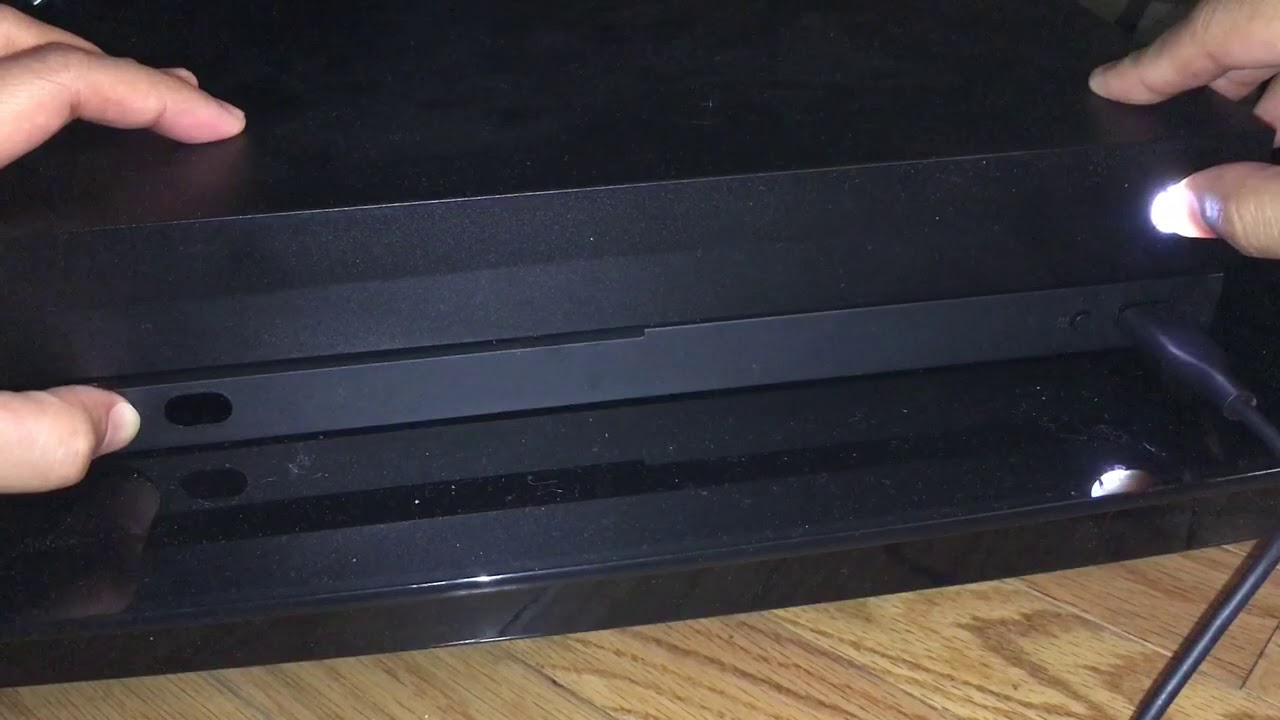
Показать описание
Reset your display settings. Here's how:
If there's a disc in the Xbox One console, eject it.
On the console, press and hold the Xbox button for five seconds to turn off the console.
Press and hold the Xbox button and the Eject button until you hear a beep to turn on the console. You will hear one beep right away and a second beep 10 seconds later. The power light will flash on before the second beep. DO NOT LET GO until the second beep occurs.
Note This will boot your console in low resolution mode 640 × 480. To reset this setting, go to System Settings in the guide, select Display & sounds, Video options, and then TV Resolution.
If there's a disc in the Xbox One console, eject it.
On the console, press and hold the Xbox button for five seconds to turn off the console.
Press and hold the Xbox button and the Eject button until you hear a beep to turn on the console. You will hear one beep right away and a second beep 10 seconds later. The power light will flash on before the second beep. DO NOT LET GO until the second beep occurs.
Note This will boot your console in low resolution mode 640 × 480. To reset this setting, go to System Settings in the guide, select Display & sounds, Video options, and then TV Resolution.
Xbox One X Low Resolution Mode / Fix No Signal / Black Screen
HOW TO ACTIVATE LOW-RESOLUTION MODE ON XBOX ONE IN 2018
XBOX Series X TIP 2 - Screen resolution issues 🧐 #shorts
Xbox Series X/S: How to Fix Image Looking Pixelated or Low Resolution Tutorial! (Easy Method) 2025
How to Start Xbox One Into Low Resolution Mode & Fix No Signal / Black Screen (Fast Method!)
How to get 120FPS/Hz On any Xbox Console (XB1/S/X/SERIES S&X, UPDATED DECEMBER 2023)
Xbox Series X/S: How to Improve Graphics & Resolution Tutorial! (Easy Method) (2025 NEW)
How to Fix Low Resolution & Blurry Screen on Xbox One (Easy Tutorial)
Fortnite update 33.20 patch notes, downtime, Hatsune Miku skins, Godzilla, OG Season 2
Xbox Series X/S: How to Fix Black Screen (No Factory Reset Needed)
XBOX ONE X Low Resolution Mode 640x480 HDMI Retimer IC 🛠 TDP158 IC Repair 🛠
Xbox How to Adjust Screen Size (Series X, Series S, One)
How to Fix Xbox One Resolution Stuck at 640 x 480 - Xbox Small Screen Glitch
How To Change The Display Resolution For Your TV on Xbox ( Unsupported Mode aka Black screen)
Xbox Series X,you MUST Press these buttons if ......
HOW TO FIX XBOX 640 X 480 GLITCH - XBOX SERIES X|S ONE
How to Start into Low Resolution Mode 480p on Xbox Series X|S (Fix Black Screen)
10 Things to Do When You Get a NEW Xbox!
Xbox One S Stuck on Low Resolution (HDMI RETIMER replacement) #shorts #gaming #gamer #xbox
Easy Fix for a Fuzzy Xbox Screen
Xbox One X repair with broken HDMI Booster. Solving the problem with the maximum resolution 640x480
No Image / Black Screen on Xbox One | Reset the Video Resolution
Xbox one x display is messed up (black screen, blue tint, pixels) help!
XBOX series x wont turn on? How to change your Xbox Series x into low resolution mode (quick & e...
Комментарии
 0:00:41
0:00:41
 0:03:41
0:03:41
 0:00:20
0:00:20
 0:00:54
0:00:54
 0:03:12
0:03:12
 0:03:24
0:03:24
 0:01:52
0:01:52
 0:02:00
0:02:00
 0:03:42
0:03:42
 0:02:15
0:02:15
 0:12:24
0:12:24
 0:02:10
0:02:10
 0:02:37
0:02:37
 0:01:20
0:01:20
 0:02:39
0:02:39
 0:02:06
0:02:06
 0:02:56
0:02:56
 0:06:35
0:06:35
 0:00:42
0:00:42
 0:00:34
0:00:34
 0:00:34
0:00:34
 0:02:13
0:02:13
 0:00:35
0:00:35
 0:02:48
0:02:48