filmov
tv
How to SEPARATE AUDIO for Twitch VOD with OBS studio (NO Voicemeeter)
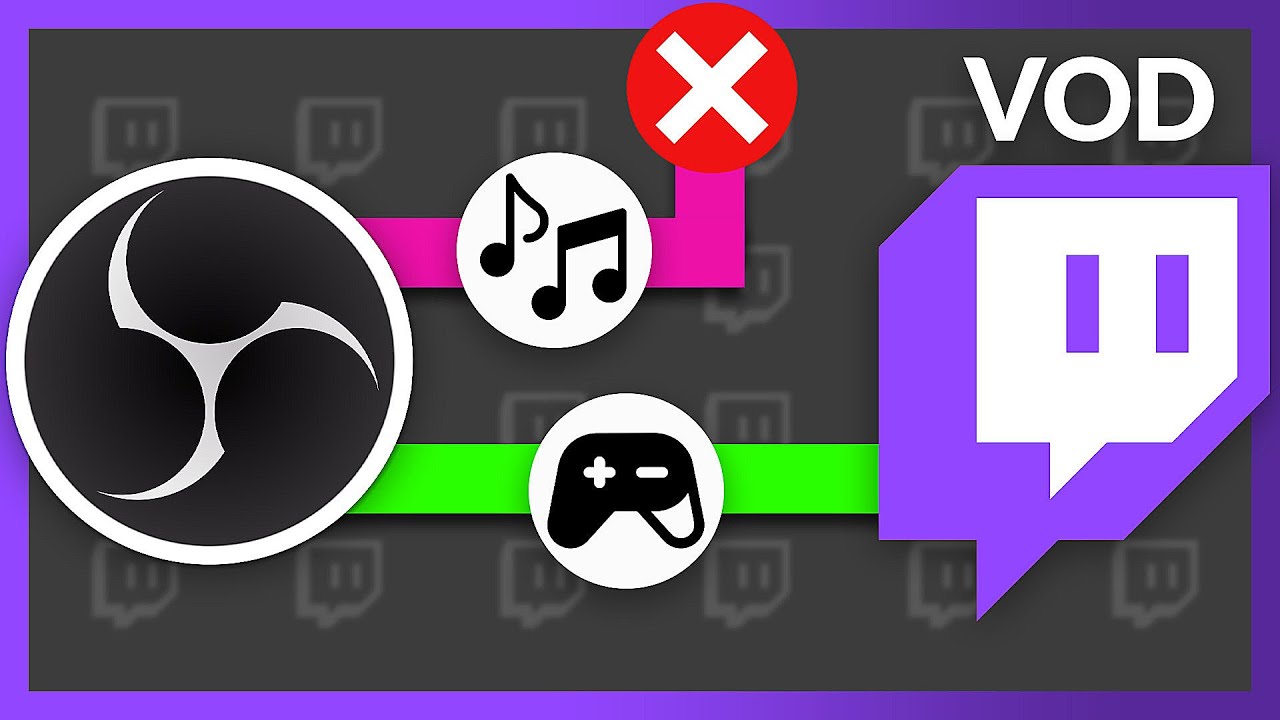
Показать описание
Learn in this quick Tip tutorial how to separate audio for use with the Twitch VOD Track all in OBS Studio without Voicemeeter or Virtual Audio cable!
With OBS Studio v 28.0 a new audio capture (Application audio capture) was added to OBS Studio. This new type of audio source allows us to bring in the audio from each application on a separate audio channel. Therefore, allowing us to use only OBS Studio to set up audio routing for the Twitch VOD Track.
No longer do you need any 3rd party application like Voicemeeter or Virtual Audio Cable to use the Twitch VOD Track with OBS Studio.
This tutorial is only for OBS Studio. Streamlabs OBS currently does NOT support this feature!
-----
---
00:00 Quick Tip
00:18 Overview - Methology
00:55 How does the Twitch VOD Track work?
01:16 Step 1 - Add Microphone to OBS Studio
02:00 Step 2 - Add Application Audio Capture for all Software
03:50 Step 3 - Link Audio Control Scene in other Scenes
04:45 Step 4 - How to set up Twitch VOD Track in OBS Studio
05:25 No Twitch VOD Track in OBS Settings
05:39 Step 5 - Set up OBS Studio Audio Routing
07:00 Outro
With OBS Studio v 28.0 a new audio capture (Application audio capture) was added to OBS Studio. This new type of audio source allows us to bring in the audio from each application on a separate audio channel. Therefore, allowing us to use only OBS Studio to set up audio routing for the Twitch VOD Track.
No longer do you need any 3rd party application like Voicemeeter or Virtual Audio Cable to use the Twitch VOD Track with OBS Studio.
This tutorial is only for OBS Studio. Streamlabs OBS currently does NOT support this feature!
-----
---
00:00 Quick Tip
00:18 Overview - Methology
00:55 How does the Twitch VOD Track work?
01:16 Step 1 - Add Microphone to OBS Studio
02:00 Step 2 - Add Application Audio Capture for all Software
03:50 Step 3 - Link Audio Control Scene in other Scenes
04:45 Step 4 - How to set up Twitch VOD Track in OBS Studio
05:25 No Twitch VOD Track in OBS Settings
05:39 Step 5 - Set up OBS Studio Audio Routing
07:00 Outro
Комментарии
 0:02:55
0:02:55
 0:07:46
0:07:46
 0:11:55
0:11:55
 0:00:31
0:00:31
 0:00:18
0:00:18
 0:10:52
0:10:52
 0:03:39
0:03:39
 0:01:42
0:01:42
 9:39:07
9:39:07
 0:01:56
0:01:56
 0:14:18
0:14:18
 0:07:48
0:07:48
 0:01:30
0:01:30
 0:05:50
0:05:50
 0:03:45
0:03:45
 0:06:12
0:06:12
 0:05:07
0:05:07
 0:08:14
0:08:14
 0:05:09
0:05:09
 0:10:03
0:10:03
 0:07:44
0:07:44
 0:01:03
0:01:03
 0:01:40
0:01:40
 0:00:25
0:00:25