filmov
tv
How to Fix Streamlabs OBS Black Screen Display Capture (Easy Method)

Показать описание
Are you having a black screen when you are you using OBS Studios or Streamlabs OBS when you are trying to capture your display as a source??? The entire display will show up black and nothing else. So how do you get rid of the black screen display on OBS??? This usually occurs on laptops where there are two different graphics processors, one being integrated. To fix this problem, go the desktop shortcut for OBS and right click on it. Now go to the second option down "run with graphics processor". Now select the right arrow over and select your integrated graphics processor. And when you launch streamlabs obs now, your display capture will display. ...
((( Subscribe to my LIVE STREAMING )))
((( Gaming Channel "YourSixGaming" )))
((( Subscribe to my ADVENTURE CHANNEL )))
((( Travel, Cameras & More "YourSixAdventures)))
((( Subscribe to my LIVE STREAMING )))
((( Gaming Channel "YourSixGaming" )))
((( Subscribe to my ADVENTURE CHANNEL )))
((( Travel, Cameras & More "YourSixAdventures)))
Fix Dropped Frames with 1 Click (Streamlabs & OBS)
How to fix streamlabs obs streaming lag issues gaming pc overheating slobs no Alerts No chat box fix
Fix Lag and Frame Drops in Streamlabs OBS! | Streamlabs OBS Tutorial...
STREAMLABS OBS HOW TO FIX NO DESKTOP AUDIO!
STREAMLABS OBS WINDOWS 10 NOT WORKING HOW TO FIX!
Streamlabs OBS How to Fix ECHO SOUND New Easy!
StreamLabs OBS - How to Fix Black Screen using Game Capture
How to Fix Display Capture Black Screen or Stuttering in Streamlabs OBS (Fix Low FPS)
🔴 How to Capture INFINITY NIKKI on OBS Studio (FIX BLACK SCREEN) ✅
STREAMLABS OBS FREEZING FIX New!
How To Fix StreamLabs OBS Streaming Dropped Frames (Quickly!)
Streamlabs OBS - How To Fix Audio Issues
StreamLabs OBS - How to Fix Audio Delay on Stream and Recording
How to Fix Streamlabs OBS Black Screen Display Capture (Easy Method)
How to Fix Your Blurry Laggy Stream in StreamLabs OBS on a Mac (BEST SETTINGS)
StreamLabs OBS High CPU Usage Fix!
How to FIX a Laggy Stream in 2022 OBS and SLOBS Best Settings Tutorial for Stream Labs OBS
How to fix Streamlabs OBS loading/wont startup issues
The Best Streamlabs Settings for 1080p Streams [NO LAG]
STREAMLABS OBS SKIPPED FRAME DETECTED HOW TO FIX!
Streamlabs OBS Setup for Stretch-res - Twitch Black Bar Fix
How to Fix Stream Labs OBS Frame Rate Drop (EASY!)
How to Fix Streamlabs OBS Widgets Not Showing in Source Menu
How To [Quick] Fix Your Stream Delay In 2022 - Streamlabs OBS
Комментарии
 0:00:16
0:00:16
 0:00:18
0:00:18
 0:04:48
0:04:48
 0:02:45
0:02:45
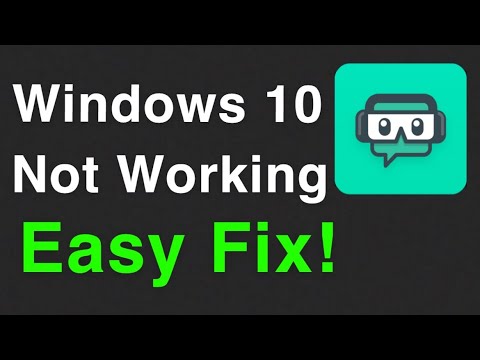 0:04:51
0:04:51
 0:02:36
0:02:36
 0:00:53
0:00:53
 0:03:00
0:03:00
 0:01:10
0:01:10
 0:06:03
0:06:03
 0:02:04
0:02:04
 0:02:25
0:02:25
 0:00:42
0:00:42
 0:03:11
0:03:11
 0:06:46
0:06:46
 0:01:48
0:01:48
 0:08:59
0:08:59
 0:03:39
0:03:39
 0:04:10
0:04:10
 0:01:53
0:01:53
 0:03:18
0:03:18
 0:01:17
0:01:17
 0:00:42
0:00:42
![How To [Quick]](https://i.ytimg.com/vi/-MuLcOPJsnQ/hqdefault.jpg) 0:01:31
0:01:31