filmov
tv
AutoCAD Basics - Annotative Dimensions (must watch - very useful for printing!)
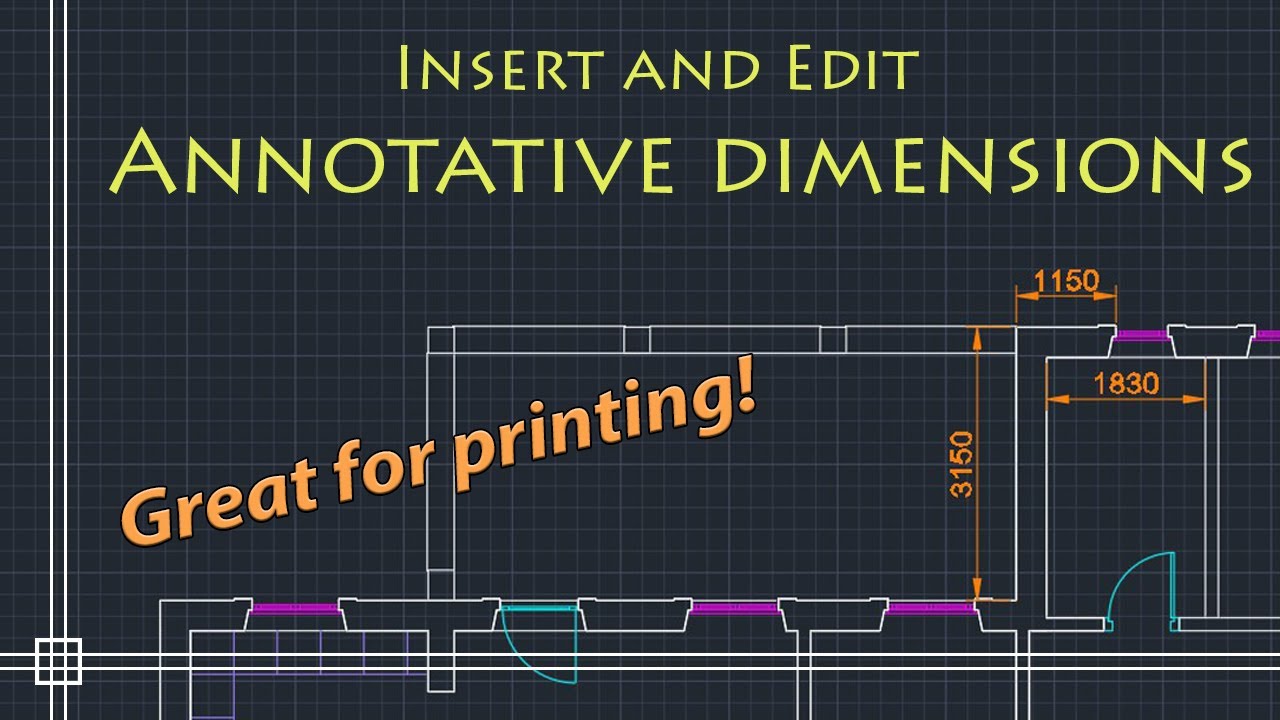
Показать описание
In this video I explain how annotative dimensions works.
They are great when we print a drawing with viewports in different scales.
Basically, the sizes that we edit in the dimmension style manager, are exactly what will be in the paper when we print.
Contents:
-Edit annotative dimensions
-Create a special layer for dimension lines (command DIMLAYER)
-Draw annotative dimension lines
-scale 1:100
-scale 1:30
-Show and hide annotation objects
If you have any questions or comments please feel free to post :).
Licence:
The video shows the version 2013 of AutoCAD® and it is used exclusively for educational purposes.
Autodesk screen shots reprinted courtesy of Autodesk, Inc.
The narration and all the illustrations were created by CAD in Black.
They are great when we print a drawing with viewports in different scales.
Basically, the sizes that we edit in the dimmension style manager, are exactly what will be in the paper when we print.
Contents:
-Edit annotative dimensions
-Create a special layer for dimension lines (command DIMLAYER)
-Draw annotative dimension lines
-scale 1:100
-scale 1:30
-Show and hide annotation objects
If you have any questions or comments please feel free to post :).
Licence:
The video shows the version 2013 of AutoCAD® and it is used exclusively for educational purposes.
Autodesk screen shots reprinted courtesy of Autodesk, Inc.
The narration and all the illustrations were created by CAD in Black.
AutoCAD Basics - Annotative Dimensions (must watch - very useful for printing!)
What is ANNOTATION SCALE and how to use ANNOTATIVE DIMENSIONS in AUTOCAD
Autocad - Annotation tutorial (annotative text and annotative dimensions)
AutoCAD How To Use Annotative Dimension Tutorial For Beginner
Making dimension size constant with Annotative property in AutoCAD
Dimensions / Annotation in AutoCAD Tutorial
Annotation Scale (Dimensions) - AutoCAD Tutorial #architecture #autocad #architect
Understanding Annotative object and scales in AutoCAD
Autocad - 4 Tips to make your dimension lines looking professional!
AutoCAD How To Make Dimension Style Annotative
AutoCAD Annotations | Create Text and Dimensions
AutoCAD Tutorial - Creating annotative dimensions and multileaders
Autocad - Practice Annotative dimensions (file .dwg included) and tips about annotation scaling.
AutoCAD How To Change Dimension With Annotation Tutorial
Annotative Dimensions - Autocad 2016 Training - Annotative Scale
AutoCAD 2017 Tutorial: Annotative Dimensions
Seting Up the Dimension Style (DIMSTY) in AutoCAD Tutorial
DIMENSIONS and ANNOTATIONS In AutoCAD 2023 (Part 1)
AutoCAD - Annotations
AutoCAD Annotative Objects Tutorial
Use Annotative Text in AutoCAD
AutoCAD 2024 Annotative Text
AutoCAD How To Add Dimensions! - 2 Minute Tuesday
Annotative Text in AutoCAD
Комментарии
 0:06:04
0:06:04
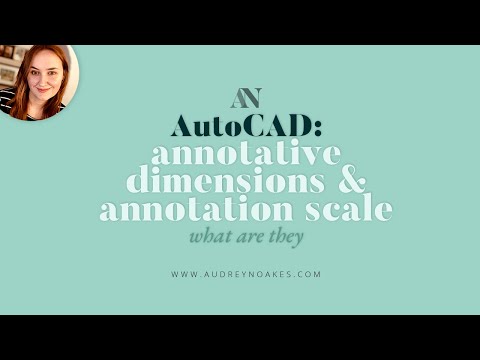 0:05:15
0:05:15
 0:05:17
0:05:17
 0:04:28
0:04:28
 0:11:37
0:11:37
 0:05:23
0:05:23
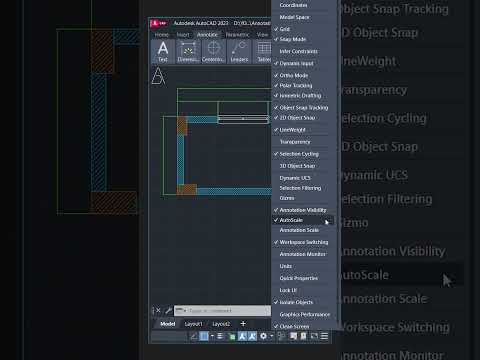 0:00:54
0:00:54
 0:06:11
0:06:11
 0:10:34
0:10:34
 0:03:52
0:03:52
 0:02:11
0:02:11
 0:06:40
0:06:40
 0:15:44
0:15:44
 0:02:31
0:02:31
 0:10:01
0:10:01
 0:05:50
0:05:50
 0:10:04
0:10:04
 0:09:31
0:09:31
 0:03:54
0:03:54
 0:08:35
0:08:35
 0:06:09
0:06:09
 0:20:37
0:20:37
 0:06:56
0:06:56
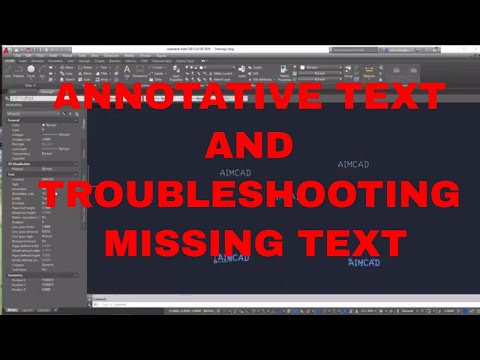 0:06:01
0:06:01