filmov
tv
Field Parameter Trick: Dynamic Measure Descriptions in Power BI!
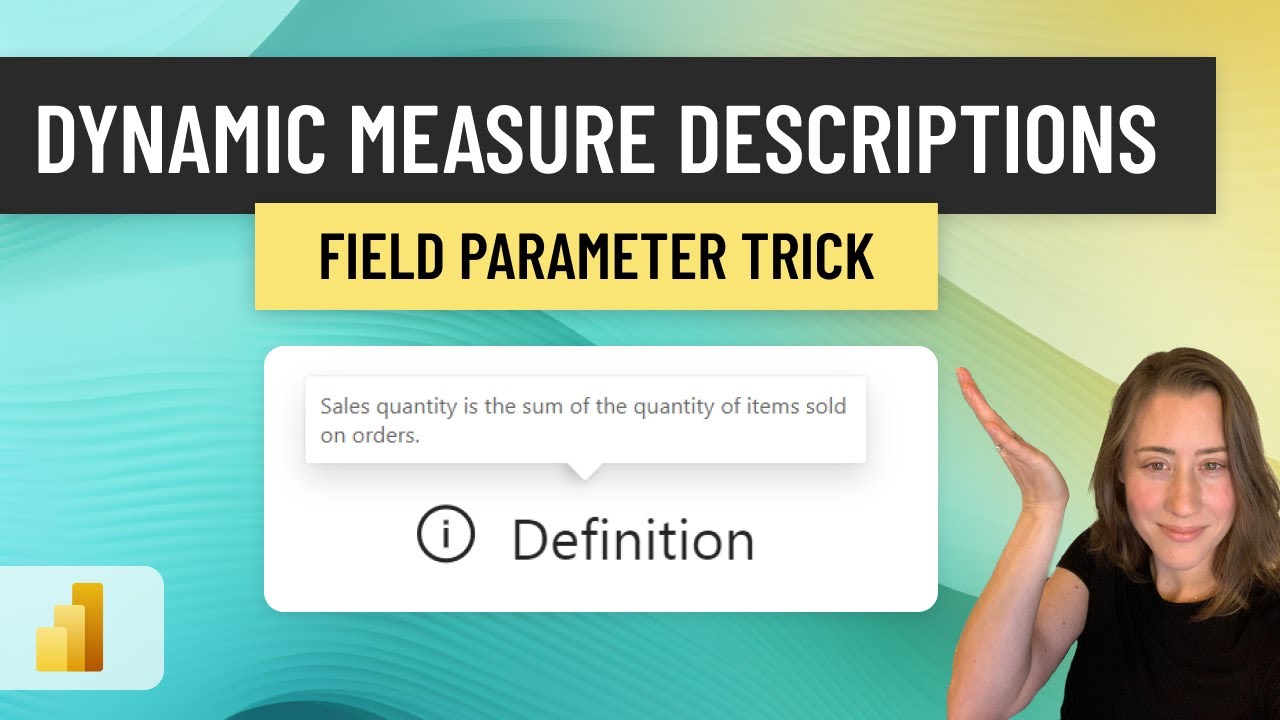
Показать описание
Report viewers appreciate clarity on exactly what is being measured in a report or dashboard. Here's how to show them a description of what is being measured in a chart when you have multiple measures to choose from.
0:00 Intro
1:06 Editing field parameters & creating a measure
4:33 Inserting measure in text box
5:54 Configuring an info button to show the definition on tooltip hover
0:00 Intro
1:06 Editing field parameters & creating a measure
4:33 Inserting measure in text box
5:54 Configuring an info button to show the definition on tooltip hover
Field Parameter Trick: Dynamic Measure Descriptions in Power BI!
NEW! Dynamic Slicers with Fields Parameters | ULTIMATE EXAMPLE in Power BI
Dynamic Measure Names (Titles) using Field Parameters - #PowerBI
How to Change Measure Dynamically in Power BI Chart | Field Parameter Tutorial
TRICKS with Power BI - Dynamic Graph using Field Parameter and a Constant Line
Dynamic Tables in Power BI - field parameters with conditional formatting!
Dynamic column selection in Power BI with Field Parameter
How to use field parameters in Power BI visuals + how to “dynamically” sort
Dimension & measure slicers in Power BI with field parameters
Field Parameters in Microsoft #POWERBI - Dynamic Axis & Measures - #shorts
Mastering field parameters in Power BI | A practical and common use case
Dynamic X and Y Axis in Power BI visuals? Yes please!
Use Power BI Field Parameters to Dynamically Change Visuals
Guide to WATERFALL CHARTS in Power BI // Dynamic Categories and Measures with Field Parameters
How to create dynamic X and Y axes with Field Parameters in Power BI | Learnatcloudanalytics
Dynamic Column Names Using DAX - Field Parameters
Dynamic Column Headers (with Field Parameters) in Power BI!
Dynamic Tooltip Fields Using Field Parameters in Power BI
Create Dynamic Tooltips Using Field Parameter in Power BI
#PowerBI Field Parameters - Dynamic Columns by Slicer Selection | Field Parameters Use Cases
Dynamic calculated Columns and Measures based on Filter Selections Variables
Power BI: Dynamic TOPN: Window, Field parameters, calculation groups
Fields Parameter Power BI | Dynamic changing Columns & Measures | Power BI - May 2022 Update |
Dynamic Slicers using Field Parameters
Комментарии
 0:08:28
0:08:28
 0:16:39
0:16:39
 0:07:27
0:07:27
 0:06:41
0:06:41
 0:23:15
0:23:15
 0:14:21
0:14:21
 0:11:39
0:11:39
 0:21:19
0:21:19
 0:14:00
0:14:00
 0:01:00
0:01:00
 0:13:03
0:13:03
 0:03:16
0:03:16
 0:03:59
0:03:59
 0:11:17
0:11:17
 0:07:33
0:07:33
 0:05:26
0:05:26
 0:07:44
0:07:44
 0:07:50
0:07:50
 0:07:16
0:07:16
 0:05:53
0:05:53
 0:09:44
0:09:44
 0:20:30
0:20:30
 0:07:36
0:07:36
 0:00:27
0:00:27