filmov
tv
How To Check SQL Server CPU Utilization History In SQL Server 2019

Показать описание
Script:
SQL Server CPU Utilization history report for last N minutes:
/***** Script: SQL Server CPU Utilization report from last N minutes *****/
/***** Support: SQL Server 2008 and Above *****/
/***** Tested On: SQL Server 2008 R2 and 2014 *****/
/***** Output:
SQLServer_CPU_Utilization: % CPU utilized from SQL Server Process
System_Idle_Process: % CPU Idle - Not serving to any process
Other_Process_CPU_Utilization: % CPU utilized by processes otherthan SQL Server
Event_Time: Time when these values captured
*****/
DECLARE @ts BIGINT;
DECLARE @lastNmin TINYINT;
SET @lastNmin = 10;
SQLProcessUtilization AS [SQLServer_CPU_Utilization],
SystemIdle AS [System_Idle_Process],
100 - SystemIdle - SQLProcessUtilization AS [Other_Process_CPU_Utilization],
[timestamp]
FROM (SELECT[timestamp], convert(xml, record) AS [record]
WHERE ring_buffer_type =N'RING_BUFFER_SCHEDULER_MONITOR'AND record LIKE'%%')AS x )AS y
ORDER BY record_id DESC;
SQL Server CPU Utilization history report for last N minutes:
/***** Script: SQL Server CPU Utilization report from last N minutes *****/
/***** Support: SQL Server 2008 and Above *****/
/***** Tested On: SQL Server 2008 R2 and 2014 *****/
/***** Output:
SQLServer_CPU_Utilization: % CPU utilized from SQL Server Process
System_Idle_Process: % CPU Idle - Not serving to any process
Other_Process_CPU_Utilization: % CPU utilized by processes otherthan SQL Server
Event_Time: Time when these values captured
*****/
DECLARE @ts BIGINT;
DECLARE @lastNmin TINYINT;
SET @lastNmin = 10;
SQLProcessUtilization AS [SQLServer_CPU_Utilization],
SystemIdle AS [System_Idle_Process],
100 - SystemIdle - SQLProcessUtilization AS [Other_Process_CPU_Utilization],
[timestamp]
FROM (SELECT[timestamp], convert(xml, record) AS [record]
WHERE ring_buffer_type =N'RING_BUFFER_SCHEDULER_MONITOR'AND record LIKE'%%')AS x )AS y
ORDER BY record_id DESC;
How to Find SQL Server Instance Name
How to check if SQL Server is running | SQL Server 2019
How to check SQL Server version
The SQL Server Activity Monitor
How to verify SQL Server connection details
Performance Tuning In MS SQL Server | Real Time MS SQL DBA Issues Part1
How to see active connections SQL server
Connect SQL Server to Database Engine ||How to Find SQL Server Name || Fix the SQL server name error
SQL Server/ChatGPT: Shipping and Logistics Optimization(Project 5)
SQL CHECK Constraint | SQL Server Tutorial for Beginners
How to Install Microsoft SQL Server & SSMS on Windows 10/11 [ 2023 Update ] Complete guide
SQL Server For Beginners. How to Monitor the SQL Server in Real time?
How To Identify Your SQL Server Version And Edition
How to Identify SQL Server Database Server Name / Instance Name | SQL Tutorial for Beginners (15/20)
How To Check SQL Server CPU Utilization History In SQL Server 2019
Quick Tutorial - Creating a View in SQL Server
17 How to check if there is a blocking in SQL Server
SQL Views In 4 Minutes: Super Useful! Wow! Crazy! Amazing! I'm Crying Tears Of SQL Joy.
Enable SQL Server Authentication
IP Address And Port Number Of MS-SQL Server | Tech Tutorial
3 Best ways to find SQL server Instances (Server Name) just in 2 min
How to test SQL Queries
C# Tutorial - How to Check SQL Server Connection | FoxLearn
SQL Server - How to use SQL Profiler | FoxLearn
Комментарии
 0:02:09
0:02:09
 0:11:46
0:11:46
 0:01:32
0:01:32
 0:10:48
0:10:48
 0:03:21
0:03:21
 0:04:40
0:04:40
 0:02:08
0:02:08
 0:03:42
0:03:42
 0:42:01
0:42:01
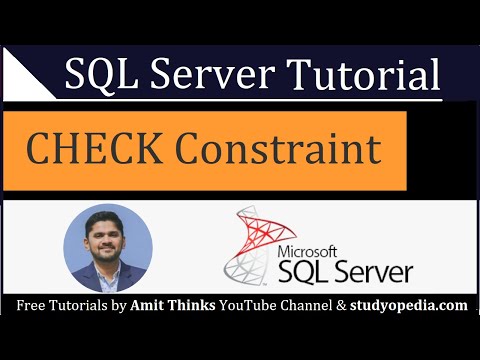 0:04:21
0:04:21
 0:08:10
0:08:10
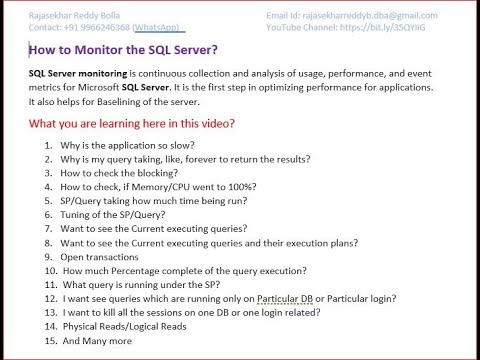 0:10:54
0:10:54
 0:04:27
0:04:27
 0:02:58
0:02:58
 0:09:10
0:09:10
 0:07:36
0:07:36
 0:05:19
0:05:19
 0:04:23
0:04:23
 0:02:21
0:02:21
 0:06:10
0:06:10
 0:03:00
0:03:00
 0:00:59
0:00:59
 0:07:09
0:07:09
 0:03:02
0:03:02