filmov
tv
Komodo Edit and Notepad Pros Cons Python dev

Показать описание
python is a versatile programming language widely used for web development, data analysis, scientific computing, and more. to write python code effectively, you need a good integrated development environment (ide) or text editor. two popular options for python development are komodo edit and notepad++. in this tutorial, we'll compare these two tools in terms of their features, pros, and cons, and provide python coding examples in each to help you make an informed choice.
cross-platform: komodo edit is available for windows, macos, and linux, making it accessible to a wide range of developers.
code intelligence: it offers auto-completion, syntax highlighting, and code navigation to enhance your python coding experience.
extension support: komodo edit supports extensions, which allows you to add additional functionality and languages, including python.
debugging: integrated debugging tools help you identify and fix errors in your python code.
project management: komodo edit makes it easy to organize and manage your python projects.
learning curve: while komodo edit is feature-rich, it might have a steeper learning curve compared to simpler text editors.
resource intensive: it can be resource-intensive, especially when working with large projects.
lightweight: notepad++ is a lightweight and fast text editor, making it a quick choice for simple python scripting.
extensible: you can extend its functionality with plugins, including python support.
customization: notepad++ allows you to customize the interface and syntax highlighting to suit your preferences.
portability: it's easy to use notepad++ from a usb drive, making it a portable choice.
limited features: while it's suitable for simple scripting, notepad++ lacks advanced features found in full-fledged ides like komodo edit.
no integrated debugging: notepad++ doesn't provide integrated debugging capabilities for python.
both komodo edit and notepad++ have their strengths and weaknesses when it comes to python develop ...
cross-platform: komodo edit is available for windows, macos, and linux, making it accessible to a wide range of developers.
code intelligence: it offers auto-completion, syntax highlighting, and code navigation to enhance your python coding experience.
extension support: komodo edit supports extensions, which allows you to add additional functionality and languages, including python.
debugging: integrated debugging tools help you identify and fix errors in your python code.
project management: komodo edit makes it easy to organize and manage your python projects.
learning curve: while komodo edit is feature-rich, it might have a steeper learning curve compared to simpler text editors.
resource intensive: it can be resource-intensive, especially when working with large projects.
lightweight: notepad++ is a lightweight and fast text editor, making it a quick choice for simple python scripting.
extensible: you can extend its functionality with plugins, including python support.
customization: notepad++ allows you to customize the interface and syntax highlighting to suit your preferences.
portability: it's easy to use notepad++ from a usb drive, making it a portable choice.
limited features: while it's suitable for simple scripting, notepad++ lacks advanced features found in full-fledged ides like komodo edit.
no integrated debugging: notepad++ doesn't provide integrated debugging capabilities for python.
both komodo edit and notepad++ have their strengths and weaknesses when it comes to python develop ...
 0:03:32
0:03:32
 0:03:32
0:03:32
 0:05:45
0:05:45
 0:04:29
0:04:29
 0:07:24
0:07:24
 0:02:05
0:02:05
 0:02:57
0:02:57
 0:04:28
0:04:28
 0:04:25
0:04:25
 0:00:42
0:00:42
 0:05:51
0:05:51
 0:05:33
0:05:33
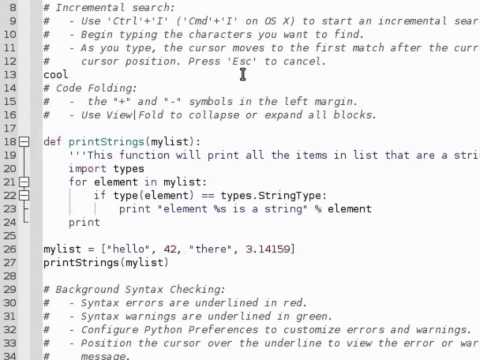 0:03:21
0:03:21
 0:01:50
0:01:50
 0:16:33
0:16:33
 0:01:21
0:01:21
 0:00:37
0:00:37
 0:05:57
0:05:57
 0:09:38
0:09:38
 0:00:31
0:00:31
 0:02:30
0:02:30
 0:06:17
0:06:17
 0:03:02
0:03:02
 0:04:18
0:04:18