filmov
tv
How to Remote Desktop Connection - Step by Step Guide [2024]

Показать описание
How to Remote Desktop Connection - Step by Step Guide [2024]#RemoteDesktop #RemoteAccess #Windows11 #RemoteWork #PCControl #TechTutorial2024 #WorkFromAnywhere #RemoteDesktopSetup
For any kind of website, Apps and games Call Use at : +91-7989860888
Description:
🚀 Want to access your PC from anywhere? In this step-by-step guide, we’ll show you how to set up Remote Desktop Connection in 2024, making it easy to control your computer remotely whether you’re at home, in the office, or on the go.
💻 Remote Desktop Connection allows you to securely connect to your computer from another device, giving you full access to files, apps, and settings as if you were sitting right in front of it. This video is perfect for beginners and experienced users who need a quick and clear walkthrough of setting up Remote Desktop on Windows.
📋 What You’ll Learn:
1️⃣ What is Remote Desktop Connection? Understand the basics of Remote Desktop, why it’s useful, and the different scenarios where remote access can help you work more efficiently.
2️⃣ Setting Up Remote Desktop on Windows 10/11: Learn how to enable and configure Remote Desktop on your Windows PC, including system requirements and network settings for a smooth setup.
3️⃣ Configuring Your PC for Remote Access: Follow the exact steps to enable remote connections, adjust firewall settings, and set permissions for secure access.
4️⃣ Connecting from a Remote Device: Find out how to use Remote Desktop from another computer, tablet, or smartphone. We’ll show you how to use the Remote Desktop app, whether you're connecting over the same network or remotely over the internet.
5️⃣ Using IP Addresses or Domain Names: Learn how to find your computer’s IP address or set up a dynamic DNS to ensure you can always connect, even if your IP changes.
6️⃣ Optimizing for Security: Discover essential tips for keeping your remote connections secure, such as using strong passwords, network encryption, and enabling two-factor authentication.
7️⃣ Troubleshooting Common Issues: Get solutions for common problems like connection errors, slow performance, or issues with firewalls and network settings.
8️⃣ Best Practices for Remote Work: Learn expert tips for maintaining productivity while working remotely, including file sharing, multi-monitor setups, and performance optimizations.
🔥 Ready to take control of your computer from anywhere? Follow this simple guide and unlock the power of remote desktop connections in 2024! Whether you’re working from home or traveling, Remote Desktop will keep you connected to your files and apps effortlessly.
👍 Don’t forget to like, subscribe, and hit the notification bell to stay updated with the latest tech tutorials, remote work tips, and software guides! 🚀 #RemoteDesktop #RemoteAccess #Windows11 #RemoteWork #PCControl #TechTutorial2024 #WorkFromAnywhere #RemoteDesktopSetup
For any kind of website, Apps and games Call Use at : +91-7989860888
Description:
🚀 Want to access your PC from anywhere? In this step-by-step guide, we’ll show you how to set up Remote Desktop Connection in 2024, making it easy to control your computer remotely whether you’re at home, in the office, or on the go.
💻 Remote Desktop Connection allows you to securely connect to your computer from another device, giving you full access to files, apps, and settings as if you were sitting right in front of it. This video is perfect for beginners and experienced users who need a quick and clear walkthrough of setting up Remote Desktop on Windows.
📋 What You’ll Learn:
1️⃣ What is Remote Desktop Connection? Understand the basics of Remote Desktop, why it’s useful, and the different scenarios where remote access can help you work more efficiently.
2️⃣ Setting Up Remote Desktop on Windows 10/11: Learn how to enable and configure Remote Desktop on your Windows PC, including system requirements and network settings for a smooth setup.
3️⃣ Configuring Your PC for Remote Access: Follow the exact steps to enable remote connections, adjust firewall settings, and set permissions for secure access.
4️⃣ Connecting from a Remote Device: Find out how to use Remote Desktop from another computer, tablet, or smartphone. We’ll show you how to use the Remote Desktop app, whether you're connecting over the same network or remotely over the internet.
5️⃣ Using IP Addresses or Domain Names: Learn how to find your computer’s IP address or set up a dynamic DNS to ensure you can always connect, even if your IP changes.
6️⃣ Optimizing for Security: Discover essential tips for keeping your remote connections secure, such as using strong passwords, network encryption, and enabling two-factor authentication.
7️⃣ Troubleshooting Common Issues: Get solutions for common problems like connection errors, slow performance, or issues with firewalls and network settings.
8️⃣ Best Practices for Remote Work: Learn expert tips for maintaining productivity while working remotely, including file sharing, multi-monitor setups, and performance optimizations.
🔥 Ready to take control of your computer from anywhere? Follow this simple guide and unlock the power of remote desktop connections in 2024! Whether you’re working from home or traveling, Remote Desktop will keep you connected to your files and apps effortlessly.
👍 Don’t forget to like, subscribe, and hit the notification bell to stay updated with the latest tech tutorials, remote work tips, and software guides! 🚀 #RemoteDesktop #RemoteAccess #Windows11 #RemoteWork #PCControl #TechTutorial2024 #WorkFromAnywhere #RemoteDesktopSetup
 0:03:44
0:03:44
 0:02:03
0:02:03
 0:09:03
0:09:03
 0:03:25
0:03:25
 0:04:39
0:04:39
 0:06:34
0:06:34
 0:10:54
0:10:54
 0:02:38
0:02:38
 0:16:40
0:16:40
 0:01:42
0:01:42
 0:02:28
0:02:28
 0:01:50
0:01:50
 0:04:27
0:04:27
 0:25:35
0:25:35
 0:02:55
0:02:55
 0:24:18
0:24:18
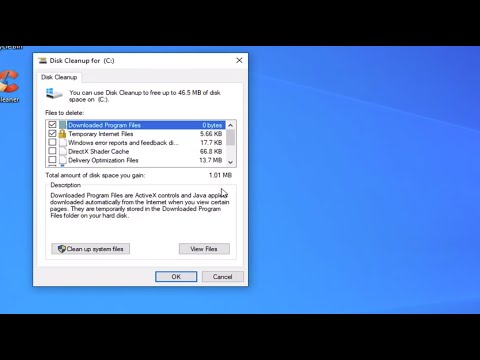 0:03:59
0:03:59
 0:10:07
0:10:07
 0:03:07
0:03:07
 0:09:04
0:09:04
 0:01:07
0:01:07
 0:04:22
0:04:22
 0:13:15
0:13:15
 0:03:02
0:03:02