filmov
tv
How To Create Product Inventory In Tally To Sell Products Online Tech Aariz

Показать описание
How To Create Product Inventory In Tally To Sell Products Online
Hello everyone in this video I am going to show you how you can create inventory for a product in TALLY.
In this video I will help you to understand the basics of Tally before you start to manage your account in Tally for all the orders that you are going to get for your eCommerce business.
Subscribe to My Channel and Get More Great Tips:
Once you start selling products on Amazon Flipkart Snapdeal Paytm eBay then you need to manage your sales record in some of the accounts book and the best software to do that is tally and hence were talking about how to create an inventory for the product that you are going to sell online in any of these E-commerce website or marketplace websites.
So once you are done with creating the ledgers you can create product inventory by going to inventory tab and then creating an inventory for the product that is very simple as shown in the video and I am sure that you will be able to understand what I am trying to tell.
If you have any questions about Tally and how to work on Tally for selling products online then you can surely get back to me by sending a message in the comments box and I will be more than happy to reply to you as soon as possible.
If you have not downloaded that Tally ERP 9 software yet then you can go to YouTube and find out how to download Tally ERP and then install the Tally ERP 9 download it in your computer and start working for your E-Commerce business.
Also you can subscribe,follow and like for our Facebook page, Instagram page and Twitter page to get updates about E-Commerce industry product reviews and much more.
Subscribe,Share,Support!!!
Tech Aariz
techaariz
About: Tech Aariz is a YouTube channel that provides all information about ecommerce, startups, Product reviews and views, unboxing, tech talk and much more.
Hello everyone in this video I am going to show you how you can create inventory for a product in TALLY.
In this video I will help you to understand the basics of Tally before you start to manage your account in Tally for all the orders that you are going to get for your eCommerce business.
Subscribe to My Channel and Get More Great Tips:
Once you start selling products on Amazon Flipkart Snapdeal Paytm eBay then you need to manage your sales record in some of the accounts book and the best software to do that is tally and hence were talking about how to create an inventory for the product that you are going to sell online in any of these E-commerce website or marketplace websites.
So once you are done with creating the ledgers you can create product inventory by going to inventory tab and then creating an inventory for the product that is very simple as shown in the video and I am sure that you will be able to understand what I am trying to tell.
If you have any questions about Tally and how to work on Tally for selling products online then you can surely get back to me by sending a message in the comments box and I will be more than happy to reply to you as soon as possible.
If you have not downloaded that Tally ERP 9 software yet then you can go to YouTube and find out how to download Tally ERP and then install the Tally ERP 9 download it in your computer and start working for your E-Commerce business.
Also you can subscribe,follow and like for our Facebook page, Instagram page and Twitter page to get updates about E-Commerce industry product reviews and much more.
Subscribe,Share,Support!!!
Tech Aariz
techaariz
About: Tech Aariz is a YouTube channel that provides all information about ecommerce, startups, Product reviews and views, unboxing, tech talk and much more.
 0:06:00
0:06:00
 0:04:13
0:04:13
 0:04:53
0:04:53
 0:21:57
0:21:57
 0:16:06
0:16:06
 0:05:00
0:05:00
 0:00:43
0:00:43
 0:00:56
0:00:56
 0:00:43
0:00:43
 0:34:14
0:34:14
 0:07:59
0:07:59
 0:10:21
0:10:21
 0:21:27
0:21:27
 0:00:33
0:00:33
 0:03:48
0:03:48
 0:21:27
0:21:27
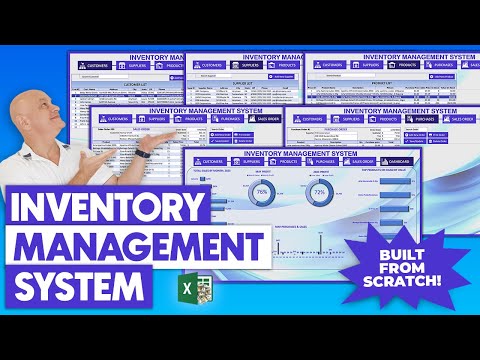 2:33:29
2:33:29
 0:00:15
0:00:15
 0:06:54
0:06:54
 0:04:35
0:04:35
 0:08:03
0:08:03
 0:12:11
0:12:11
 0:13:56
0:13:56
 0:13:34
0:13:34