filmov
tv
How To Reset Sonos Playbar | Reset Sonos to Factory Settings

Показать описание
In today's quick one minute tutorial I show you how to reset Sonos Playbar as well as reset Sonos to factory settings. Resetting your Sonos came come in handy for a variety of reasons. Perhaps you are experiencing connectivity issues with your Playbar or recently unplugged it from a power source. Performing a factory reset on your Sonos Playbar is actually quite easy. First, unplug your Sonos Playbar from power. Ensure the LED indicator light is turned off. Then press and hold down the play/pause button as well as the volume up button. The LED indiactor light will blink white, then orange and the finally green. Once you see the green indicator light, you can release the buttons. Your Sonos playbar has been reset.
Well everyone, I hope you found today's video helpful on how to reset Sonos Playbar as well as reset Sonos to factory settings. If you did, please give this video a like, feel free to comment (I respond to all comments) and subscribe for more future informative videos!
#Sonos #Reset #Playbar
Well everyone, I hope you found today's video helpful on how to reset Sonos Playbar as well as reset Sonos to factory settings. If you did, please give this video a like, feel free to comment (I respond to all comments) and subscribe for more future informative videos!
#Sonos #Reset #Playbar
How to Reset Sonos Playbar
How To Reset Sonos Playbar
How To Reset Sonos Playbar | Reset Sonos to Factory Settings
Factory Reset the Sonos Playbar
How to reset your Sonos soundbar
How To Reset SONOS PLAYBAR TV SOUNDBAR
Sonos Playbar Factory Reset. How to do it
How to RESET SONOS PLAYBAR?
Hoe reset ik mijn SONOS speaker?
Comment Réinitialiser un Sonos Playbar
How to reset Sonos Beam
How To Reset Sonos Sub | Reset Sonos to Factory Settings
How To Reset Sonos Beam
How to reset Sonos Arc
How to Factory Reset Sonos
How to Reset / Factory Restore Any Sonos Player
How To Factory Reset Any Sonos Speaker (2021)
How to Reset any Sonos Speaker
Sonos Playbar Reset
How to Reset Sonos Connect or to Factory Reset Any Other Wireless Sonos Speaker
How To Reset Any Sonos Speaker
How To Reset Sonos Play:1
Hard Reset Sonos Beam Gen 2 Soundbar
How To Factory Reset A Sonos Move (Demo)
Комментарии
 0:01:46
0:01:46
 0:01:20
0:01:20
 0:01:02
0:01:02
 0:01:21
0:01:21
 0:01:03
0:01:03
 0:01:03
0:01:03
 0:00:54
0:00:54
 0:01:25
0:01:25
 0:00:57
0:00:57
 0:01:47
0:01:47
 0:02:04
0:02:04
 0:01:08
0:01:08
 0:01:43
0:01:43
 0:01:42
0:01:42
 0:03:08
0:03:08
 0:01:37
0:01:37
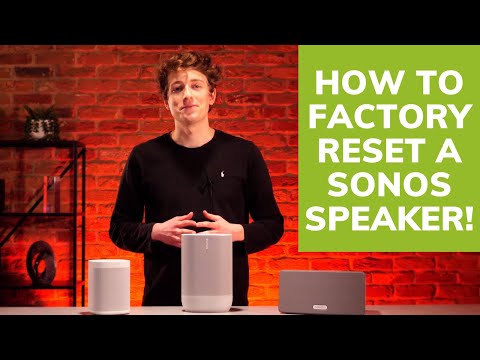 0:05:27
0:05:27
 0:02:09
0:02:09
 0:00:34
0:00:34
 0:01:58
0:01:58
 0:02:18
0:02:18
 0:02:09
0:02:09
 0:01:13
0:01:13
 0:00:32
0:00:32