filmov
tv
Digital Images - Computerphile

Показать описание
How are images represented in a computer? Image analyst & Research Fellow Mike Pound gives us a snapshot. (First in a series on computer vision)
Digital Image Capture: COMING SOON
This video was filmed and edited by Sean Riley.
Digital Image Capture: COMING SOON
This video was filmed and edited by Sean Riley.
Digital Images - Computerphile
Capturing Digital Images (The Bayer Filter) - Computerphile
Resizing Images - Computerphile
3D & Multiple Dimensions in Digital Images - Computerphile
True Colour of 'The Dress' #thedress (colours in digital images) - Computerphile
How Blurs & Filters Work - Computerphile
Colourspaces (JPEG Pt0)- Computerphile
Pixel Noise (Music from Images) - Computerphile
Finding the Edges (Sobel Operator) - Computerphile
Secrets Hidden in Images (Steganography) - Computerphile
Cold Noses & Thermal Images - Computerphile
JPEG 'files' & Colour (JPEG Pt1)- Computerphile
Canny Edge Detector - Computerphile
JPEG DCT, Discrete Cosine Transform (JPEG Pt2)- Computerphile
What are Digital Signatures? - Computerphile
Selfie to 3D Model - Computerphile
Piracy, Pictures and Metadata - Computerphile
Is DeepFake Really All That? - Computerphile
How Digital Audio Works - Computerphile
K-means & Image Segmentation - Computerphile
Binary: Plusses & Minuses (Why We Use Two's Complement) - Computerphile
Depth Camera - Computerphile
Light-field Camera - Computerphile
Augmented Reality (AR) - Computerphile
Комментарии
 0:08:16
0:08:16
 0:06:06
0:06:06
 0:09:22
0:09:22
 0:07:19
0:07:19
 0:05:16
0:05:16
 0:07:52
0:07:52
 0:07:31
0:07:31
 0:12:00
0:12:00
 0:07:46
0:07:46
 0:13:14
0:13:14
 0:10:07
0:10:07
 0:07:18
0:07:18
 0:07:51
0:07:51
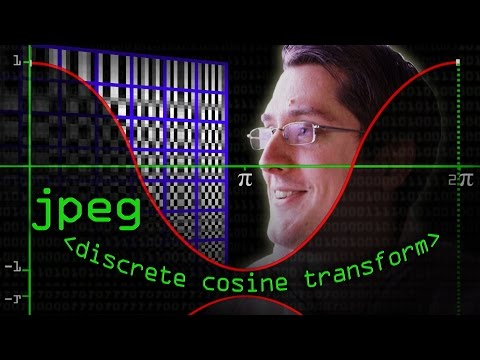 0:15:12
0:15:12
 0:10:17
0:10:17
 0:08:03
0:08:03
 0:06:35
0:06:35
 0:12:30
0:12:30
 0:12:25
0:12:25
 0:08:27
0:08:27
 0:16:16
0:16:16
 0:12:34
0:12:34
 0:12:00
0:12:00
 0:07:35
0:07:35