filmov
tv
How To Position Label Text The Right Way - Python Tkinter GUI Tutorial #133

Показать описание
In this video I'll show you how to position label text inside of the widget. We'll look at justifying the text to the left, right, and center.
To move the position of text around inside of a widget, we use the justify tag inside the widget. Justify has three options; left, right, and center.
Center is the default for the widget, so if you want your text centered, you don't have to do anything.
In this video we'll also look at using line breaks \n to put text of different lines inside the widget.
To move the position of text around inside of a widget, we use the justify tag inside the widget. Justify has three options; left, right, and center.
Center is the default for the widget, so if you want your text centered, you don't have to do anything.
In this video we'll also look at using line breaks \n to put text of different lines inside the widget.
How To Position Label Text The Right Way - Python Tkinter GUI Tutorial #133
CSS Only - Input Field with Floating Text Animation | Floating label input css
Python Kivy Tutorial: Align or Center Text in a Label - Tutorial part 2
Positioning text within a Python tkinter label
Input Field Label Animation Using HTML and CSS | Input Animation using CSS
CSS Input Field Text Animation @OnlineTutorialsYT | CSS Only Floating Label
Microsoft Access - Move Labels and Controls Independently
How To Move Placeholder or Label Text Above the Input on Focus | EASY
How to Change Text or Label Direction in Excel Chart
How to justify text in a Python tkinter label
Vertical Text in Label and Text Box - Nifty Access
424 How to add data label to line chart in Excel 2016
HTML label Tag
Learn HTML forms in 8 minutes 📝
Python GUI: Grid and place to change label position Tutorial# 4
Find peaks, Label peaks, and Remove Unwanted Labels in Origin
Input Label Animation | HTML & CSS
Label Positioning
How to Label the Inside and Outside of a Bar Chart
How to use Label Control in C# visual studio | C# Label | Using Label in c#
Python Kivy Tutorial: Label size, Text size, Texture size, Font size - Tutorial part 1
AutoCAD lisp: Label Lines with Bearings and Distances by clicking on any polyline
VB.net How to align/center a label control on a form
Label Features in ArcMap - ArcGIS For Beginners
Комментарии
 0:06:13
0:06:13
 0:05:29
0:05:29
 0:02:49
0:02:49
 0:08:51
0:08:51
 0:06:49
0:06:49
 0:06:52
0:06:52
 0:00:49
0:00:49
 0:05:08
0:05:08
 0:02:26
0:02:26
 0:04:41
0:04:41
 0:01:12
0:01:12
 0:00:29
0:00:29
 0:01:00
0:01:00
 0:08:39
0:08:39
 0:07:23
0:07:23
 0:00:49
0:00:49
 0:12:36
0:12:36
 0:06:13
0:06:13
 0:01:53
0:01:53
 0:00:49
0:00:49
 0:11:33
0:11:33
 0:00:22
0:00:22
 0:09:38
0:09:38
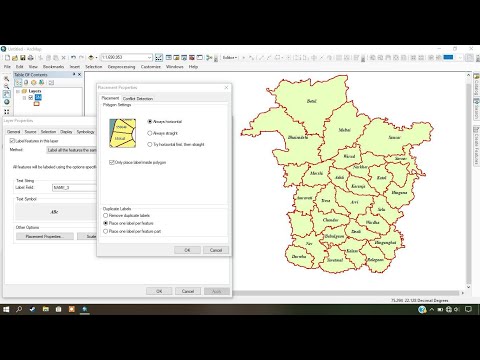 0:04:50
0:04:50