filmov
tv
Resolving the ParseIntError in Rust: Understanding Input Handling Issues

Показать описание
Learn how to handle user input effectively in Rust to avoid the `ParseIntError` that can occur with invalid digits during integer parsing.
---
If anything seems off to you, please feel free to write me at vlogize [AT] gmail [DOT] com.
---
Resolving the ParseIntError in Rust
If you're just starting with Rust and facing the error: thread 'main' panicked at 'Jjaanokapasao: ParseIntError { kind: InvalidDigit }', you're not alone. In this post, we'll break down this issue, commonly encountered by newcomers as they tackle user input and data conversions in their programs. Specifically, we will focus on a Fahrenheit to Celsius converter that runs into this specific parsing error. Understanding this error is not only crucial for fixing your current code but also beneficial for your overall coding journey in Rust.
Understanding the Problem
When you write Rust programs that take input from users, it's essential to handle this data correctly. The error ParseIntError { kind: InvalidDigit } indicates that the program is trying to convert a string containing non-numeric characters into an integer. This often happens due to leftover newline characters or improper handling of input strings.
The Code Overview
In our code example, a simple program is created to convert Celsius to Fahrenheit and vice versa:
[[See Video to Reveal this Text or Code Snippet]]
The logic appears sound, but as indicated, running this code may result in an error. Let's take a closer look at why this happens.
Analyzing the Error Source
The confusion arises from how we manage the input variable choose. Here are the key points:
Appending vs. Overwriting: The method .read_line() appends new input to the existing data in the String variable rather than overwriting it. Therefore, after trying to read the value for conversion, the earlier input remains in the choose variable.
Handling Newlines: Even though you use .trim() to clean your input, it only removes surrounding whitespace. If you input 1, the variable will end up containing something like "1\n" on subsequent reads when it expects just an integer.
Example Breakdown
If you enter 1 then 26, here's what happens to choose:
First input: "1\n"
Second input: "1\n26\n"
Now, during the parse(), the program encounters the newline character in the string when expecting a valid digit, resulting in an error.
The Solution
To resolve this issue, you have a couple of options:
Option 1: Clear the String
[[See Video to Reveal this Text or Code Snippet]]
Option 2: Use a Different Variable
Alternatively, use a new variable altogether for the second input reading:
[[See Video to Reveal this Text or Code Snippet]]
Both options ensure that when you read the input again, you do not carry over any old data that can interfere with parsing.
Conclusion
In Rust, handling user input requires diligence, especially as you scale your applications. By understanding how strings are managed during input and output operations, you can prevent common errors like ParseIntError. Remember to either clear your variables or use new ones when getting fresh input. This simple change can significantly improve your program's reliability and user experience. Now you can confidently tackle your temperature converter project in Rust without running into that pesky error!
Happy coding!
---
If anything seems off to you, please feel free to write me at vlogize [AT] gmail [DOT] com.
---
Resolving the ParseIntError in Rust
If you're just starting with Rust and facing the error: thread 'main' panicked at 'Jjaanokapasao: ParseIntError { kind: InvalidDigit }', you're not alone. In this post, we'll break down this issue, commonly encountered by newcomers as they tackle user input and data conversions in their programs. Specifically, we will focus on a Fahrenheit to Celsius converter that runs into this specific parsing error. Understanding this error is not only crucial for fixing your current code but also beneficial for your overall coding journey in Rust.
Understanding the Problem
When you write Rust programs that take input from users, it's essential to handle this data correctly. The error ParseIntError { kind: InvalidDigit } indicates that the program is trying to convert a string containing non-numeric characters into an integer. This often happens due to leftover newline characters or improper handling of input strings.
The Code Overview
In our code example, a simple program is created to convert Celsius to Fahrenheit and vice versa:
[[See Video to Reveal this Text or Code Snippet]]
The logic appears sound, but as indicated, running this code may result in an error. Let's take a closer look at why this happens.
Analyzing the Error Source
The confusion arises from how we manage the input variable choose. Here are the key points:
Appending vs. Overwriting: The method .read_line() appends new input to the existing data in the String variable rather than overwriting it. Therefore, after trying to read the value for conversion, the earlier input remains in the choose variable.
Handling Newlines: Even though you use .trim() to clean your input, it only removes surrounding whitespace. If you input 1, the variable will end up containing something like "1\n" on subsequent reads when it expects just an integer.
Example Breakdown
If you enter 1 then 26, here's what happens to choose:
First input: "1\n"
Second input: "1\n26\n"
Now, during the parse(), the program encounters the newline character in the string when expecting a valid digit, resulting in an error.
The Solution
To resolve this issue, you have a couple of options:
Option 1: Clear the String
[[See Video to Reveal this Text or Code Snippet]]
Option 2: Use a Different Variable
Alternatively, use a new variable altogether for the second input reading:
[[See Video to Reveal this Text or Code Snippet]]
Both options ensure that when you read the input again, you do not carry over any old data that can interfere with parsing.
Conclusion
In Rust, handling user input requires diligence, especially as you scale your applications. By understanding how strings are managed during input and output operations, you can prevent common errors like ParseIntError. Remember to either clear your variables or use new ones when getting fresh input. This simple change can significantly improve your program's reliability and user experience. Now you can confidently tackle your temperature converter project in Rust without running into that pesky error!
Happy coding!
 0:02:23
0:02:23
 0:01:51
0:01:51
 0:23:46
0:23:46
![[rust] Graceful Error](https://i.ytimg.com/vi/ToTKWYL-dE0/hqdefault.jpg) 1:56:14
1:56:14
 0:15:11
0:15:11
 0:01:12
0:01:12
 0:03:45
0:03:45
 1:56:40
1:56:40
 0:30:58
0:30:58
 0:14:01
0:14:01
 2:35:11
2:35:11
 0:22:04
0:22:04
 0:22:39
0:22:39
 0:17:34
0:17:34
 0:58:08
0:58:08
 0:26:41
0:26:41
 2:03:34
2:03:34
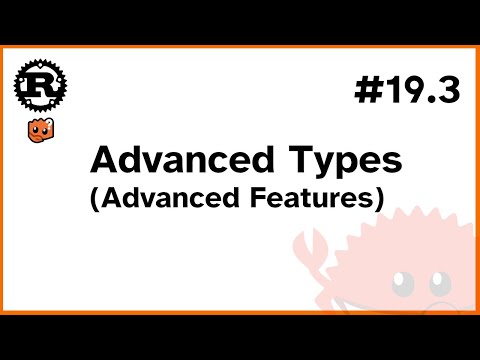 0:20:11
0:20:11
 1:24:22
1:24:22
 1:00:09
1:00:09
 0:46:40
0:46:40
 1:23:34
1:23:34