filmov
tv
Is Hyper-Threading (SMT) BAD for 3D CAD? Benchmark Testing On & Off

Показать описание
Autodesk Inventor. Taking real world datasets and performing heavy stress tests with hyper-threading on and off to see if there's any measurable impact on performance to having it either way. The reason for this is that there is legacy advice still being presented which suggests that disabling hyperthreading is beneficial due to the applications being single threaded in nature.
*FAO the purists, I'm referring to it exclusively as Hyper-Threading in the interests of simplicity, and it's just a fact that most people know it as that. If I was to refer to the Intel and AMD term each and every time I mentioned it, it would sound silly and I'd have developed arthritis in my jaw by the end of recording this video.
————————————
————————————
————————————
————————————
————————————
#Tech3D #Autodesk #Hyperthreading #CPU
*FAO the purists, I'm referring to it exclusively as Hyper-Threading in the interests of simplicity, and it's just a fact that most people know it as that. If I was to refer to the Intel and AMD term each and every time I mentioned it, it would sound silly and I'd have developed arthritis in my jaw by the end of recording this video.
————————————
————————————
————————————
————————————
————————————
#Tech3D #Autodesk #Hyperthreading #CPU
Is Hyper-Threading (SMT) BAD for 3D CAD? Benchmark Testing On & Off
Hyper Threading (SMT) - On Vs Off For PC Gaming.
Is Hyper-Threading Useless For Gaming Now? 40 Game Benchmark with i9 13900K
Should you really enable Hyper-threading/SMT?
Hyper-threading (SMT). Does it improve gaming experience? Illustrated by the case of X3470 (i7-870).
SMT & Hyperthreading On vs. Off, & Validating FFXV Findings
Intel Hyperthreading On Vs Off - 12th generation CPU
Intel Hyper Threading OFF vs ON in Games
Disabled Hyperthreading (SMT) vs. CPU affinity (half of threads disabled). Is there any difference?
Does Hyper-Threading Matter for Gaming? — How It Works
Just How Screwed is Intel without Hyper-Threading?
SMT Explained! - CPU Hardware Analysis
Intel Hyper-Threading vs AMD SMT in 15 Games or whose virtual threads are better?
Hyperthreading OFF and ON
Hypertheading on vs off in gaming
Debunking PC Performance Tricks! (HAGS, SMT, Core Disabling) Part 1 - Ryzen Edition
13600K / 14600K: Hyper-Threading On vs Off (1080P - Low / DLSS: 19 GAMES )
Intel i5 10400 hyper threading On vs Off - 12 thread vs 6 thread CPU
Buildzoid getting way too hyped about Z490's ability to disable Hyper Threading on a specific c...
Ask GN 14: Hyper-Threading, Future of the GPU
CS:GO: Cores and Hyper-Threading benchmarked
Is Hyper-threading Worth It? | INTEL BENCHMARK
4 Thread vs 8 Thread | i3 10100 smt on, off
i7 10700k HT on vs off
Комментарии
 0:15:06
0:15:06
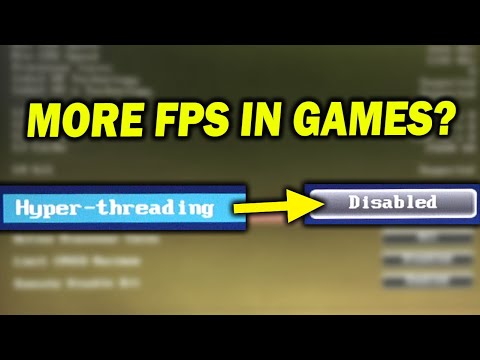 0:08:39
0:08:39
 0:14:16
0:14:16
 0:12:21
0:12:21
 0:06:47
0:06:47
 0:12:11
0:12:11
 0:04:24
0:04:24
 0:00:37
0:00:37
 0:03:19
0:03:19
 0:28:10
0:28:10
 0:16:54
0:16:54
 0:10:36
0:10:36
 0:38:17
0:38:17
 0:01:09
0:01:09
 0:09:04
0:09:04
 0:12:33
0:12:33
 0:27:57
0:27:57
 0:05:50
0:05:50
 0:21:44
0:21:44
 0:09:35
0:09:35
 0:04:14
0:04:14
 0:04:22
0:04:22
 0:06:58
0:06:58
 0:06:00
0:06:00