filmov
tv
Generate Subtitles And Animate Them | Popup Text In DaVinci 18.6

Показать описание
With this method you will be able to generate subtitles and animate them using just DaVinci Resolve
UPDATE!!!
It seem like old converter not working anymore here is the new link:
Use: DaVinci Resolve - Subtitles as Titles (.fcpxml) Experimental
!!FREE, no registration etc.
-------------------------------------------------------------------------------------
Graded: DaVinci Resolve
-------------------------------------------------------------------------------------
-------------------------------------------------------------------------------------
UPDATE!!!
It seem like old converter not working anymore here is the new link:
Use: DaVinci Resolve - Subtitles as Titles (.fcpxml) Experimental
!!FREE, no registration etc.
-------------------------------------------------------------------------------------
Graded: DaVinci Resolve
-------------------------------------------------------------------------------------
-------------------------------------------------------------------------------------
How to Create Fancy Subtitle Captions That Animate by Word
3 Ways to Animate Video Subtitles + New AI tool !
5 Easy Ways to Animate Captions WORD BY WORD in Premiere Pro CC | No Keyframing
How To Animate Subtitles in Premiere Pro
Word by Word Subtitle Animations in Premiere Pro with this Time-saving Plugin!
SUPER EASY Pop up text animation in Premiere Pro 2022
Create Word by Word Subtitle Animations in Premiere Pro for Free
How To Animate Captions In Premiere Pro UPDATED 2023
How to Write and Animate African Folktale Videos | Complete Guide using Canva, Capcut and more!
HOW TO ADD Automatic subtitles and ANIMATE TEXT in Premiere Pro
How To Make STUNNING Text Animations (Premiere Pro)
Text to Animation Video using AI Tools for FREE | 2024
CANVA ANIMATION: How to Make Text Appear One by One & Time Control it!
Text Animation Made Simple: Level Up Your Videos in 10 Minutes (DaVinci Resolve)
3 AMAZING Graphic Animations For Level UP Your Videos | CapCut Tutorial
Easy Word by Word Animation in DaVinci Resolve 19!
How to ANIMATE TEXT in Premiere Pro 2023 | Adobe Premiere Pro tutorial
Smooth Text Animation in Premiere Pro
AI Generated Animations Just Changed Forever | Dream Machine
How to create a Typewriter Text Effect Animation in Adobe Premiere pro
Now vs. Then Animating | Breaking Roblox #shorts#viral#trend#trending#roblox#animation#Nowvsthen
Word by Word Animations IN ONE Text Node! - DaVinci Resolve
How to Create TEXT ANIMATIONS (Premiere Pro Tutorial)
How to Make Text Move in CapCut | Animate Text in CapCut | CapCut Tutorial
Комментарии
 0:11:24
0:11:24
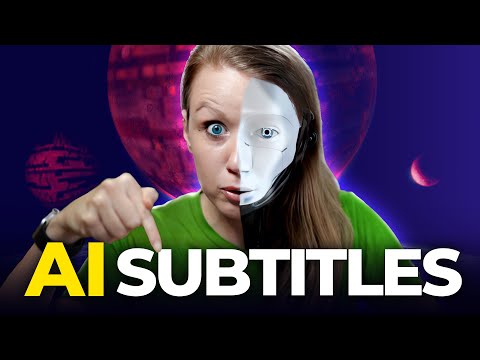 0:14:10
0:14:10
 0:16:31
0:16:31
 0:00:31
0:00:31
 0:08:54
0:08:54
 0:04:23
0:04:23
 0:03:15
0:03:15
 0:04:25
0:04:25
 0:15:05
0:15:05
 0:05:49
0:05:49
 0:06:44
0:06:44
 0:09:45
0:09:45
 0:06:40
0:06:40
 0:10:20
0:10:20
 0:09:12
0:09:12
 0:03:33
0:03:33
 0:01:03
0:01:03
 0:02:20
0:02:20
 0:16:56
0:16:56
 0:00:28
0:00:28
 0:00:16
0:00:16
 0:09:06
0:09:06
 0:07:59
0:07:59
 0:01:38
0:01:38