filmov
tv
3 Ways to Animate Video Subtitles + New AI tool !

Показать описание
______________________________________
ABOUT TUTORIAL
In this Adobe Premiere Pro Tutorial, Premiere Gal shows you how to use ai to generate your own transcript and captions. She shows you how to create custom reveal animations using Essential Graphics and how to create your own pop motion preset. You'll also learn how to import and use text presets from Storyblocks, plus how to use two new Ai captioning tools that will automatically animating your text to what you say!
______________________________________
TIMECODE CHAPTERS
0:00 Intro
0:33 Creating Captions in Pr
1:37 Stylizing Captions
2:12 Converting Caption to Graphic
2:51 Mask Reveal Animation
4:22 Pop in and Out Animation
7:34 Working with Text Motion Presets
9:18 Descript Ai Subtitles
11:20 Captions Ai App for Phone
12:55 Final Thoughts
______________________________________
FOLLOW ME ON SOCIAL
For sponsors:
Affiliate Disclaimer: Some of these links in this description are affiliate links. I'll earn a small commission if you make a purchase and it's no additional cost to you.
#ai #subtitles #videoediting
Комментарии
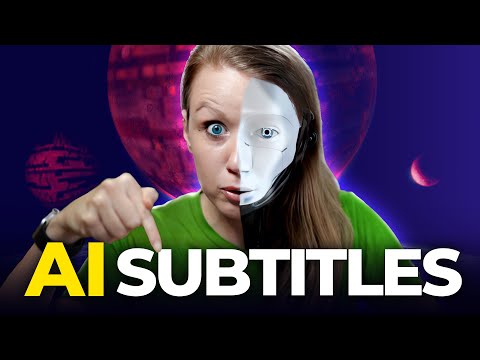 0:14:10
0:14:10
 0:04:56
0:04:56
 0:00:26
0:00:26
 0:16:16
0:16:16
 0:02:29
0:02:29
 0:01:01
0:01:01
 0:12:40
0:12:40
 0:00:34
0:00:34
 0:05:47
0:05:47
 0:08:55
0:08:55
 0:10:01
0:10:01
 0:13:59
0:13:59
 0:01:01
0:01:01
 0:00:42
0:00:42
 0:06:28
0:06:28
 0:50:31
0:50:31
 0:00:30
0:00:30
 0:04:13
0:04:13
 0:17:18
0:17:18
 0:31:04
0:31:04
 0:00:52
0:00:52
 0:16:33
0:16:33
 0:00:52
0:00:52
 0:08:24
0:08:24