filmov
tv
Zed AI + Aider : Generate Full-Stack Apps with Zed & Aider Combined! (Better than Cursor)

Показать описание
Join this channel to get access to perks:
In this video, I'll be telling you that how you can generate Full-Stack Production-Ready Web Applications using AI with Aider and Zed AI. I'll be creating a full-stack App using AI without writing any code. This going to be a full-hands on about how you can create full-stack applications with AI.
Zed AI & Aider is a new combination AI based code editor that beats Cursor AI and is free and opensource. It allows you to generate applications with AI and it is fully opensource. This is a fully opensource and free Cursor AI alternative. You can also use it as a VS Code Alternative with AI features. This AI Code Editor comes with free Claude 3.5 Sonnet usage and it also supports Local models usage via Ollama. It is an AI Coding Agent or Text-To-Application tool that is super easy to use. It can generate code with Claude-3.5-Sonnet, Gemini, OpenAI, Ollama and Any other Model and it can also generate whole NextJS, Python and other applications within seconds. It's very similar to Cursor but it's better than that. I'll be generating some simple applications but you can also use it to generate Games, Applications, Web Applications, Websites, Frontend, Backend and multiple other things. You can also do Text-To-Frontend, Text-To-Application, Text-To-Game and other things with this. Zed AI can also be used with any opensource LLM, OpenAI models or the other Claude models such as GPT-4O, Claude-3, CodeQwen, Mixtral 8x22b, Mixtral 8x7b, GPT-4, Grok-1.5 & Gemini Code Assist.
----
----
Key Takeaways:
🔥 Master Multi-File Editing: Learn how to supercharge your coding with Zed and Aider for seamless multi-file editing, making complex tasks a breeze!
🚀 Set Up Zed & Aider: Follow this step-by-step guide to set up Zed and Aider, the best open-source tools that rival even Cursor's paid features.
💡 Leverage Anthropic AI: Discover how to maximize your productivity using the free Claude 3.5 Sonnet model in Zed, and see why Anthropic is a game-changer.
💻 Optimize Coding Workflow: Streamline your coding process by combining Zed’s AI for quick edits and Aider for in-depth multi-file changes—all in one place!
🌐 Use Local Models: Explore how to configure Zed with local AI models like Ollama, giving you full control over your coding environment.
🛠 Practical Coding Example: Watch as we build a simple to-do list app using HTML, CSS, and JS, showcasing the power of Aider and Zed working together.
🎯 Maximize Customization: Discover how to create custom key bindings and fine-tune Zed and Aider for a smoother, more personalized coding experience.
------
Timestamps:
00:00 - Introduction
00:46 - Zed AI + Aider for Multifile Editing and Generating Apps
02:42 - Installation & Usage
07:33 - Ending
In this video, I'll be telling you that how you can generate Full-Stack Production-Ready Web Applications using AI with Aider and Zed AI. I'll be creating a full-stack App using AI without writing any code. This going to be a full-hands on about how you can create full-stack applications with AI.
Zed AI & Aider is a new combination AI based code editor that beats Cursor AI and is free and opensource. It allows you to generate applications with AI and it is fully opensource. This is a fully opensource and free Cursor AI alternative. You can also use it as a VS Code Alternative with AI features. This AI Code Editor comes with free Claude 3.5 Sonnet usage and it also supports Local models usage via Ollama. It is an AI Coding Agent or Text-To-Application tool that is super easy to use. It can generate code with Claude-3.5-Sonnet, Gemini, OpenAI, Ollama and Any other Model and it can also generate whole NextJS, Python and other applications within seconds. It's very similar to Cursor but it's better than that. I'll be generating some simple applications but you can also use it to generate Games, Applications, Web Applications, Websites, Frontend, Backend and multiple other things. You can also do Text-To-Frontend, Text-To-Application, Text-To-Game and other things with this. Zed AI can also be used with any opensource LLM, OpenAI models or the other Claude models such as GPT-4O, Claude-3, CodeQwen, Mixtral 8x22b, Mixtral 8x7b, GPT-4, Grok-1.5 & Gemini Code Assist.
----
----
Key Takeaways:
🔥 Master Multi-File Editing: Learn how to supercharge your coding with Zed and Aider for seamless multi-file editing, making complex tasks a breeze!
🚀 Set Up Zed & Aider: Follow this step-by-step guide to set up Zed and Aider, the best open-source tools that rival even Cursor's paid features.
💡 Leverage Anthropic AI: Discover how to maximize your productivity using the free Claude 3.5 Sonnet model in Zed, and see why Anthropic is a game-changer.
💻 Optimize Coding Workflow: Streamline your coding process by combining Zed’s AI for quick edits and Aider for in-depth multi-file changes—all in one place!
🌐 Use Local Models: Explore how to configure Zed with local AI models like Ollama, giving you full control over your coding environment.
🛠 Practical Coding Example: Watch as we build a simple to-do list app using HTML, CSS, and JS, showcasing the power of Aider and Zed working together.
🎯 Maximize Customization: Discover how to create custom key bindings and fine-tune Zed and Aider for a smoother, more personalized coding experience.
------
Timestamps:
00:00 - Introduction
00:46 - Zed AI + Aider for Multifile Editing and Generating Apps
02:42 - Installation & Usage
07:33 - Ending
Комментарии
 0:08:09
0:08:09
 0:19:20
0:19:20
 0:12:36
0:12:36
 0:09:44
0:09:44
 0:06:04
0:06:04
 0:11:49
0:11:49
 0:08:15
0:08:15
 0:13:42
0:13:42
 0:08:30
0:08:30
 0:03:58
0:03:58
 0:11:11
0:11:11
 0:04:56
0:04:56
 0:03:28
0:03:28
 0:12:58
0:12:58
 0:00:06
0:00:06
 0:03:00
0:03:00
 0:00:27
0:00:27
 0:13:17
0:13:17
 0:19:38
0:19:38
 0:03:42
0:03:42
 0:02:43
0:02:43
 0:03:24
0:03:24
 1:26:13
1:26:13
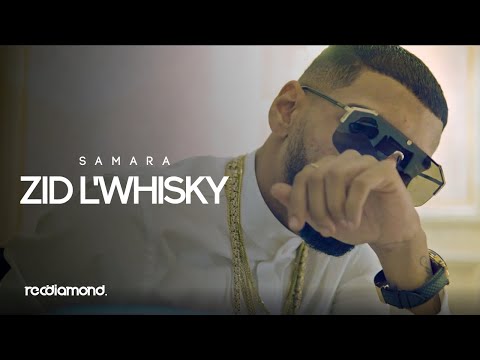 0:03:28
0:03:28