filmov
tv
HOW TO: Resume a failed 3D print!
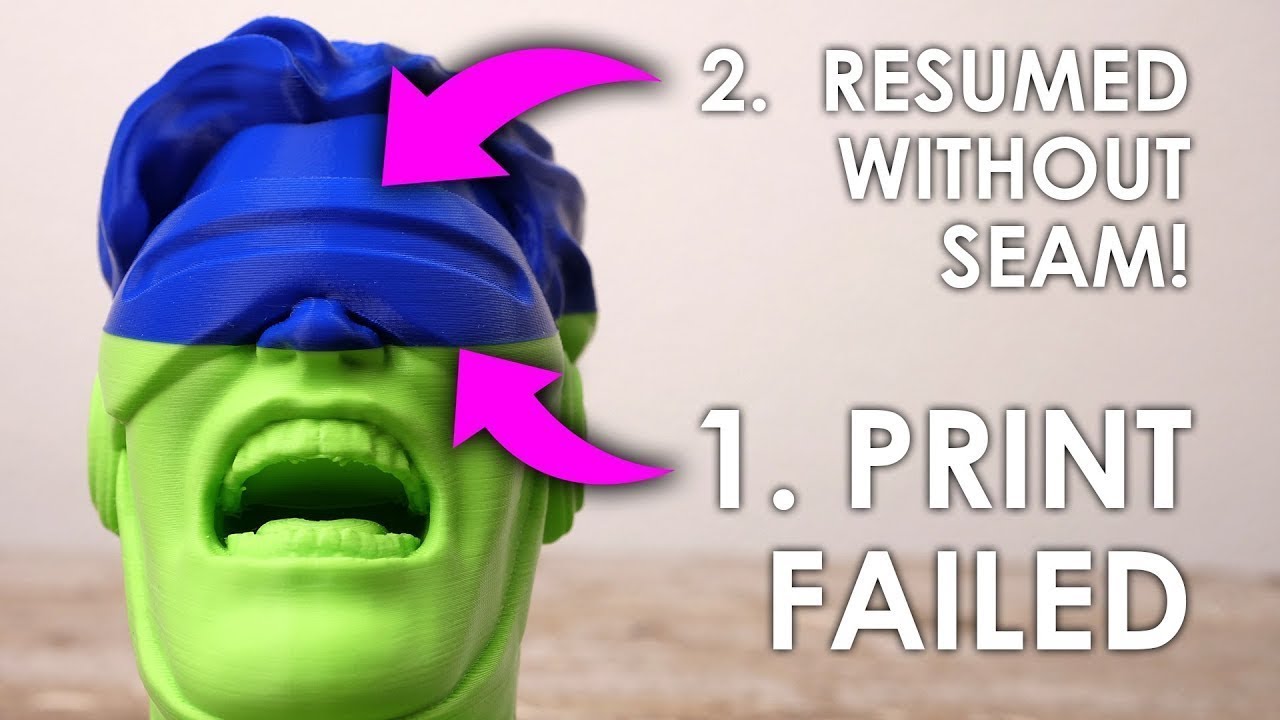
Показать описание
It can be horribly frustrating if a 3D print that has already been going on for hours or even days fails and the printhead only moves in mid-air without printing anything. In this video, I’ll show you how you can easily resume one of these failed prints and save you a lot of time and money! Let’s find out more!
NOTE: This video covers the approach that works very well with GCode from PrusaSlicer and relative extrusions. If you're using CURA and notice that your slicer spits out absolute extrusion amounts (M82) then check the website article. The process of editing your G-code file might be slightly different!
💚 Support me 💚
Join as a YouTube member!
🛒 Equipment used in this video:
🎥 Related videos:
🖨 Printed models:
📖 Further Links:
⚙ My gear (Affiliate Links):
🎥 CAMERAS & LENSES
🎙AUDIO
🔴 LIVE STREAMING
Chapters
00:00 Introduction
02:03 Fallback Solution - Reprint missing parts
02:25 Preparation
02:40 Measure the failure height
05:55 Determining the resume height
06:33 Modifying the G-Code file
08:33 Resume the print
09:07 Resume without homing Z
#3Dprinting #howTo #failedPrint
NOTE: This video covers the approach that works very well with GCode from PrusaSlicer and relative extrusions. If you're using CURA and notice that your slicer spits out absolute extrusion amounts (M82) then check the website article. The process of editing your G-code file might be slightly different!
💚 Support me 💚
Join as a YouTube member!
🛒 Equipment used in this video:
🎥 Related videos:
🖨 Printed models:
📖 Further Links:
⚙ My gear (Affiliate Links):
🎥 CAMERAS & LENSES
🎙AUDIO
🔴 LIVE STREAMING
Chapters
00:00 Introduction
02:03 Fallback Solution - Reprint missing parts
02:25 Preparation
02:40 Measure the failure height
05:55 Determining the resume height
06:33 Modifying the G-Code file
08:33 Resume the print
09:07 Resume without homing Z
#3Dprinting #howTo #failedPrint
Комментарии
 0:11:15
0:11:15
 0:10:20
0:10:20
 0:10:07
0:10:07
 0:04:18
0:04:18
 0:05:32
0:05:32
 0:11:43
0:11:43
 0:04:29
0:04:29
 0:16:29
0:16:29
 1:18:25
1:18:25
 0:01:59
0:01:59
 0:03:11
0:03:11
 0:00:51
0:00:51
 0:02:50
0:02:50
 0:02:26
0:02:26
 0:03:14
0:03:14
 0:03:09
0:03:09
 0:01:14
0:01:14
 0:01:40
0:01:40
 0:01:11
0:01:11
 0:06:49
0:06:49
 0:21:24
0:21:24
 0:00:38
0:00:38
 0:02:01
0:02:01
 0:02:25
0:02:25