filmov
tv
How I Improved my Typing Speed | 40 to 100+ WPM

Показать описание
⭐ How I Improved My Typing Speed From 40 WPM to 100+ WPM! ⭐
Hello! This has got to be the video I have been most looking forward to posting in the last year! Mainly because it's something that I've been working on and I really wanted to share exactly what I've done to improve my typing speed.
In this video, I go through literally everything you need to know for increasing your typing speed. Typing speed is honestly so important as you can type essays, notes, and work faster. Also, I notice that when typing, my brain often works faster than my typing speed, so I've been practicing to be more "productive" in terms of thinking.
Anyways, I really hope you enjoy this video! It's the first of 2022!
→ handwriting worksheets, notetaking templates, planners, notes & more!
☆ Free Online Courses
→ learn how to take better, organized, and effective notes + FREE Etsy items (notes, templates, stickers, fonts, and more!)
→ learn about notetaking, handwriting + FREE PDF access to all my notes
☆ My Favorite Items
☆ Timestamps
0:00 intro
0:54 BASIC PRINCIPLES
1:09 rest hands on home row
1:20 don't look at the keyboard
1:52 arch hands over keyboard
1:57 loosen hands
2:17 use a practice website
3:31 EXTERNAL CHANGES
3:43 keyboard selection
6:26 use a full-sized keyboard (with number pad)
7:24 use a wrist rest
7:59 desk and chair positioning
8:34 PRACTICE TIPS
8:57 minimize mistakes
9:52 listen to an aggressive song
10:11 think of words as one
10:37 you don't have to use all fingers
11:14 how much should you practice
11:52 REAL-WORLD TIPS
12:01 shortcuts
12:35 cutting your nails
12:59 typing is just mind games
13:13 outro
☆ Connect With Me
☆ some of the links are affiliate, meaning I get a small commission at no cost to you (helps me pay for university, thank you!)
Thanks for watching today!
Hello! This has got to be the video I have been most looking forward to posting in the last year! Mainly because it's something that I've been working on and I really wanted to share exactly what I've done to improve my typing speed.
In this video, I go through literally everything you need to know for increasing your typing speed. Typing speed is honestly so important as you can type essays, notes, and work faster. Also, I notice that when typing, my brain often works faster than my typing speed, so I've been practicing to be more "productive" in terms of thinking.
Anyways, I really hope you enjoy this video! It's the first of 2022!
→ handwriting worksheets, notetaking templates, planners, notes & more!
☆ Free Online Courses
→ learn how to take better, organized, and effective notes + FREE Etsy items (notes, templates, stickers, fonts, and more!)
→ learn about notetaking, handwriting + FREE PDF access to all my notes
☆ My Favorite Items
☆ Timestamps
0:00 intro
0:54 BASIC PRINCIPLES
1:09 rest hands on home row
1:20 don't look at the keyboard
1:52 arch hands over keyboard
1:57 loosen hands
2:17 use a practice website
3:31 EXTERNAL CHANGES
3:43 keyboard selection
6:26 use a full-sized keyboard (with number pad)
7:24 use a wrist rest
7:59 desk and chair positioning
8:34 PRACTICE TIPS
8:57 minimize mistakes
9:52 listen to an aggressive song
10:11 think of words as one
10:37 you don't have to use all fingers
11:14 how much should you practice
11:52 REAL-WORLD TIPS
12:01 shortcuts
12:35 cutting your nails
12:59 typing is just mind games
13:13 outro
☆ Connect With Me
☆ some of the links are affiliate, meaning I get a small commission at no cost to you (helps me pay for university, thank you!)
Thanks for watching today!
Комментарии
 0:13:32
0:13:32
 0:06:40
0:06:40
 0:04:17
0:04:17
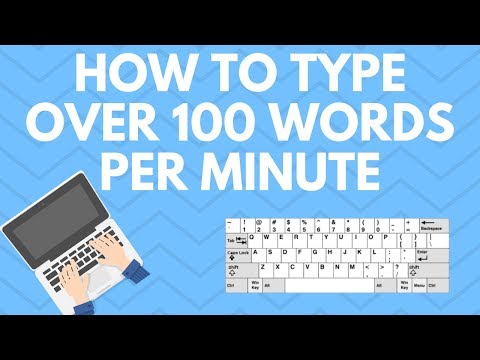 0:06:34
0:06:34
 0:03:41
0:03:41
 0:05:22
0:05:22
 0:09:45
0:09:45
 0:00:20
0:00:20
 0:01:20
0:01:20
 0:04:30
0:04:30
 0:11:30
0:11:30
 0:02:58
0:02:58
 0:07:49
0:07:49
 0:09:59
0:09:59
 0:00:16
0:00:16
 0:04:23
0:04:23
 0:06:15
0:06:15
 0:00:37
0:00:37
 0:03:23
0:03:23
 0:10:02
0:10:02
 0:04:32
0:04:32
 0:26:50
0:26:50
 0:00:19
0:00:19
 0:00:20
0:00:20