filmov
tv
5 Revit Phasing Tips and Tricks

Показать описание
Thanks for Checking out the 8020 BIM Channel; make sure to Like and Subscribe for more videos like this.
This short tutorial shows some simple tips and tricks for you to leverage while phasing in Revit.
If you prefer a step by step breakdown of this tutorial make sure to check out this post on the 8020BIM Website:
For a full youtube video breakdown and project example file of Phasing in Revit, click the following link:
Time Stamps:
1) Create Temporary Works Drawings - 0:46
2) Organise Project Browser by Phase - 7:04
3) How to Phase Map Linked Models - 8:36
4) Model Groups and Phasing - 11:23
5) Part Demolition of Walls - 13:25
8020 BIM
Additional Tags:
Revit Phasing, How to Phase in Revit, Revit Phases, Temporary Phase, Phasing and Groups, How to, Revit Phase Mapping, Map phases for linked project, Part Demolition of Walls
This short tutorial shows some simple tips and tricks for you to leverage while phasing in Revit.
If you prefer a step by step breakdown of this tutorial make sure to check out this post on the 8020BIM Website:
For a full youtube video breakdown and project example file of Phasing in Revit, click the following link:
Time Stamps:
1) Create Temporary Works Drawings - 0:46
2) Organise Project Browser by Phase - 7:04
3) How to Phase Map Linked Models - 8:36
4) Model Groups and Phasing - 11:23
5) Part Demolition of Walls - 13:25
8020 BIM
Additional Tags:
Revit Phasing, How to Phase in Revit, Revit Phases, Temporary Phase, Phasing and Groups, How to, Revit Phase Mapping, Map phases for linked project, Part Demolition of Walls
5 Revit Phasing Tips and Tricks
Revit Phase Filters Explained
How to use Phasing in Revit - Creating Demolition and New Construction Plans
Revit - How Phasing and Design Options Work Together
How to use Design Options in Revit with Revit Phasing Tutorial
Add Phases To Your Revit Workflow
REVIT TIPS AND TRICKS: HOW TO USE PHASING
Revit Tutorial - Phase Organization Scheme - Renovation Project (Part 5)
EP07 | Phasing in Revit Tutorial
Phasing in Revit Tutorial for Project Time Management
Revit Graphic Display Hierarchy – 04 - Phasing Graphic Overrides
Revit Manager Tutorial 10 1 Phasing New Construction Existing How to Use Revit Phases Free Video
Revit Lesson 10 - Phasing A Project From Beginning
How to use Phasing | Revit
Revit Phasing - Renovation Project in Revit Tutorial
Lumion Phasing Animation - Realistic Isometric Interior 3d Render #Shorts
Phasing in Revit - Tutorial with Example Files
5 Revit Functions Most Beginners Don't Know About (but need to)
Revit tutorials Workflow | 07 07 Using phasing
Very Impressive #Solar Installation on a Roof💪 - Subscribe for more! ☀️
Setting up Revit Phasing
Revit Architecture: How to Show DEMO vs NEW to create demo plans and proposed plans | BIM Modeling
Revit - Setting Phases
Top 7 Worst Epic Fails in Revit
Комментарии
 0:17:02
0:17:02
 0:05:16
0:05:16
 0:08:05
0:08:05
 0:09:29
0:09:29
 0:05:43
0:05:43
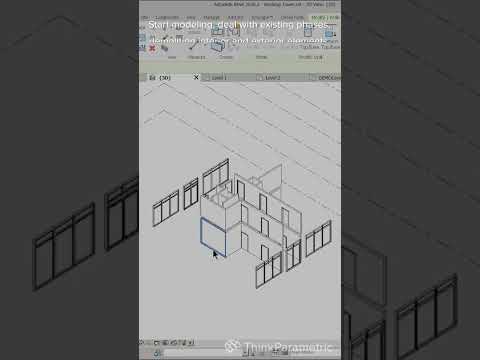 0:00:16
0:00:16
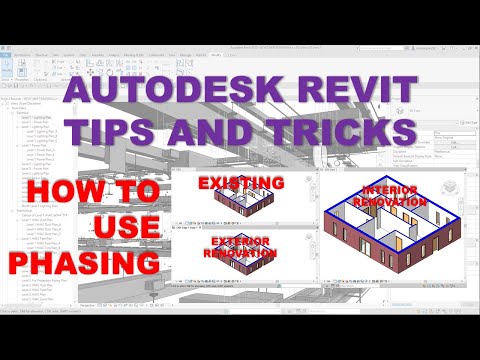 0:23:25
0:23:25
 0:04:05
0:04:05
 0:08:26
0:08:26
 0:12:51
0:12:51
 0:05:10
0:05:10
 0:10:00
0:10:00
 0:06:46
0:06:46
 0:33:58
0:33:58
 0:20:12
0:20:12
 0:00:13
0:00:13
 0:36:32
0:36:32
 0:16:07
0:16:07
 0:05:51
0:05:51
 0:00:16
0:00:16
 0:05:42
0:05:42
 0:09:02
0:09:02
 0:00:41
0:00:41
 0:08:03
0:08:03