filmov
tv
How to Change Screen Resolution on Mac
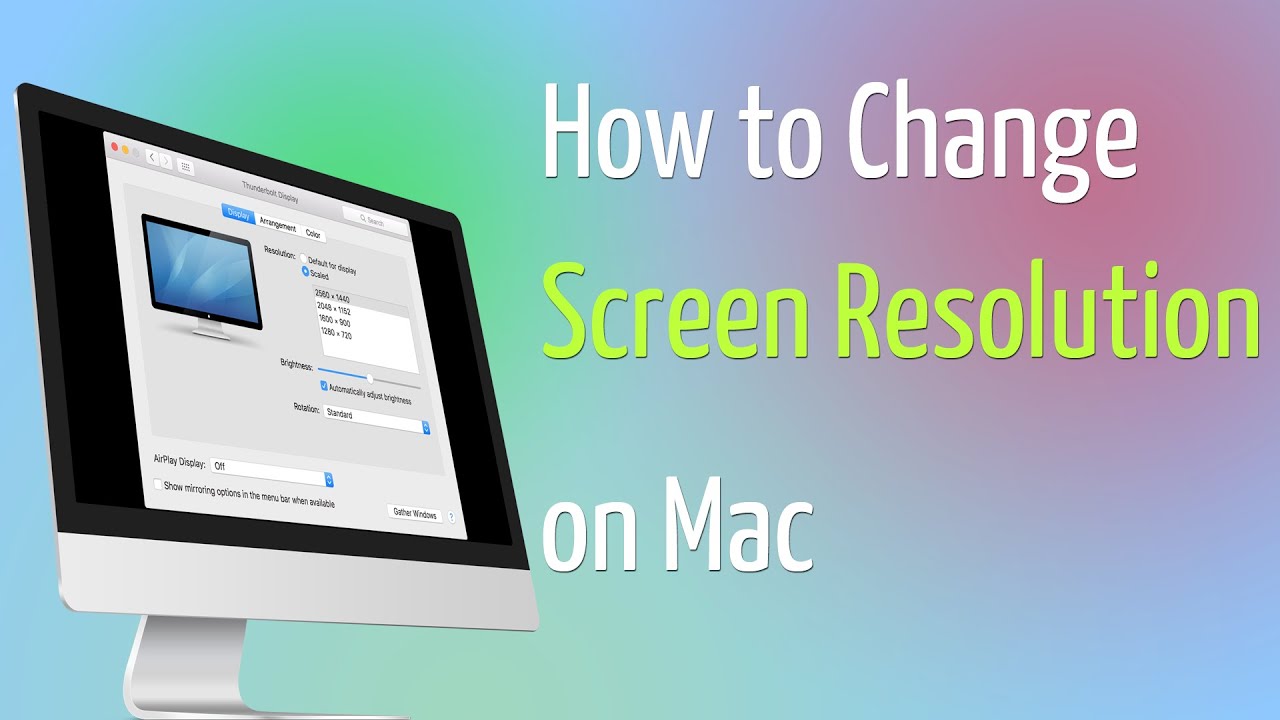
Показать описание
Follow this step by step guide to learn how to adjust the display settings and change the screen resolution in the process.
In this tutorial, we will teach you how to change the screen resolution on mac. Mac has an option that decides the best display for you. You can either go with it or change the screen resolution that best suits your requirements.
Step 1 -- Open Displays
Follow this step by step guide to learn how to change the screen resolution on Mac.
First of all, go to the doc panel below and click on System Preferences.
Once the new window opens up, go to the Hardware section and click on the Displays option.
Step 2 -- Select a screen resolution
As a result, the Display window will open. Over there, you will see a list of screen resolutions available on Mac. You can select from any of these screen resolutions to be scaled on the display. Once you select any one of these options, the resolution would automatically change.
Alternatively, you can let Mac decide the best resolution for display by choosing the first option. Furthermore, the option right at the bottom allows the airplay icon to be displayed in the menu bar above so that you can connect with any mirroring compatible apple TV.
Step 3 -- Open display
You can also open up the Display window from the spotlight. In order to do that, drag the cursor on the top right corner and click on the spotlight icon.
As a result, the spotlight search bar will open. Over there, type display and hit the enter key.
With that done, the display window will open automatically. You can change the screen resolution on mac from there.
In this tutorial, we will teach you how to change the screen resolution on mac. Mac has an option that decides the best display for you. You can either go with it or change the screen resolution that best suits your requirements.
Step 1 -- Open Displays
Follow this step by step guide to learn how to change the screen resolution on Mac.
First of all, go to the doc panel below and click on System Preferences.
Once the new window opens up, go to the Hardware section and click on the Displays option.
Step 2 -- Select a screen resolution
As a result, the Display window will open. Over there, you will see a list of screen resolutions available on Mac. You can select from any of these screen resolutions to be scaled on the display. Once you select any one of these options, the resolution would automatically change.
Alternatively, you can let Mac decide the best resolution for display by choosing the first option. Furthermore, the option right at the bottom allows the airplay icon to be displayed in the menu bar above so that you can connect with any mirroring compatible apple TV.
Step 3 -- Open display
You can also open up the Display window from the spotlight. In order to do that, drag the cursor on the top right corner and click on the spotlight icon.
As a result, the spotlight search bar will open. Over there, type display and hit the enter key.
With that done, the display window will open automatically. You can change the screen resolution on mac from there.
Комментарии
 0:02:10
0:02:10
 0:00:51
0:00:51
 0:02:54
0:02:54
 0:01:19
0:01:19
 0:04:46
0:04:46
 0:01:31
0:01:31
 0:02:38
0:02:38
 0:01:07
0:01:07
 0:01:49
0:01:49
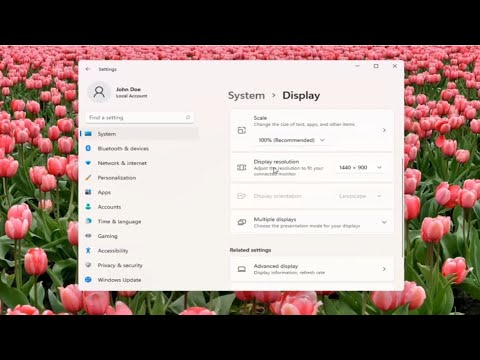 0:01:23
0:01:23
 0:00:14
0:00:14
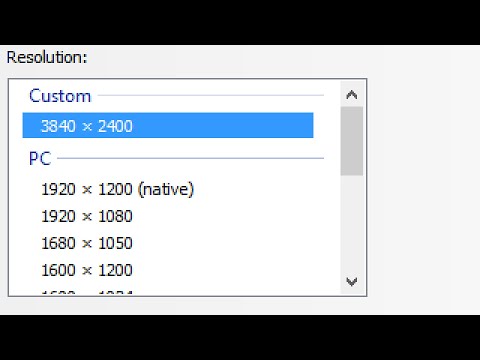 0:04:16
0:04:16
 0:04:52
0:04:52
 0:00:19
0:00:19
 0:02:30
0:02:30
 0:03:59
0:03:59
 0:03:17
0:03:17
 0:03:06
0:03:06
 0:01:07
0:01:07
 0:01:45
0:01:45
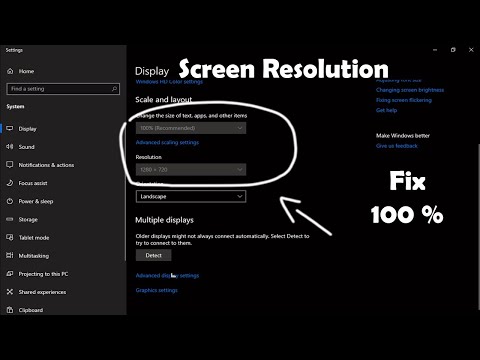 0:05:21
0:05:21
 0:02:04
0:02:04
 0:01:42
0:01:42
 0:01:20
0:01:20