filmov
tv
Python and Visual Studio Code for Beginners - 2024 Updated

Показать описание
This video is your go-to guide for setting up Python and Visual Studio Code, two fundamental tools for any budding developer. Whether you're taking your first steps into programming or looking to refresh your skills, this tutorial breaks down the process of installing Python and Visual Studio Code into simple, easy-to-follow steps.
Python is popular for beginners due to its readability and wide range of applications. This tutorial is designed with the absolute beginner in mind, ensuring that no detail is overlooked. We've got you covered, from downloading Python to ensuring it's properly set up on your system. We also dive into the installation of Visual Studio Code. This versatile and user-friendly code editor enhances your coding experience with its robust features and extensions tailored for Python development.
Throughout this video, we'll navigate the installation processes, troubleshoot common pitfalls, and highlight best practices to kickstart your programming journey. By the end, you'll have Python and Visual Studio Code up and running and understand the fundamentals of using these tools effectively.
For those eager to start with Python, this tutorial is your first step toward mastering this versatile language. And with Visual Studio Code as your companion, coding becomes more intuitive and productive.
📚 LINKS FROM THE VIDEO
📺 VIDEOS FOR YOU
RESOURCES (AFFILIATE LINKS)
⌚ TIMESTAMPS
00:00 Install Python
01:32 Install Visual Studio Code
02:37 Install Extension
03:16 Your First Python Script
04:38 Code Runner
06:45 Variable
07:49 Auto-Save
08:58 Shortcut for Clear Terminal
10:48 Take Input
11:31 Run a Python Script in CMD/PowerShell
#chatgpt #gpt #generativeai
Python is popular for beginners due to its readability and wide range of applications. This tutorial is designed with the absolute beginner in mind, ensuring that no detail is overlooked. We've got you covered, from downloading Python to ensuring it's properly set up on your system. We also dive into the installation of Visual Studio Code. This versatile and user-friendly code editor enhances your coding experience with its robust features and extensions tailored for Python development.
Throughout this video, we'll navigate the installation processes, troubleshoot common pitfalls, and highlight best practices to kickstart your programming journey. By the end, you'll have Python and Visual Studio Code up and running and understand the fundamentals of using these tools effectively.
For those eager to start with Python, this tutorial is your first step toward mastering this versatile language. And with Visual Studio Code as your companion, coding becomes more intuitive and productive.
📚 LINKS FROM THE VIDEO
📺 VIDEOS FOR YOU
RESOURCES (AFFILIATE LINKS)
⌚ TIMESTAMPS
00:00 Install Python
01:32 Install Visual Studio Code
02:37 Install Extension
03:16 Your First Python Script
04:38 Code Runner
06:45 Variable
07:49 Auto-Save
08:58 Shortcut for Clear Terminal
10:48 Take Input
11:31 Run a Python Script in CMD/PowerShell
#chatgpt #gpt #generativeai
Комментарии
 0:06:57
0:06:57
 0:13:56
0:13:56
 0:10:20
0:10:20
 0:03:16
0:03:16
 0:14:38
0:14:38
 0:12:14
0:12:14
 0:05:06
0:05:06
 0:13:42
0:13:42
 0:09:12
0:09:12
 0:10:44
0:10:44
 0:11:50
0:11:50
 0:05:01
0:05:01
 0:04:17
0:04:17
 0:03:45
0:03:45
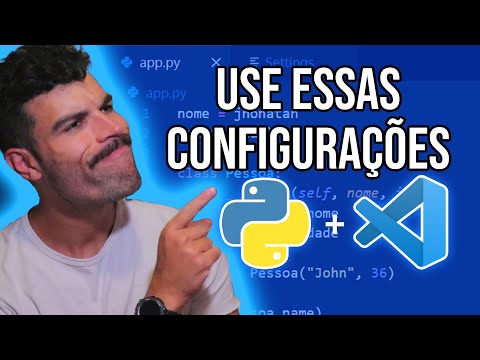 0:08:57
0:08:57
 0:06:26
0:06:26
 0:09:24
0:09:24
 0:06:45
0:06:45
 0:15:50
0:15:50
 0:01:35
0:01:35
 0:03:52
0:03:52
 0:00:58
0:00:58
 1:15:17
1:15:17
 0:03:56
0:03:56