filmov
tv
Importing Files and Folders
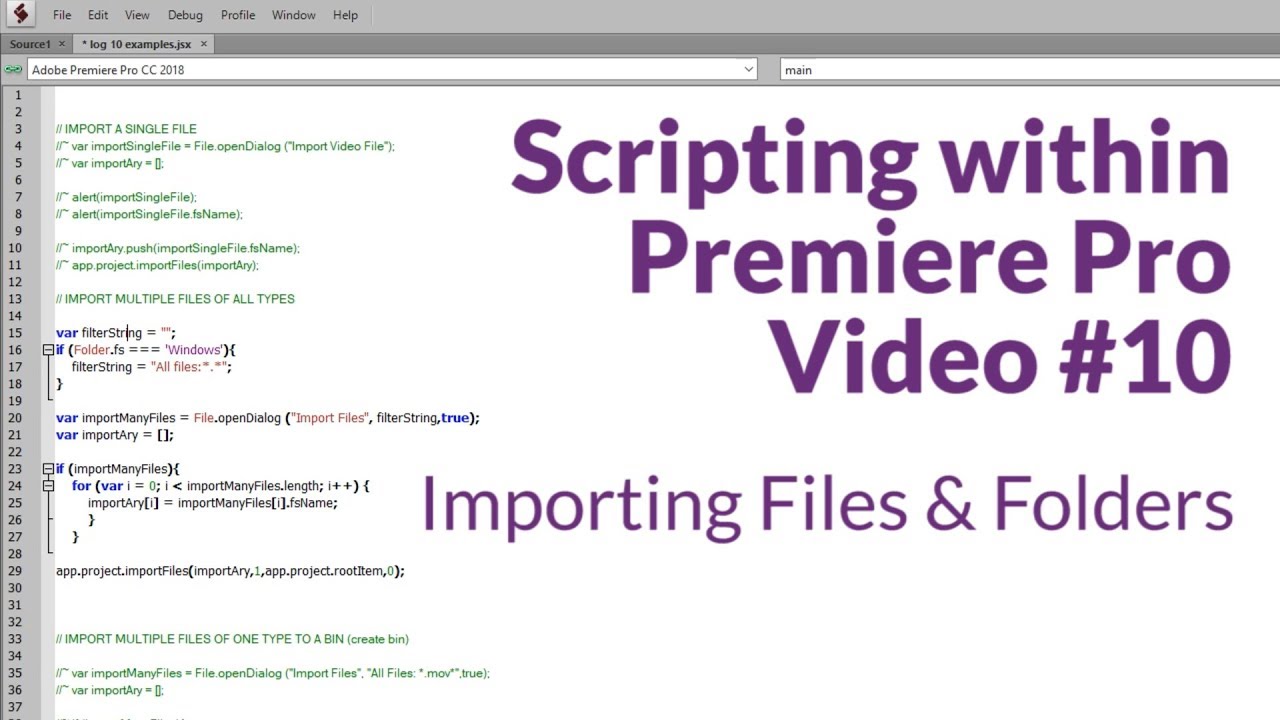
Показать описание
In this movie I discuss how you can import files and folders into your Premiere project. We cover five different examples:
- Importing a Single File
- Importing multiple files of all file types
- Importing Files of One file type directly into a bin
- Importing a Folder with all subfolders
- Importing a Folder while limiting what else is coming in
- Importing a Single File
- Importing multiple files of all file types
- Importing Files of One file type directly into a bin
- Importing a Folder with all subfolders
- Importing a Folder while limiting what else is coming in
Importing files from different folder
Importing Files and Folders
Python – Different Ways To Import Module From Different Directory
Import All Excel Files from a Folder in PowerBI | Power Query | MiTutorials
Python Import Function From Folder | Python Tutorials | SavageCamp
In python how to import & access multiple files from a folder
Python - Importing your modules (Part 2: Import from a different folder ~7 mins! no ads)
How to Import All File Details From a Folder Into Cells in Excel
React For Beginners 76: Separating Context Into Its Own File In React
Importing data from folder with multiple files using Power Query
Importing Document and Folders Basics
Easiest way to COMBINE Multiple Excel Files into ONE (Append data from Folder)
Importing Folders with Power Query
How to import all CSV files from folder into one Pandas DataFrame (Python)
Power BI Tutorial: Import Files from a Folder into Power BI Desktop
Lesson 4: Preparation: Import Files and Upgrade Folders to WorkAreas
Easy Trick To Import Mods In Minecraft PE | Zip File And Folder File Import In Mcpe | Spelen Gamer
How to Import Multiple Files from a folder using Excel VBA - Excel Avon
Add files directly to Evernote using Import Folders
How to import multiple files from a folder in Matlab?
How to import samples packs into fl studio mobile + flm files folder not showing in my phone
Complete Power BI Course | [Tutorial 04] Import all CSV files from folder into Power BI
How to keep folder structure in Adobe Premiere Pro import
How to Import .csv files into R from within the same folder and from a different folder
Комментарии
 0:03:59
0:03:59
 0:18:02
0:18:02
 0:15:52
0:15:52
 0:08:01
0:08:01
 0:06:06
0:06:06
 0:06:04
0:06:04
 0:07:01
0:07:01
 0:02:23
0:02:23
 0:06:03
0:06:03
 0:03:43
0:03:43
 0:03:47
0:03:47
 0:10:29
0:10:29
 0:04:14
0:04:14
 0:02:35
0:02:35
 0:12:56
0:12:56
 0:08:32
0:08:32
 0:01:20
0:01:20
 0:03:08
0:03:08
 0:03:42
0:03:42
 0:02:33
0:02:33
 0:03:04
0:03:04
 0:02:06
0:02:06
 0:00:30
0:00:30
 0:03:16
0:03:16