filmov
tv
Photoshop Threshold Grunge with Noise Graphics
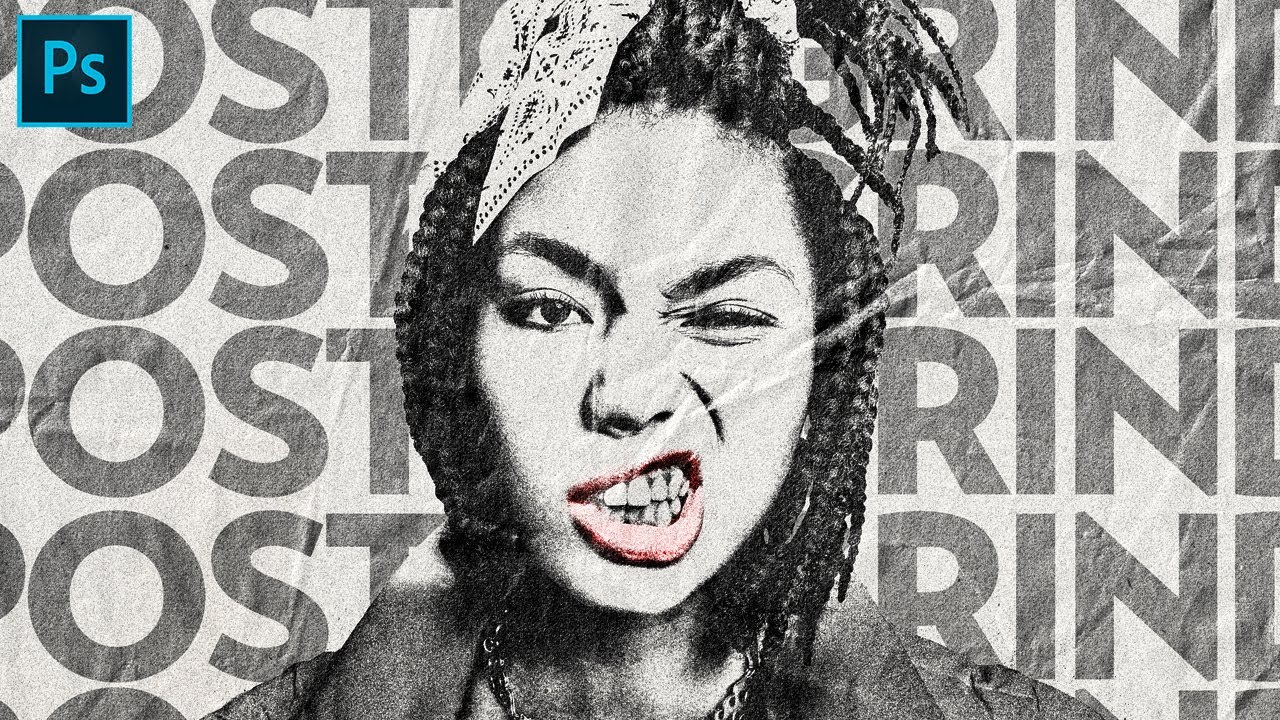
Показать описание
In this tutorial, we work with the threshold adjustment layer, curves, noise, and color, along with layer styles, in order to create a beautiful grunge graphic.
We also work with layer makes to place typography in the background.
For stock photography (affiliate link):
Envato Assets Used in this Tutorial:
white-crumpled-kraft-paper-texture-2021-08-29-21-26-01-utc
teenage-lifestyle-concept-cheeky-hipster-girl-wit-2021-09-02-14-28-57-utc
If you have questions, drop them in the comments section below.
I recommend the Envato Elements Stock Photography website & Shutter Stock website for stock photos, brushes, plugins, stock videos, and even textures for all fan art practice. Some stock photography used in this tutorial may have come came from Envato or Shutter Stock. If you use the following links to sign up for a subscription, we get a little commission, which in turn helps fund this channel and doesn't cost you a dime. Thank you!
#postergrind
#photoshop
We also work with layer makes to place typography in the background.
For stock photography (affiliate link):
Envato Assets Used in this Tutorial:
white-crumpled-kraft-paper-texture-2021-08-29-21-26-01-utc
teenage-lifestyle-concept-cheeky-hipster-girl-wit-2021-09-02-14-28-57-utc
If you have questions, drop them in the comments section below.
I recommend the Envato Elements Stock Photography website & Shutter Stock website for stock photos, brushes, plugins, stock videos, and even textures for all fan art practice. Some stock photography used in this tutorial may have come came from Envato or Shutter Stock. If you use the following links to sign up for a subscription, we get a little commission, which in turn helps fund this channel and doesn't cost you a dime. Thank you!
#postergrind
#photoshop
Photoshop Threshold Grunge with Noise Graphics
Use Threshold Like A PRO!! 🔐
How to Achieve the Grainy Colored Threshold Look in Photoshop
Grainy Xerox Grunge Effect Photoshop Tutorial
Simple Brutalism Photo Effect in Photoshop
Using THRESHOLD Like A PRO To Level Up Your Graphics | Photoshop Tutorial
Threshold it’s an addiction #graphicdesign #designsyndrome #photoshop #grunge #shorts
THRESHOLD effect in LESS then 5 MINUTES | Design tip
Easy Photocopy Xerox Grunge Punk Effect in Photoshop
Xerox Effect ( Black and White No Color ) | Fast Photoshop Tutorial
Use THRESHOLD Like a PRO In Less Than 3 Minutes
Realistic PHOTOCOPY EFFECT (QUICK & EASY) | Photoshop Tutorial
Custom Halftone Noise Graphics Pattern / Photocopy Effect Photoshop Tutorial.
Large Grain Photocopy Effect in Adobe Photoshop
HOW TO CREATE HALFTONE EFFECT | PHOTOSHOP 2022
Photoshop Game-Changer! GRAIN SHADED GRADIENT MAPS
Photoshop Threshold Pinched Line & Type Grunge + Step & Repeat
Photoshop Tutorial ( How to create threshold effect)
How to use threshold in merch design
Create halftone effect in Photoshop
Grainy Grunge Texture Tutorial for Your Design | Photoshop 2023
Distressed Bleed Text Effect in Photoshop
How to Create Photocopy Effect in Photoshop
Billie Eilish Cover Art Drawing effect on Photoshop (Turn photo into drawing)
Комментарии
 0:06:36
0:06:36
 0:00:49
0:00:49
 0:01:23
0:01:23
 0:05:27
0:05:27
 0:01:29
0:01:29
 0:16:15
0:16:15
 0:00:11
0:00:11
 0:03:35
0:03:35
 0:06:18
0:06:18
 0:00:43
0:00:43
 0:02:38
0:02:38
 0:01:49
0:01:49
 0:18:30
0:18:30
 0:03:55
0:03:55
 0:02:05
0:02:05
 0:08:58
0:08:58
 0:06:55
0:06:55
 0:02:02
0:02:02
 0:10:27
0:10:27
 0:01:00
0:01:00
 0:07:12
0:07:12
 0:02:03
0:02:03
 0:02:57
0:02:57
 0:10:55
0:10:55