filmov
tv
Tutorial: Android Studio, from zero knowledge to something basic
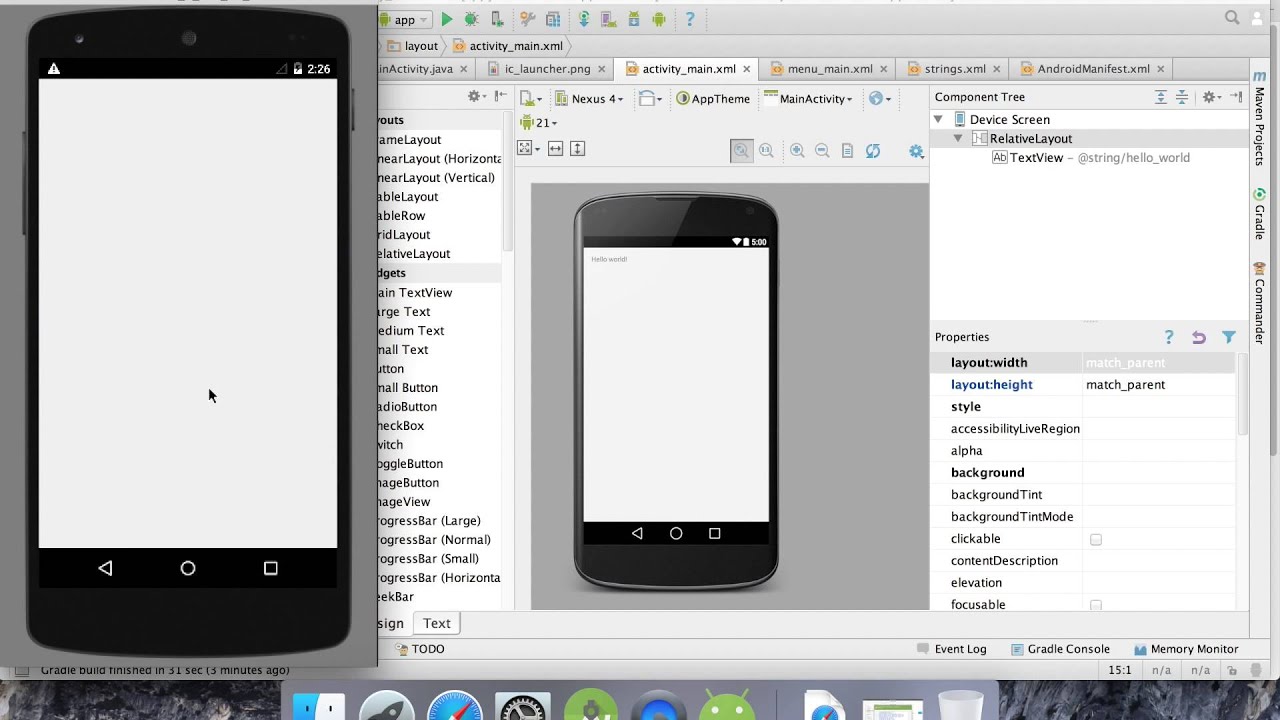
Показать описание
First Android tutorial! This uses Android Studio, the now official method of building Android apps, and walks through every detail step-by-step to get a basic application working. The functions of the end app are extremely basic, but hopefully this will help out anyone who wants to get over the hump and get some of their own code running on an Android device. Exciting stuff!
This is my first tutorial video, if you're interested in more, have questions, or any constructive criticism, let me know! Planning to release more Android tutorials in the future.
This is my first tutorial video, if you're interested in more, have questions, or any constructive criticism, let me know! Planning to release more Android tutorials in the future.
Android Studio Tutorial (2024 Edition) - Part 1
Creating First Application In Android Studio in 2025
Tutorial: Android Studio, from zero knowledge to something basic
COME SVILUPPARE UN'APP ANDROID DA ZERO! | Guida ITA | TuttoAndroid
Android Studio Tutorial (2021 Edition) - Part 1
🔥 How to Create Your First Android Application with Android Studio | Tutorial for Beginners
Android App Development Tutorial for Beginners - Your First App
How to Make an Android App for Beginners
Compose Multiplatform Full Course 2025 | Zero to Hero Series Ep: 2
ANDROID STUDIO: COMO Crear una APP (para Principiantes) 📲 [Tutorial]
ANDROID STUDIO | COMO CRIAR UM APLICATIVO DO ZERO EM 30 MINUTOS
COMO CRIAR UM APLICATIVO COM ANDROID STUDIO E KOTLIN
ANDROID STUDIO - COMO CRIAR UM APLICATIVO DO ZERO
Simple Kotlin App | Android Studio | 2024
Android Studio Tutorial 01 - How To Make Hello World App in Android Studio
Kotlin in 100 Seconds
The Jetpack Compose Beginner Crash Course for 2023 💻 (Android Studio Tutorial)
Guia Completo para Programação Android (Iniciantes)
COMO CRIAR UM APLICATIVO PARA ANDROID DO ZERO | ANDROID STUDIO TUTORIAL PARA INICIANTES #1
Curso Completo de Gradle para Android Studio | Focado Pra Iniciantes
How to create Android APP using AI #androidstudio #chatgpt #appdevelopment #aiapp #nocodeai
Android Development for Beginners - Full Course
Android Studio - Como Instalar e Configurar (2025)
Android Studio for Beginners 📱 - A Complete Video Tutorial for App Development 👨🏼💻
Комментарии
 0:19:57
0:19:57
 0:09:59
0:09:59
 0:21:33
0:21:33
 0:14:56
0:14:56
 0:07:09
0:07:09
 0:28:58
0:28:58
 0:55:20
0:55:20
 0:19:18
0:19:18
 0:19:43
0:19:43
 0:15:12
0:15:12
 0:31:51
0:31:51
 0:19:17
0:19:17
 0:34:19
0:34:19
 0:12:28
0:12:28
 0:06:40
0:06:40
 0:02:22
0:02:22
 0:48:28
0:48:28
 0:26:43
0:26:43
 0:35:23
0:35:23
 0:49:35
0:49:35
 0:00:12
0:00:12
 11:36:27
11:36:27
 0:12:14
0:12:14
 1:48:59
1:48:59