filmov
tv
Exploding your mesh using EF ExplodeTopologically Valid

Показать описание
This video illustrates the functionality of ExactFlat Explode Topologically Valid tool. The tool is use to eliminate disjointed meshes, unused vertices excess fans, duplicate mesh faces and non manifold edges. Instead of removing the incompatible collections the tool will separate them into individual meshes. The existing mesh boundaries are shown as a magenta outline using the Show Edges tool. The tool is launched by entering ExactFlat Explode Topologically Valid command into the Rhino command line.
---------------------
ExactFlat is software to make better patterns faster using 3D to 2D digital pattern making.
Start with 3D CAD in Rhino 3D or SolidWorks 3D, or
Import a supported 3D file type, or
3D Scan your physical parts and import into ExactFlat.
Create accurate, cut ready, flat patterns from 3D to 2D in minutes.
For more information visit:
For a demo register at:
For assistance contact:
By Tel: +1 (705) 999-0901
Follow us:
---------------------
ExactFlat is software to make better patterns faster using 3D to 2D digital pattern making.
Start with 3D CAD in Rhino 3D or SolidWorks 3D, or
Import a supported 3D file type, or
3D Scan your physical parts and import into ExactFlat.
Create accurate, cut ready, flat patterns from 3D to 2D in minutes.
For more information visit:
For a demo register at:
For assistance contact:
By Tel: +1 (705) 999-0901
Follow us:
 0:00:49
0:00:49
 0:12:26
0:12:26
 0:01:42
0:01:42
 0:06:28
0:06:28
 0:11:20
0:11:20
 0:00:34
0:00:34
 0:12:16
0:12:16
 0:00:29
0:00:29
 0:00:56
0:00:56
 0:00:32
0:00:32
 0:27:28
0:27:28
 0:01:00
0:01:00
 0:05:52
0:05:52
 0:04:17
0:04:17
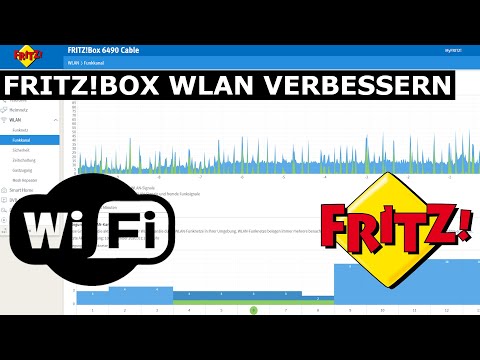 0:15:42
0:15:42
 0:00:13
0:00:13
 0:03:30
0:03:30
 1:03:43
1:03:43
 0:13:09
0:13:09
 0:13:43
0:13:43
 0:25:06
0:25:06
 0:01:48
0:01:48
 0:13:11
0:13:11
 0:16:01
0:16:01